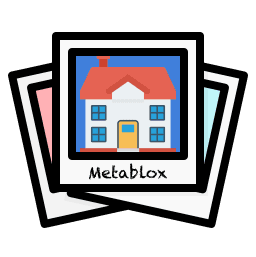Automatically Backup Your Files to Arweave Via Arq 7 And 4EVERLAND
Originally posted here.
By: 4EVER
Overview
*This is another tutorial on decentralising local storage using 4EVERLAND Bucket in conjunction with S3 compatible applications. Before you start, make sure you have downloaded and installed the appropriate version of Arq 7 and registered with the 4EVERLAND Bucket. Arq backs up your files to a cloud account you already have, or attached disk, or […]
The Post
*This is another tutorial on decentralising local storage using 4EVERLAND Bucket in conjunction with S3 compatible applications. Before you start, make sure you have downloaded and installed the appropriate version of Arq 7 and registered with the 4EVERLAND Bucket.
Arq backs up your files to a cloud account you already have, or attached disk, or both, with strong, end-to-end encryption so your data are only readable by you.
More details about Arq: https://www.arqbackup.com/
Configure an s3 service in Arq 7:
Paste the endpoint from https://docs.4everland.org/bucket-api/ . Here you can see the endpoint is endpoint.4everland.co .
log in your account and create a BUCKET with sync to AR on:
Select the Setting button. Generate an API.
Copy the key and password and fill in the corresponding fields.
Choose an encryption password for Arq to use to encrypt backup data before uploading it to Wasabi. Then click “Continue”.
Choose which files to back up: all connected drives, only the Users folder, or select individual folders. Then click “Create Backup Plan”.
Editing the Backup Plan
To modify the backup plan’s settings, click “Edit […]”. You can change:
which files are backed up, including advanced exclusion rule editing
schedule (hourly, daily, manual, days of the week, pause windows)
network constraints (transfer rate limit with schedule, excluded networks)
email reports
immutability duration (if object lock is enabled for the bucket)
use of APFS snapshots (macOS only), prevent sleep, pause on battery power, pre- and post-flight scripts, CPU usage and more
Sign up to try 4EVERLAND
Join our Community Chat
Follow us on Twitter
Subscribe to our Youtube channel
Check out our Tech Docs
Contact us at contact@4everland.org
Join our
Telegram / Discord / Twitter