I’m back again to review another drawing tablet! This time, I’ve been given the opportunity to review the Deco 01v2 “Line Friends Edition” from XP-PEN. It’s similar to the v1 of this particular tablet, but they partnered with “Line friends” and they are adorable! They are printed on the tablet itself, and the tablet even comes with a few gifts from Line Friends, like a tiny ruler, tiny sticky notes, a sleeve of stickers and a pouch to keep everything in. While the aesthetic is gorgeous (kawaii and lovely turqouise packaging), I’m here for the tablet. So let’s get into it!
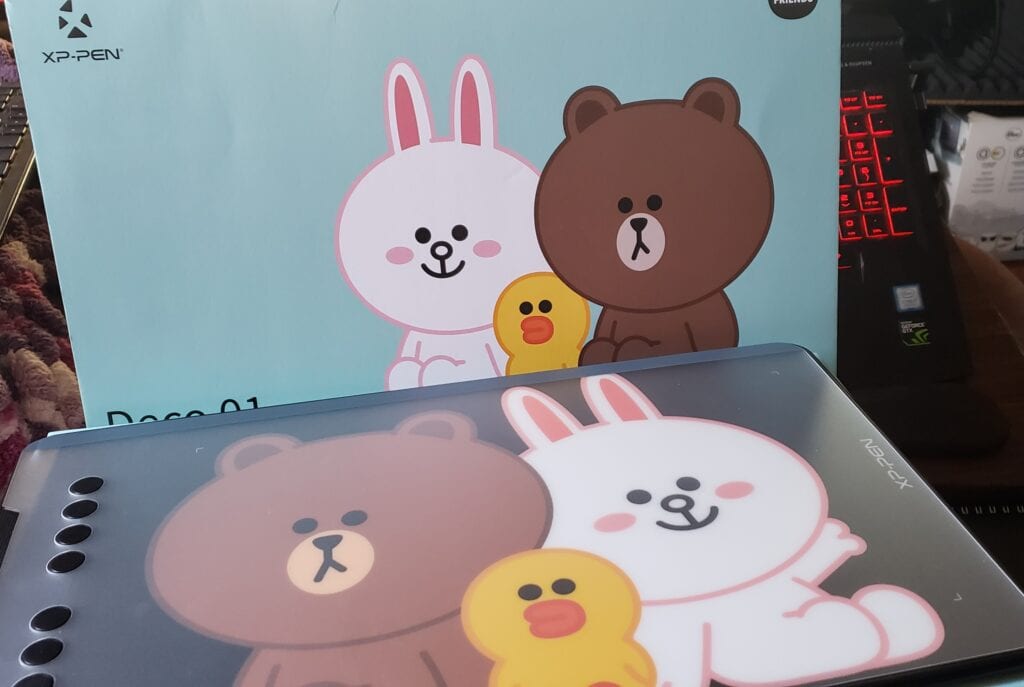
We are fortunate to get some USB adapters so that you may use this tablet on your Android device, which is pretty darn cool. I don’t see the hype in this new fad of drawing on your phone, but call me old fashioned, I suppose. However, if you want to draw on your Android device, the option is there, and is very easy to set up – just plug in and go! But what really blew me away, was how many extra pen nibs were given! Normally you get three to zero nibs in these packages, but XP-PEN gives you eight extra nibs! Holy cow! The pen itself allows the user to be used in either hand, allows the user to tilt the pen up to 60 degrees towards the tablet surface to make sure you can draw comfortably, AND – and! – the pen has 8192 levels of pressure sensitivity. That’s a lot, so you should have no problem drawing in whatever style suits you.
But now to the nitty gritty. This isn’t a pen display tablet, which is the type of tablet I have recently grown attached to. What does this mean? A pen display tablet has a screen on the tablet, and whatever is displayed on your computer, is displayed on the tablet. I prefer this as it feels like I am drawing in my sketchbook, where I can see directly where I’m drawing. On these regular tablets, you have to look up at the computer screen while you draw, and not where your hand is going. But! Since I’ve used these before, it wasn’t much of a big deal. In fact, it was easier on this tablet, as the tablet’s clear cover has some texture to it, which makes it feel more like sketching on paper, than on a smooth tablet. What sold me, however, was the buttons! Love me some buttons!
When I draw digitally, I now use Krita. Unfortunately, if I want to move the picture up and down, or side to side, I have to stop drawing, and use the side scrolling bars to do so. I know, big deal right? Well, it gets annoying when you’re in the zone. With these lovely buttons on the side, I can move the drawing around without lifting my pen from the drawing, which is such a big deal!
Various buttons tend to do, well, various things, and they may vary based upon what program you use. With my other tablet, the pen can move the screen/drawing when I use Pen2d, but not in Krita. So, your experience may vary with what the buttons end up controlling.
Other than that, the last thing to comment upon is the pen itself… and there’s nothing bad about it. It fits comfortably in your hand, and isn’t skinny like other pens, but a little thicker, making it, surprisingly, more comfortable and easier to use.
To try it out, I had to go creepy to parallel the cutesy creatures staring at me while I drew (and because, let’s face it, it’s spooky season ya’ll!). Have a… uh, crazy dude.

So, Happy early Halloween from me. I dunno why I drew a homicidal maniac wishing you a happy Halloween, but ’tis the season to be gory, falalalala… lalala… la.
All in all, the XP-PEN Deco01v2 “Line Friends” Edition is great! It’s a plug-in play type deal with no set up required, and you get some lovely bonuses along side the very lightweight, comfortable tablet, that include a pen base, and a glove (which fits very nicely, may I add).
Honestly, it’s great for beginners. I started on a tablet like this myself when I first started drawing on tablets, and I wish I started with this one. It had a broad surface for more drawing space, it’s very lightweight, and there’s no set up required. It’s high quality, for an affordable price.
Check out XP-Pen and their wonderful products here.
