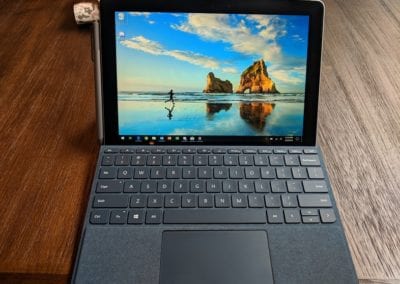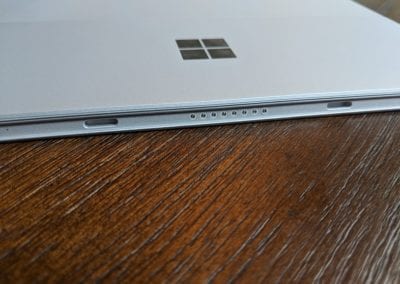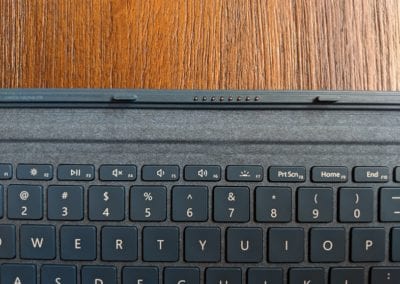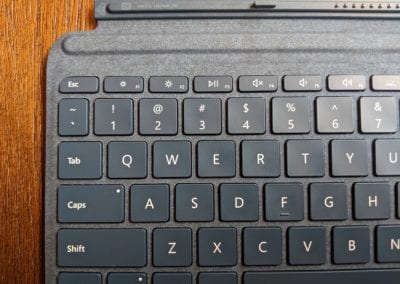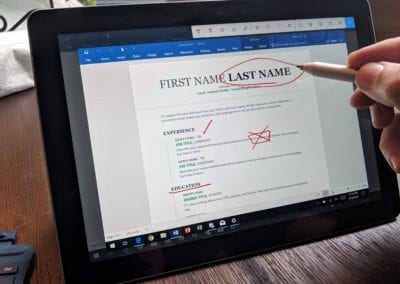This review unit was purchased by GWW.
- Build quality is at the level of all Surface devices 🙂
- It’s a mini Surface Pro!
- It’s slow 🙁
Starting at $399, you get a sleek Windows slate that can do everything a Surface Pro can do, including log you in with facial recognition.
Specifications ($549 as tested)
- CPU: Intel Pentium Gold 4415Y
- Display: 10″ 1800 x 1200 (216 ppi)
- Graphics: Intel Integrated HD 615
- Webcam: 1080p HD (with Windows Hello support)
- RAM: 4/8GB
- Storage: 64/128GB
- Kickstand: adjustable up to 165 degrees
- I/O:
- (1) USB Type-C
- (1) MicroSD
- (1) Microphone / Headphone Combo Jack
- Dimensions: 9.6″ x 6.9″ x 0.33″
- Weight: 1.15 lbs
The Good
The Surface Go is an achievement, to say the least. It’s everything great about the Surface Pro, but with less power. The magnesium body is absolutely joyful to hold, and is easily one of the best Windows experiences one can have. Here’s the deal: it’s thin enough, light enough, and useful enough to allow casual (read: most) folks to leave their primary laptops at home. The Go will not replace your 15″ laptop with a quad or six core processor and 16GB of RAM. Those devices have a place and so does the Go. The Go is the ultimate companion to larger laptops and can replace your ultrabook.
To complete your experience, I recommend both the Surface Pen ($99) and the Surface Go TypeCover ($99 – $129). With these accessories you can fully flush out the value of the Go. They’ll allow you to comfortably type emails, jot your notes, draw, and massage Excel spreadsheets while jamming to music and streaming your favorite YouTuber. And when you’re not using the keyboard or pen, you get a comfortable browsing experience by holding the Go as a tablet and smoothly browsing the web. The 3:2 aspect ratio of the Go’s high resolution display is the best way to browse the web, period.
The Bad
Regardless of which Surface Go model you choose, both are slow to load applications. I can comment that once the application is open, it runs smoothly. In fact, I was comfortably running Word, Excel, PowerPoint, Edge and Paint3D just earlier today. Again, opening any of those applications felt slow, even with Windows set to Performance mode.
I’m putting price in the “bad” section. The $399 model uses EMMC memory for storage, which is very slow. If it used the same SSD technology as the $549 model, I wouldn’t complain. Most consumers won’t know this small, but important detail. Lastly, and similarly, the Go ships with Windows configured in S mode. It’s really easy to disable but most users won’t know how to do that or why.
Who is this For?
If you have a 15″ or 17″ laptop you’re happy with, but want more portability and the ability to draw or write, you will find no better option than the Surface Go.