WordPress is one of the most popular programs for website creation. Why wouldn’t it be? The CMS has robust features, customization options, and a variety of applications. While the positive aspects of WordPress are self-evident, its drawbacks are less so. Here are the main things you should know about before choosing this CMS.
Vulnerability to Cyber-Attacks and Hacking
The open nature of WordPress is both a blessing and a curse. Due to its widespread use, hackers often target websites built with this CMS. The website can suffer from many forms of cyberattacks.
Spam comments are one of those. Their number is 24 times higher than the number of comments left by real users on WordPress websites. When spammers find out that a website runs on this CMS, it’s only a matter of time before malicious bots do the same.
They are currently the number one threat for pages built using this CMS. Another threat comes from open access to WordPress code. There is always a chance that a hacker will insert a bug or malicious code that will damage the work of a website.
One more downside of WordPress is that its backend runs on MySQL. Many view this database as very fragile from a security standpoint. Because of this, the CMS has a high risk of cyberattacks and hackers trying to access its database.
Plugins That Slow Everything Down
Another WordPress weakness lies within its plugins. At first, users try to add as many of them as possible. But they soon find out the hard truth. The more you add, the slower your website becomes. Because of this, it is vital to choose the essential plugins. For example, if you run a website that offers to do my online homework, it’s not a good idea to add many social media plugins.
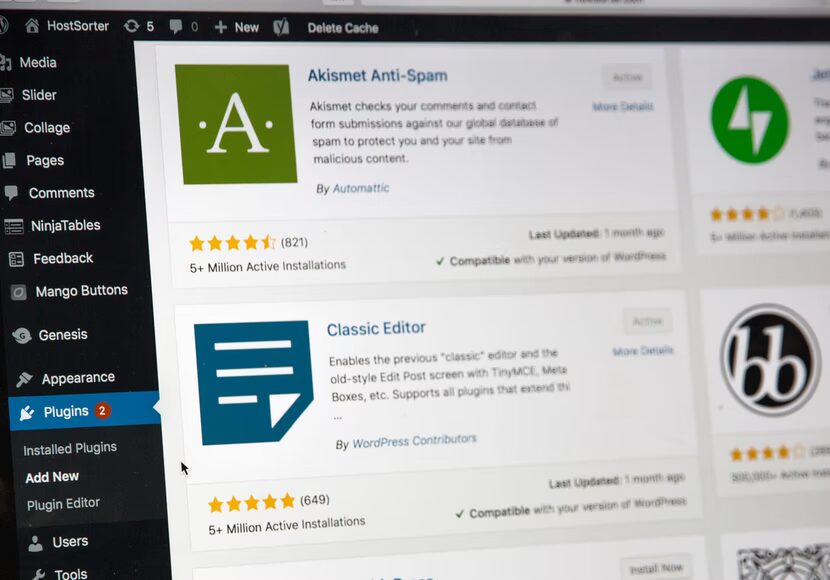
Source: https://unsplash.com/photos/sSPzmL7fpWc
Overload the website, and users won’t be able to get past the front page as other pages will take ages to load. When users have to wait a minute for a response from any button, they will leave and find an alternative site. That’s why you have to choose website plugins and delete the ones no longer in use.
If all add-ons are necessary, users might want to turn to more powerful hosting platforms. That way, they will maintain website speed without compromising its functionality.
Constant Updates
Downloading a copy of WordPress is not enough. One has to always update the software, which might not seem like a bad thing at first. The problem is that websites need a theme and a couple of plugins to function. Constant updates can make both of these elements partially or completely unusable.
This problem becomes even clearer when a website grows in size and features. Users will most likely come face to face with some of these issues:
- compatibility problems with plugins;
- changing theme elements;
- deleting old and installing new plugins.
What’s even worse, your website can stop working even if you install all the updates. Imagine that you offer people to buy essay online, but they cannot place orders because of unexpected glitches. Any plugin or theme can become incompatible with the current WordPress version. This is because creators must also update their works. If somebody misses an update or quits working on the plugin, the website will be unusable.
Of course, one can turn to web designers for help. In some cases, even that can be not enough. They might not be able to fix the template as they are not original creators. As a result, you will have to build a completely new website.
Because of these problems, it’s recommended that WordPress users make website backups. If the website is completely broken, one will be able to restore its previous version.
Costly Adjustments
WordPress is free to download and use by anybody. Or so it would seem at first. When given a second look, it’s obvious that the software is pretty costly. While most of the themes and plugins are available for free, they don’t always work as described and can even be malicious.
For example, when a user wants their website to shine, they have to buy a theme. People don’t have a choice as other users have exploited free themes to death. Things are not made better by the onslaught of new updates that make keeping a website up to date quite costly.
Of course, this is a non-issue for programmers, as they can make adjustments themselves. Keep in mind that the majority of WordPress users lack experience. They have no choice but to buy extra plugins and themes to upgrade their website.

Source: https://pixabay.com/photos/wordpress-blogging-writing-typing-923188/
WordPress websites are very hard to maintain. Users must be able to change their themes and plugins to keep the website working. Any changes to WordPress need knowledge of HTML, CSS, and PHP. In this case, one may have to write many lines of intricate code.
Somebody with knowledge and experience will have no problem with making adjustments. But newcomers can do a lot of damage to the code and their websites. The situation is made even worse by the fact that WordPress doesn’t have a dedicated support system.
If you run into an issue, it is your job to roam through the gigantic WordPress forums in search of a solution. Of course, these are available in most cases, but there are exceptions to the rules.
Nuanced SEO
Like any other open-source CMS, WordPress is an SEO-friendly platform. With that said, it can be hard to use for people with no knowledge or experience in that field. The main issue lies in the category and tagging system used by WordPress.
When one uses too many tags or marks many categories, Google flags it as duplicated content. This will affect the SEO rating of the website. So, you should make an effort to master SEO skills.
Summing Up
As you can see, there are many downsides to WordPress. Inexperienced users should take them into account before deciding to work with this CMS. Nonetheless, if you’re not afraid of difficulties and are ready to learn something new, you can still derive enough advantages from WordPress.
