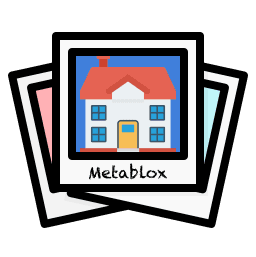Double your earnings with ARDRIVE — Don’t miss out on the ArDrive Inferno campaign!
Originally posted here.
By: PermaDAO
Overview
Did you know you can double your earnings with ARDRIVE token? You should not miss out on the latest ArDrive Inferno campaign. We will explain every step you need to take to participate and earn your tokens! Lets jump right in! I. ArDrive Campaign – ArDrive lnferno First, we need to understand what the ArDrive […]
The Post
Did you know you can double your earnings with ARDRIVE token? You should not miss out on the latest ArDrive Inferno campaign. We will explain every step you need to take to participate and earn your tokens!
Lets jump right in!
I. ArDrive Campaign – ArDrive lnferno
First, we need to understand what the ArDrive project is.
1. What is ArDrive?
ArDrive is a decentralised cloud storage application built on Arweave. Users can upload their data (files in various formats) without fear of losing or being censored, and all uploaded data is stored permanently with a one-time payment.
2. What is the ArDrive lnferno campaign?
ArDrive lnferno is a “reward program for upload volume” initiated by the ArDrive team to reward users who upload data through the ArDrive application. According to the rules of the campaign, eligible users can receive ARDRIVE token rewards.
Please note that the only way to obtain the ArDrive token “ARDRIVE” at the moment is through participation, as it currently has no liquidity .
II. ArDrive lnferno Campaign Rules
1. Detailed Rules
Content: The ArDrive lnferno campaign has one round every week, and ARDRIVE tokens will be rewarded to the top 50 uploaders each week based on their upload volume.
Conditions to win token rewards: The minimum upload volume required is 100 MB, and the upload volume must be in the top 50.
Data collection time for upload: From 23:59 EST on Saturday to 12:00 EST on Sunday.
Token distribution time: 22:00 EST on Sunday.
Check ranking: After uploading data, you can check your upload volume ranking on the Inferno leaderboard. For detailed rules of the ArDrive lnferno campaign, please refer to the Inferno campaign website.
2. Limited-time double rewards
Exciting news! If you participate in the ArDrive lnferno campaign between February 26, 2023 and April 1, 2023, you can receive double ARDRIVE token rewards!
For specific details, please see this Twitter post . Don’t miss this opportunity.
III. How to Participate in the ArDrive lnferno Campaign
There are three main steps to “upload data using ArDrive”:
Install the Arconnect wallet and hold AR tokens
Create an ArDrive account
Use ArDrive to upload data
1. Install the Arconnect wallet and hold AR tokens
If you have not installed the Arconnect wallet, please refer to the installation tutorial (text version) or watch the tutorial video . If your Arconnect wallet does not have AR tokens, you can obtain them in two ways: You can purchase AR tokens on a centralised exchange and transfer them to your Arconnect wallet via the “Arweave transfer network.” If you want to know which centralised exchanges you can buy AR tokens on, this article may help you. You can also obtain AR tokens by exchanging them on everPay . The specific process is as follows:
First, you need to connect your Metamask wallet to everPay and deposit your assets (such as ETH tokens).
Then, exchange your assets (supporting multiple tokens) for AR tokens in everPay.
Finally, withdraw the AR tokens from everPay to your Arconnect wallet.
(If you have any questions or difficulties when depositing or withdrawing assets on everPay, this article can help you .)
2. Create an ArDrive account and log in
Once you are ready, click the ArDrive login page . After entering the ArDrive login page, click “USE ARCONNECT.”
Then a “Sign in” window will pop up. Enter your password and click “Log in”.
Press “Next” five times in a row until you reach the “Create an account” page.
Create an account by entering your username and password, checking the box for “I agree to ArDrive terms of service and privacy policy,” and finally clicking “Create account.”
Note: Once your account is successfully created, your password cannot be changed or restored, so please keep it safe.
3. Create an new drive.
After successfully logging in, click “NEW,” then click “New drive.”
Enter the “Name” of your new drive, choose the option from the “Privacy” section (private or public), and finally click “Create.”
If the uploaded files are for sharing or participation in an event, you can choose the “public” option in the “Privacy” section.
Note: Your Arconnect wallet, which is connected to ArDrive, must have AR tokens in order to create a new drive.
4. Upload files using ArDrive
After successfully creating the cloud drive, click “NEW” and then click “Upload File.”
ArDrive supports uploading files in any format, and the upload steps are the same regardless of the format.
Find the “file” you want to upload on your computer, select it, and click “Open.”
The network will then calculate the storage fee ($AR) based on the size of the file to be stored. Click “Upload”.
Wait a moment, your “file” to be successfully uploaded, and you can see it in your cloud drive.
5. Meet the requirements to receive rewards
You can check your ranking in terms of the amount of data you have uploaded by visiting the Inferno leaderboard . If your uploaded data volume has not reached 100 MB or your ranking has not entered the top 50, you can continue to upload data to meet the rules for receiving rewards.
Important Announcement: ArDrive Token is listed on Permaswap.
Permaswap, as the first real-time cross-chain DEX in the Arweave ecosystem, provides liquidity for the entire ecosystem’s assets, and ARDRIVE token has become the first profit-sharing token (PST) to be listed on Permaswap.
In the near future, both those who have obtained ARDRIVE tokens by participating in the ArDrive Inferno campaign, as well as those who held ARDRIVE tokens prior to it, will have the opportunity to trade them on Permaswap. For the latest updates on the launch of ARDRIVE tokens, please closely follow Permaswap’s official Twitter .
IV. FAQ
Q: How many ways can I upload data to ArDrive?
A: You can upload data to ArDrive in the following two ways:
ArDrive Dapp: http://dapp.ardrive.io
ArDrive mobile: http://ardrive.io/mobile (currently only available for Android users)
Q: When will the ArDrive Inferno campaign end?
A: The ArDrive lnferno campaign will end on Saturday, April 1st, 2023 at 23:59 EST, so hurry up and participate!
Also, I would like to remind you that participating in the ArDrive lnferno Campaign between February 26th, 2023 and April 1st, 2023 can earn you double the ARDRIVE token rewards!
Q: If I see my ranking on the Inferno leaderboard , how do I know how many ARDRIVE tokens I can receive?
A: First of all, it’s important to note that meeting the requirements is a prerequisite for receiving ARDRIVE token rewards. The specific number of tokens you can receive is based on the rules outlined on the Inferno event page, as shown in the following image:
The amount of ARDRIVE tokens you win decreases gradually according to your ranking, with the first place receiving 150 ARDRIVE tokens and the fiftieth place receiving 2 ARDRIVE tokens. You can find the corresponding number of ARDRIVE tokens you can receive based on your ranking.
More about PermaDAO: Website | Twitter | Telegram | Discord | Medium | Youtube
Join our
Telegram / Discord / Twitter