This product was provided by Lenovo, on loan, for the purposes of sharing my opinion of it to our community. No money was exchanged and all of the links in this article are not monetized.
Earlier this year, Lenovo launched a refresh to its popular “slim” series: the Legion 7i Gen 9. The “Pro” series lives on and a great option if you are looking for a laptop that is rarely mobile, and can equipped with higher-spec’d GPUs. Fortunately, there are others in the market who want to game, but also have portability, which brings us to the 2024 Legion 7i. The refreshed Legion 7i Gen 9 blew me away when I first saw it at Best Buy several months ago. While it does not offer an OLED display, I believe this laptop beats out the new Zephyrus laptops, while accomplishing the same thing: being appealing to those who seek a premium laptop for work, gaming, and casual use. In other words: one laptop to rule them all. And, by the way, its important to mention both the RAM and SSD are replaceable in this laptop. You won’t get that with an ultrabook.
It takes more than a white finish to make a laptop worth its cost. But gosh…I’m happy to pay extra for this white finish. Lenovo’s latest 16″ Legion 7i, available in both white and gray/black, is gorgeous. Flat out, it’s the best-looking gaming laptop I’ve ever seen. And I actually do like “gamery” laptops, and premium, sleek, CNC milled aluminum laptops. What Lenovo have done here, in my opinion, is strike a performance and aesthetic balance that makes for a laptop that should appeal to a large portion of the market. If you are a hardcore gamer who wants 100+ FPS, on ultra settings, at 1440p or higher for AAA games, this is not for you. If you’re primarily a business user who plays the occasional Metroidvania or 2D platformer, this is also not for you. Which brings me to my favorite question: who is this for?
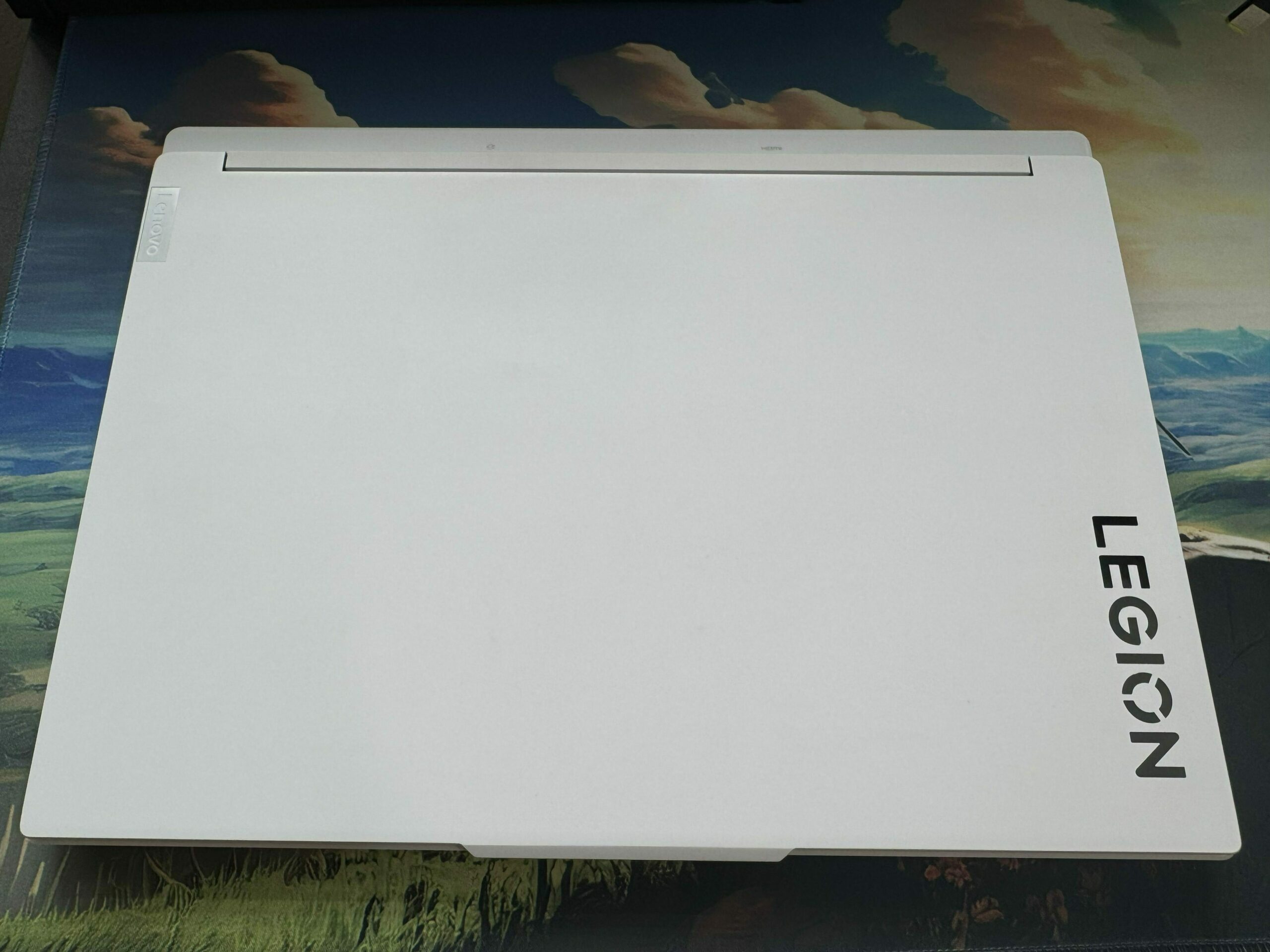
It is my opinion that this laptop is best suited for those who value design, while requiring above-average gaming performance. Consider these specifications: an RTX 4070 and an HX-series Intel i9. On paper, that makes for a powerful machine. One that can support medium settings, with DLSS, while playing current AAA games. To achieve this performance, with other laptops, it can be done at a lower price point. The Legion 7i Gen 9, with these specs, has an MSRP of $1999 USD. Lenovo offers the Legion 5i Pro, with the same specs, for $1899. For just $100 more, the Legion 7i gives you so much more. A better build, better materials, better display, and it comes in this beautiful white finish. Other brands, such as Razer, price their equivalent 16″ laptop at a staggering MSRP of $3299! If you think that’s an unfair comparison, the HP Omen (also in white) is $2199. Also, consider that Lenovo often runs sales, and I have seen this laptop as low as $1749.
Putting more detail behind “who” this is for
There are two scenarios I would like you to consider. Identifying, as a gamer, with one of these scenarios, in my opinion, means you would be wise to consider this laptop. Bear in mind, this laptop is also worthy of consideration if you’re into content creation (save for the LCD screen), if you want a VR-ready laptop, and if you need very high FPS for competitive games (e.g. Counterstrike). I am, however, focused on these two scenarios because I feel they represent the most common buyer. That is based on growing up a PC gamer (started with a 25 Mhz 486) and now I have the financial freedom to embrace premium laptops (within reason).
Scenario 1: You are seeking a gaming laptop and you need better battery life than a traditional gaming laptop.
Just a few years ago, it was unheard of to have multiple options here. AMD led the charge for low wattage CPUs. And now Intel have joined the mix. Intel have multiple mobile processor lines, and Lenovo opted for the more powerful / power hungry line: the HX series. This means users will have way more CPU power available when compared to more portable laptops. Such as what are found in the 14″ laptop category. Considering that, battery life is impressive. But you do have to make several adjustments to eek out 4-5 hours:
- Disable the dGPU by using hybrid mode
- Drop refresh rate to 60 (Fn + R for shorthand)
- Set the brightness to 50% or so
- Close any unnecessary applications that may be running in the background or foreground
Yes, 5 hours does not hold a candle to the 10+ most ultrabooks get. But, for context, the Zephyrus G16, reportedly by customer reviews, gets 4-5 hours as well. That means when you need more CPU horsepower while plugged in, you’re best to turn to the Legion 7i, and you won’t have to sacrifice battery life to do so. As a comparison, consider that my thicker Legion 7i Pro, also with an RTX 4070, has a maximum battery life of 1.5 – 2 hours.
Scenario 2: You are seeking a premium gaming laptop and up to modest 1440p performance is acceptable.
You can spend less and get similar performance. The beforementioned Legion 5i Pro is a great laptop. Going back to 2023 (Legion Gen 8) you can still find Lenovo laptops that perform similarly. And, without a major technical advantage, the one reason to consider the extra money on the Legion 7i Gen 9 is the premium build quality.
There are other laptops that are well built, near the same MSRP, but will not perform as well in games.
The Gaming Laptop Landscape is Changing
Fans of gaming laptops were provided two excellent laptops to consider earlier this year: the ASUS Zephyrus G14 and G16. They feature a beautiful aluminum chassis with OLED screens. On paper, however, if you look closely, you will learn the max TDP of the GPUs do not hold a candle to the last generation of gaming laptops, such as the Lenovo Legion 7i Pro. I have the 7i Pro from 2023. It’s equipped with an RTX 4070 with a 140w max TDP. Performance is pretty good, especially for the price ($2300 MSRP at launch, but often was on sale for $1600-$1800). And despite a thicker body and lack of pure aluminum parts, the build was very good. There isn’t t any bottlenecking or thermal throttling, either. But battery life was 3 hours at best, and with many compromises.
Below is a breakdown of the key components of the Legion 7i and my opinion of them.
Chassis
The white, aluminum chassis is striking. The brushed aluminum surrounding the entire laptop contrasts with the white lid, rear, and bottom beautifully. Picking it up feels premium. The 4.93 lbs body is well balanced inside a 16″ frame. The lid does not wobble when closed shut. And the aluminum is cool to the touch.

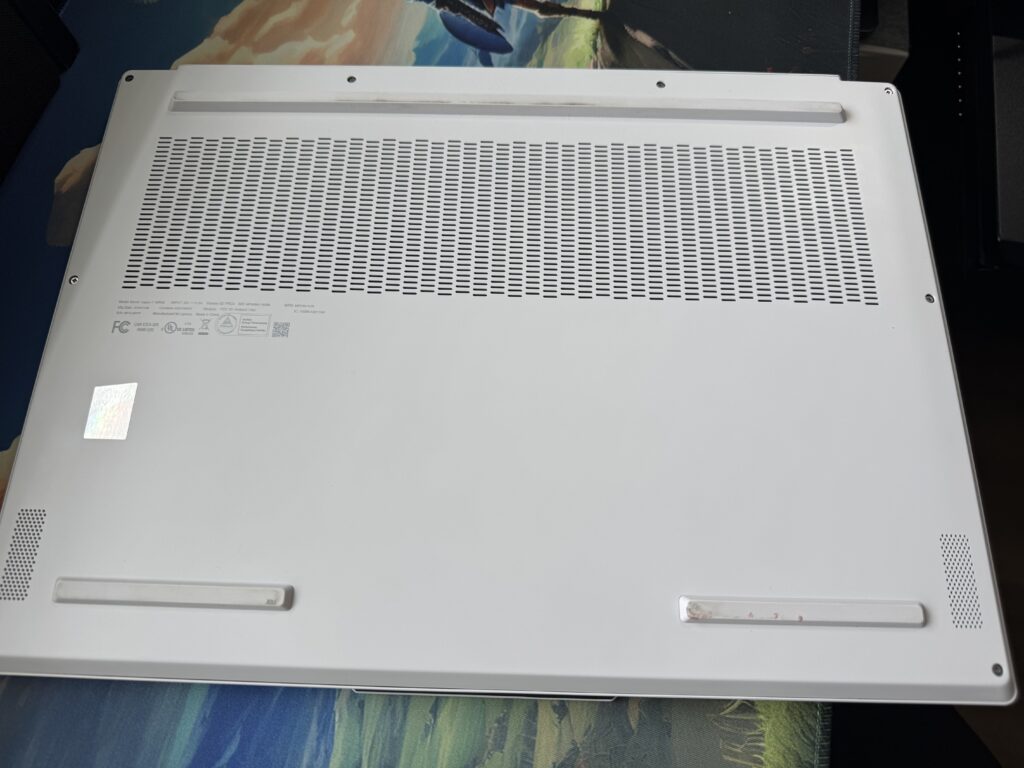
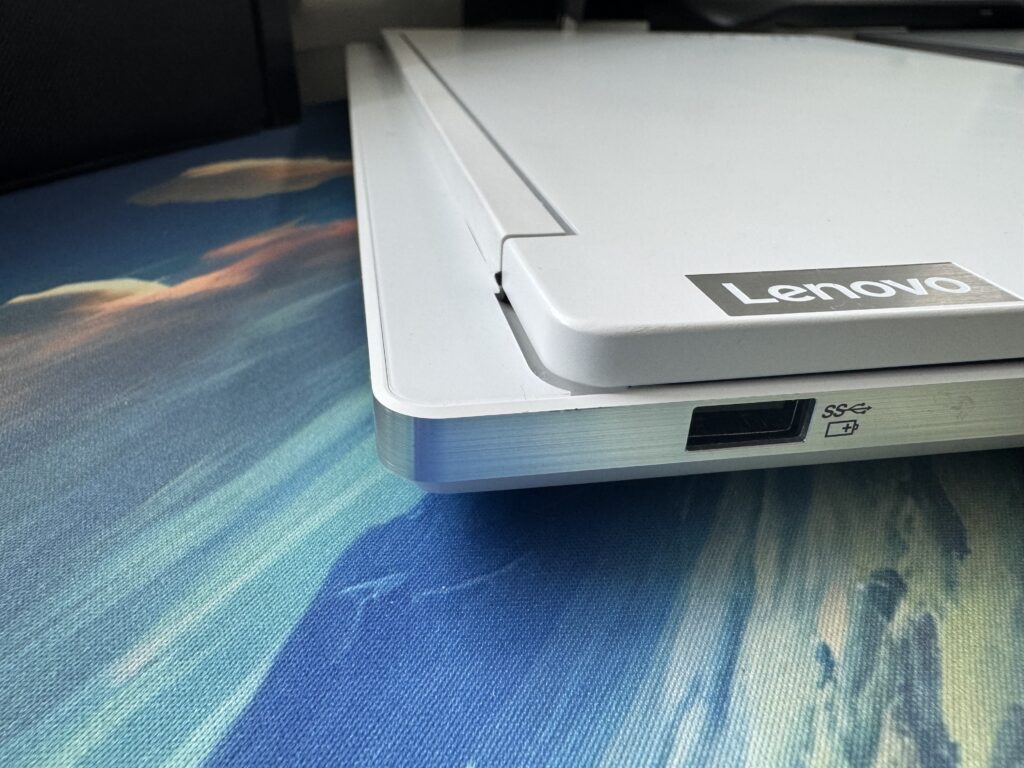
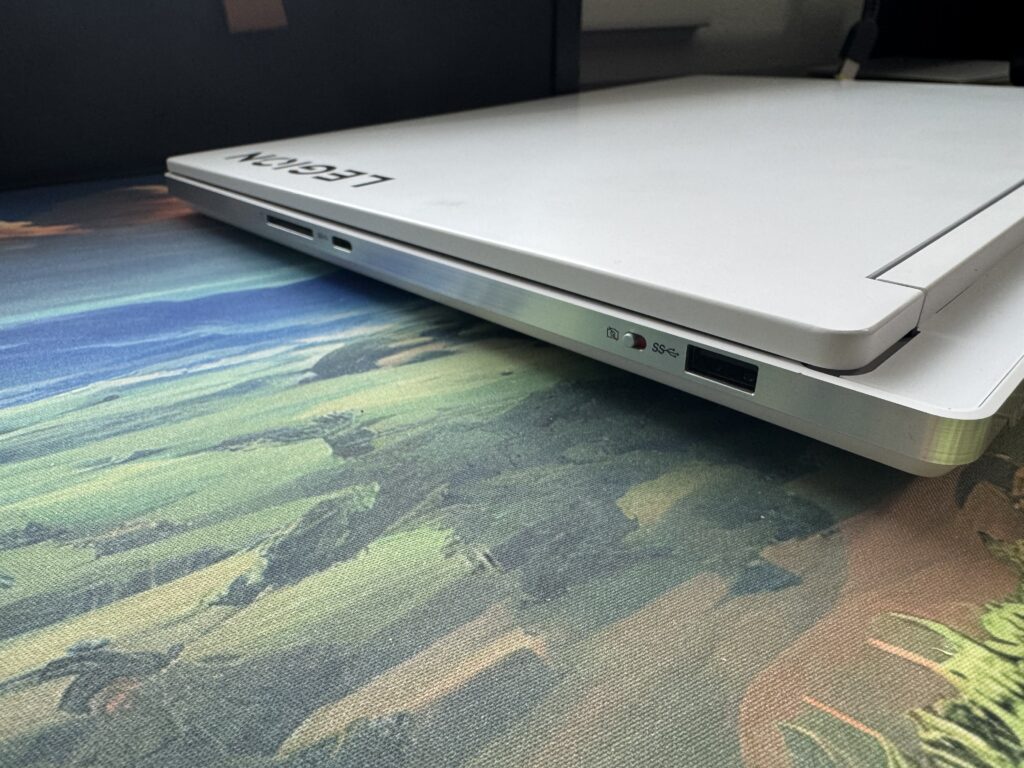

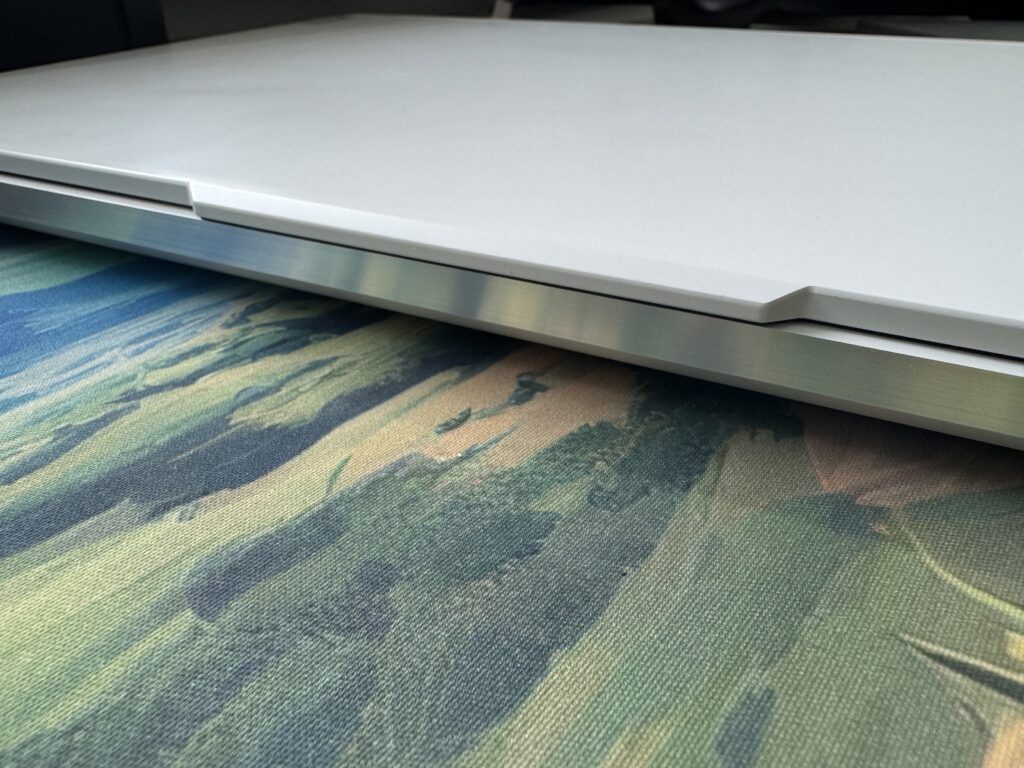
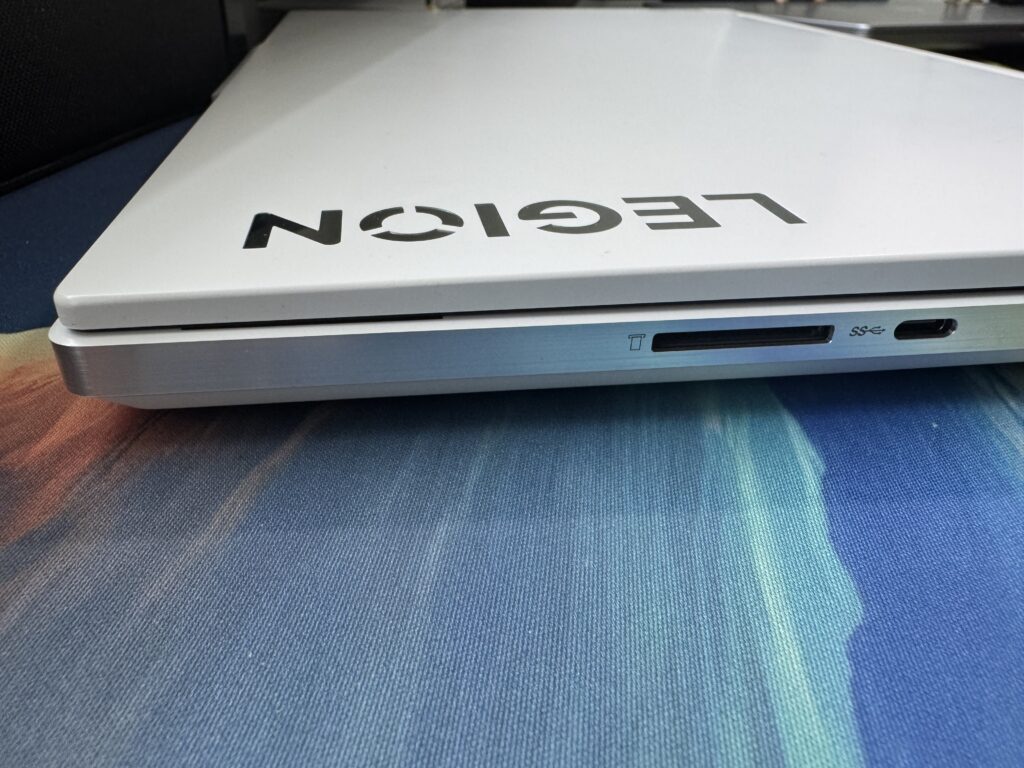
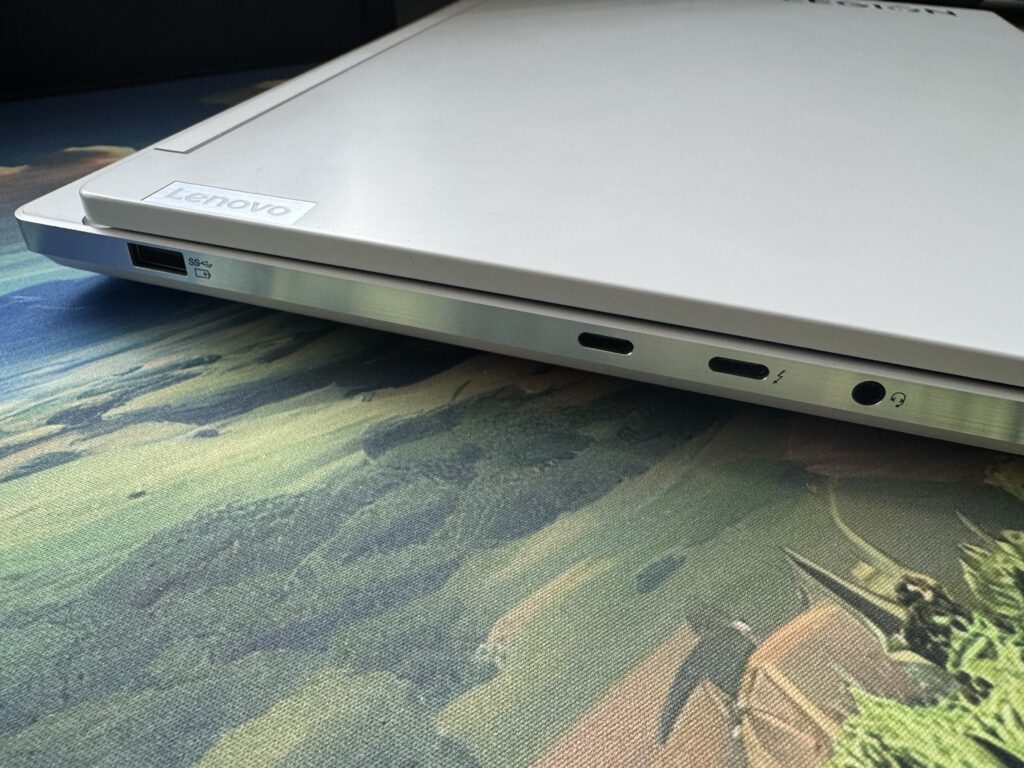
Opening the laptop begins with pulling on the “lip” which sits above the display. The hinges are nice and tight, allowing you to open the laptop to nearly any degree between 0 and 180. When opened, the all white keyboard, trackpad and deck are presented elegantly. The backlighting on the keys is quite bright, with 3 stages of brightness.
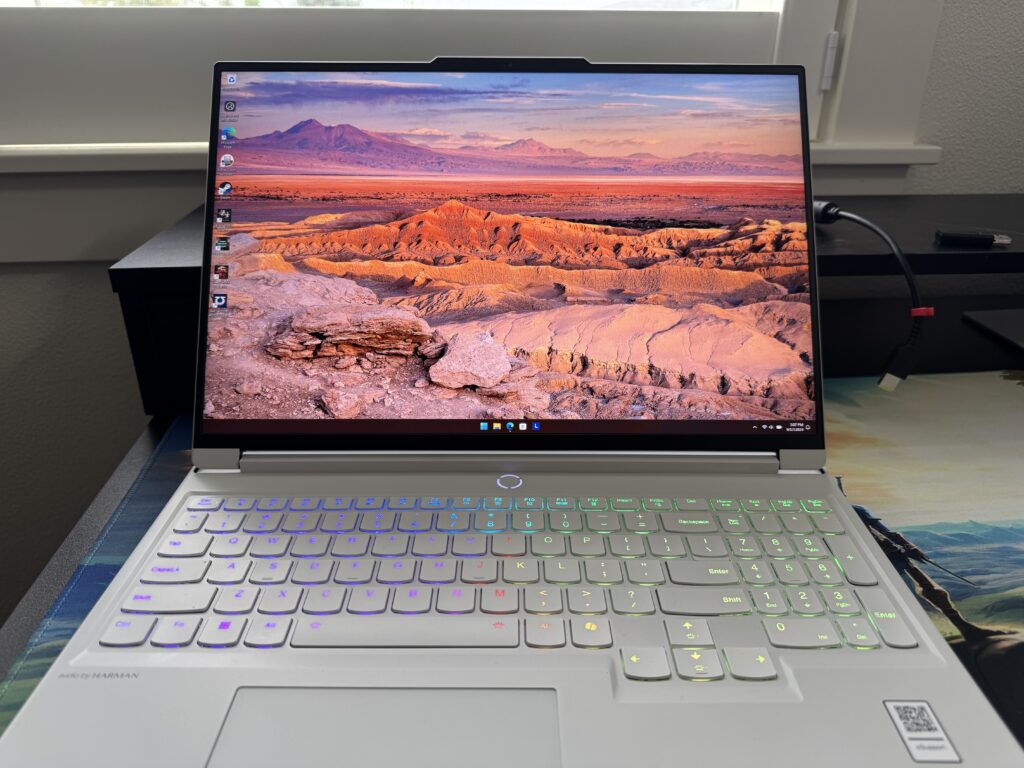
There is a full numpad to the right of the keyboard, with the glass trackpad spaced below the spacebar. This means the trackpad itself is off-center. Above the keyboard is a power button with cool multi-colored lighting. Depending on the power mode (quiet, balanced, turbo) the colors will change (blue, white, red – respectively). And gently pressing the power button activates the fingerprint reader.
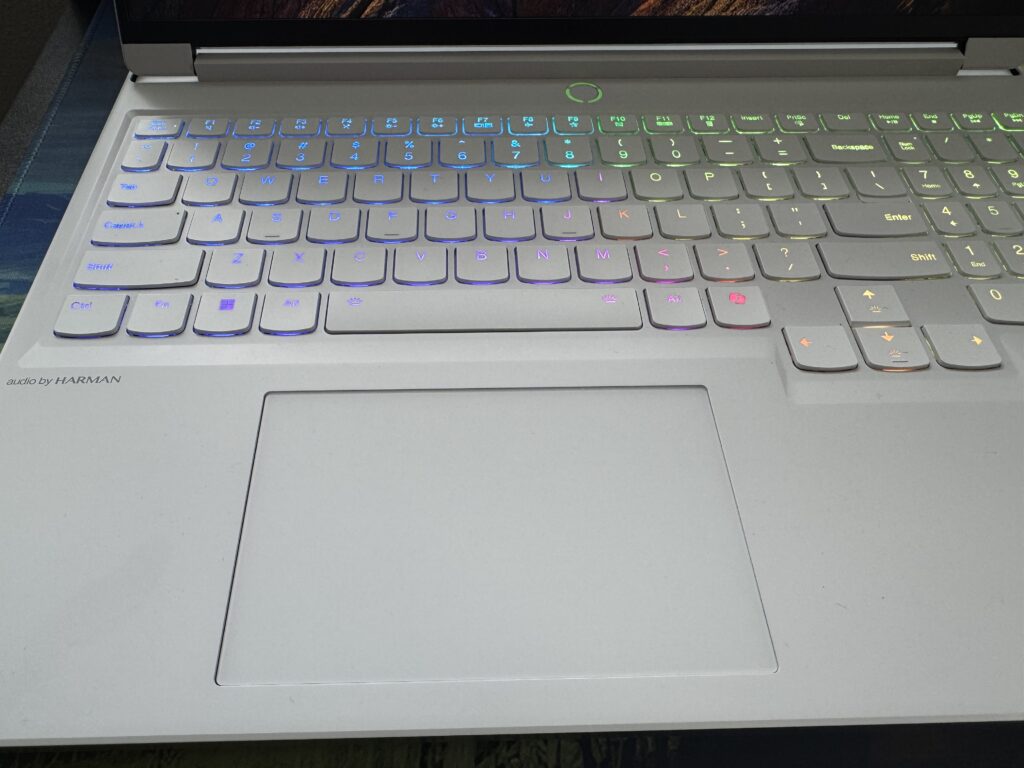
The lid is what initial gave me the impression that, despite the thinner, and arguably more elegant unibody chassis in the Zephyrus G14 and G16, this Legion 7i is actually better built. I’ve tested those Zephyrus laptops in-store, and they’re a bit too “floppy” for me. The lids flop while typing and the overall construction does not feel sturdy. You can live with it, but if you want a more sturdy device, the Legion 7i has you covered.
Keyboard and Trackpad
Lenovo have been churning out excellent keyboards for years. There is no exception here. This keyboard is fantastic. It’s reasonably quiet and easy to adjust to. For me, of course, that’s especially true since I have a lot of experience with Lenovo’s gaming laptops. But I also main a MacBook for work, which is a much different keyboard.
To make the keyboard deck look even better, I think it may be time for a radical change to the Legion keyboard layout: shrinking the arrow keys or removing the numpad so the deck is uniformly laid out. Again, this is just to make the deck look better, while also allowing for the trackpad to be centered.
The RGB lighting looks amazing against the white chassis. And despite the inclusion of a numpad, the keyboard deck does not feel crammed at all.
The trackpad is glass, which even the “Pro” series of Legion laptops does not have. It’s good size – not oversized like MacBooks or Razer Blades. I do wish it had a haptic motor though.
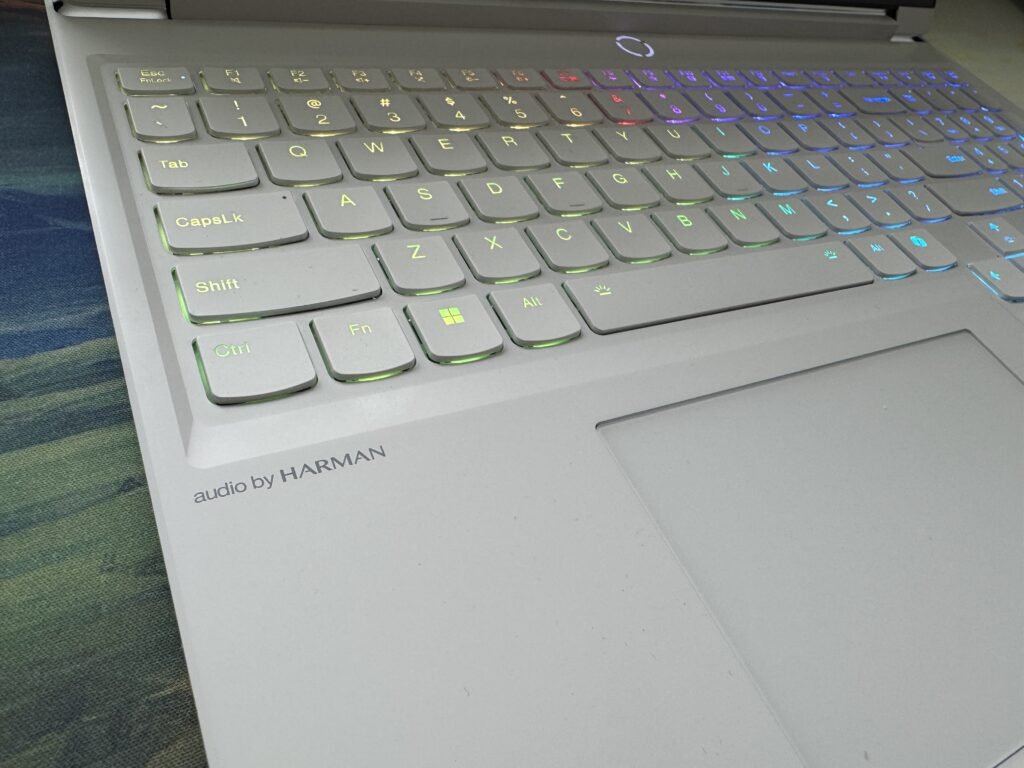
Display
I would love an OLED display, but, alas, Lenovo left room to improve the Legion 7i for next generation. What we do get is a 16″ IPS display that can be had in one of two configurations:
- 2560 x 1600, 500 nits, 100% sRGB, VESA DisplayHDR 400 certified, G-Sync, 240 Hz refresh rate
- 3200 x 2000, 430 nits, 100% DCI-P3, 3ms max Response Time, G-Sync, 165 Hz.
My review unit is configuration 1, which will put slightly less demand on the GPU because of the fewer pixels.
GPU
The RTX 4070 in the Legion 7i Gen 9 can boost up to 140w, just like my larger, thicker, Legion 7i Pro Gen 8. With performance metrics turn off, I didn’t notice a single difference in performance while playing Black Myth: Wukong and Space Marines 2. While I would love a GPU in the Legion 7i with more than 8GB of graphics memory, I appreciate that it may not be feasible to cool the RTX 4080 in this small chassis. If you want to aim for higher textures in 1440p, or a take a swing at 4K gaming, you should set your eyes on a more traditional gaming laptop (larger, thicker, heavier), such as the Legion 7i Pro series. With metrics enabled, I recorded frames on average of 50-55 FPS. This is with frame generation and DLSS enabled. Note that I did experience stutters during the use of the transformation skills. These stutters would last 1-2 seconds.
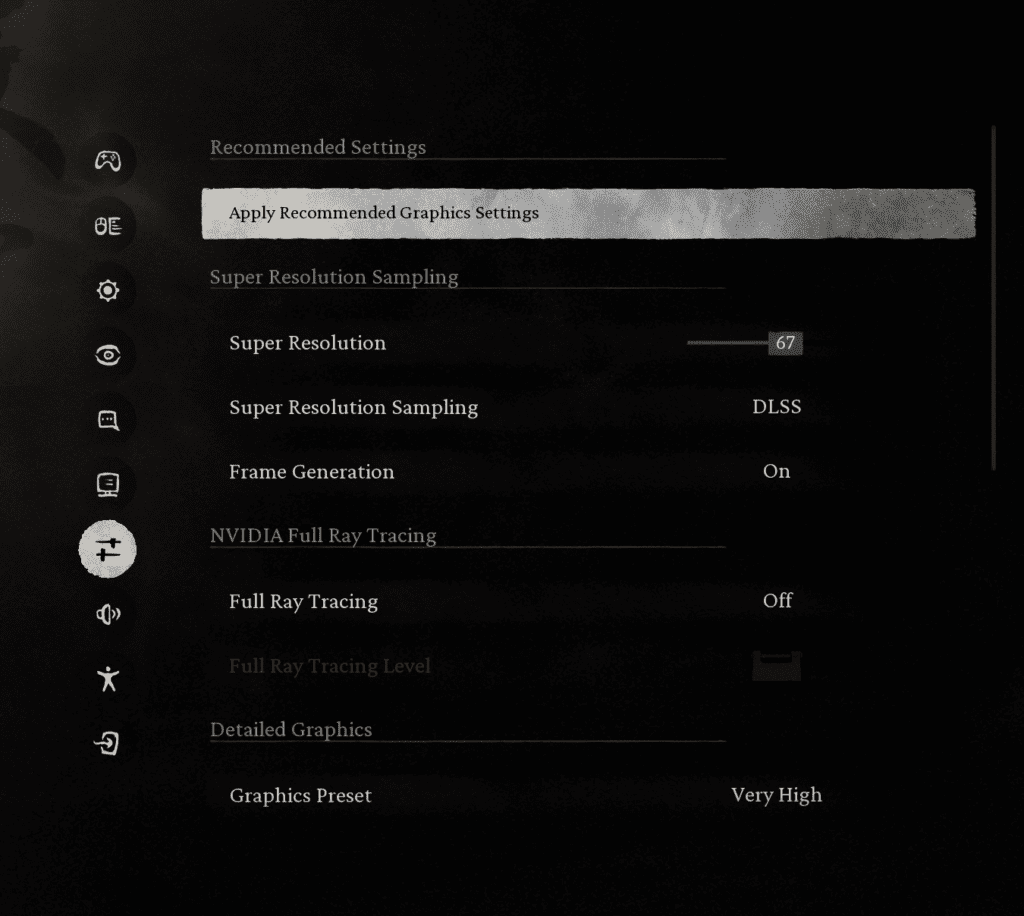
While playing Space Marine 2 I was getting between 55 – 60 FPS with DLSS enabled and the render resolution set to “quality”.
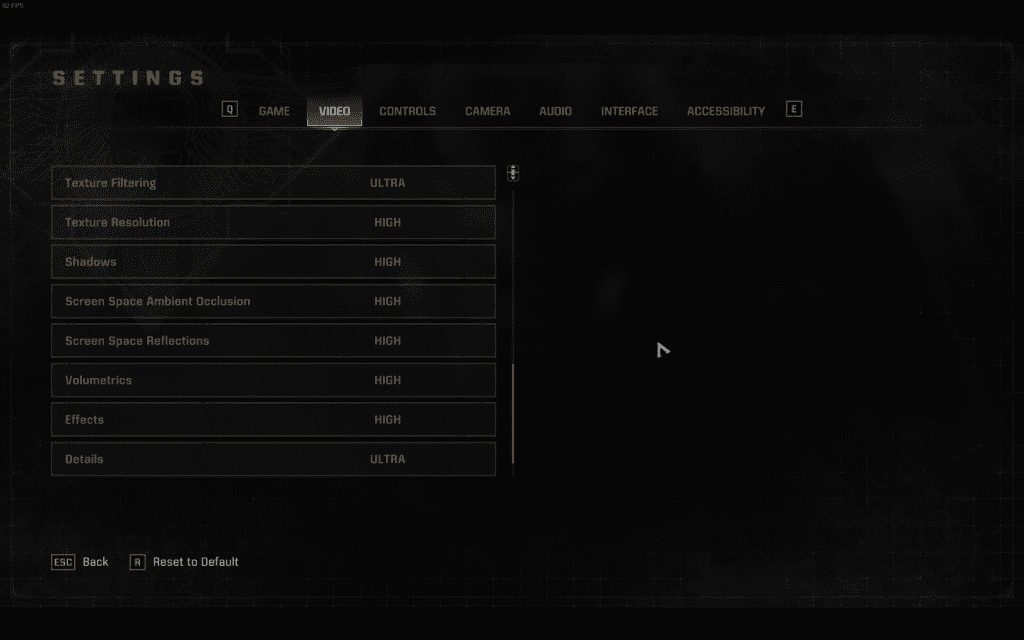
Summary
Lenovo’s Legion 7i Gen 9 is exceptional. It’s beautifully designed, well built, and has good gaming and productivity performance, with better than average battery life for a gaming laptop. With a starting MSRP of $1699 (RTX 4060 SKU), it is priced a bit too high for the specs. However, if you care about build quality and you love a laptop that you can’t take your eyes off of, the extra money is worth it.

