The Tab Plus was provided by Lenovo, on loan, for the purposes of this review and the embedded video.
The Tab Plus 11.5 is a thoughtful, affordable tablet that provides more features than you would expect. All of which are centered around the consumption of media, which is what I spend most of my tablet time doing.
Overview
Coming in at 1.43 lbs, this 11.5″ tablet can be your best media buddy. It’s solidly built, with an aluminum chassis, and smooth, rounded edges so it’s comfortable to hold. Lenovo partnered with JBL to include powerful speakers that sound great. Additionally, the extra space the drivers require have been used to expand the bottom half of the tablet such that it can be more comfortable in your hands as well.
The real win here, for me, is the built in stand. I love it. It’s very Surface Pro-like, and has that typical Lenovo quality. This hinge can go back very far, giving you a wide array of angles to use. And when you’re not using the tablet to watch a video or listen to a podcast, you can store it in the included sleeve. You won’t need a case for this one, unless you’re really cautious or you like to make your tablet stand out. Personally, I love the metal chassis and the kickstand so I would not want to compromise either.
Surprisingly, the Tab Plus, with the sleeve, only costs $290 MSRP. As of the time I’m writing this article, it’s $100 off, coming in at $190. That’s wild. This tablet has 8GB of RAM, 8 JBL speakers, Android 14 (with support up to 16), and a 90 hz refresh rate. That’s bananas. Furthermore, it has support for Lenovo’s active pen, which works better than I expected but is not included. You can find it for $50.


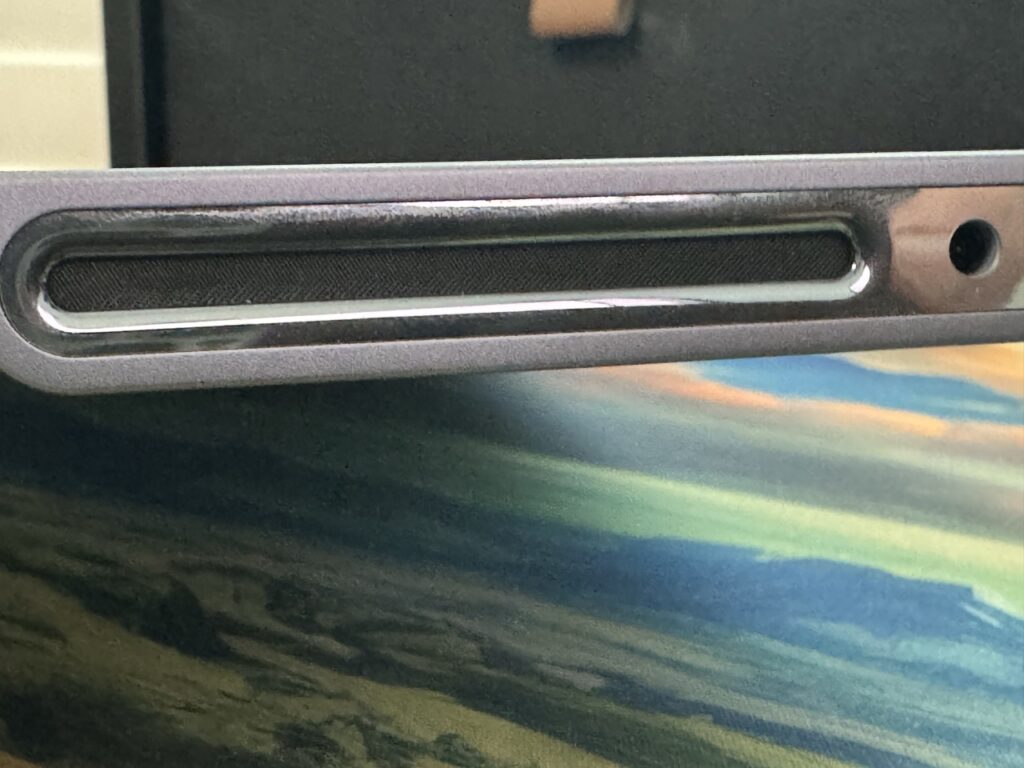
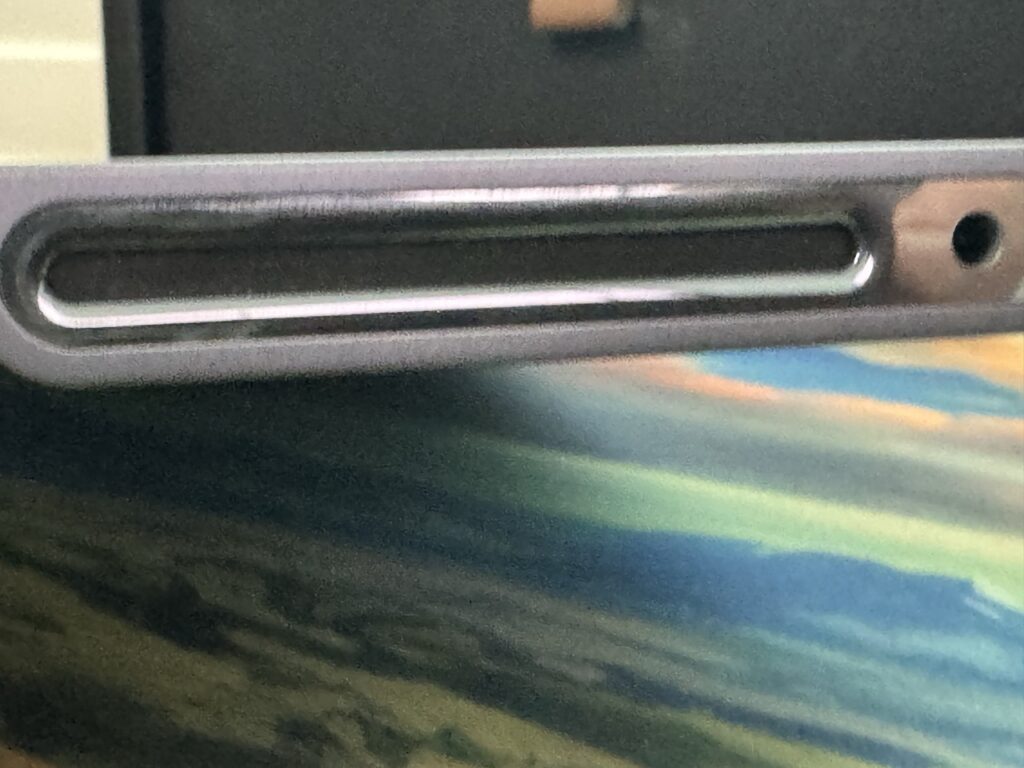
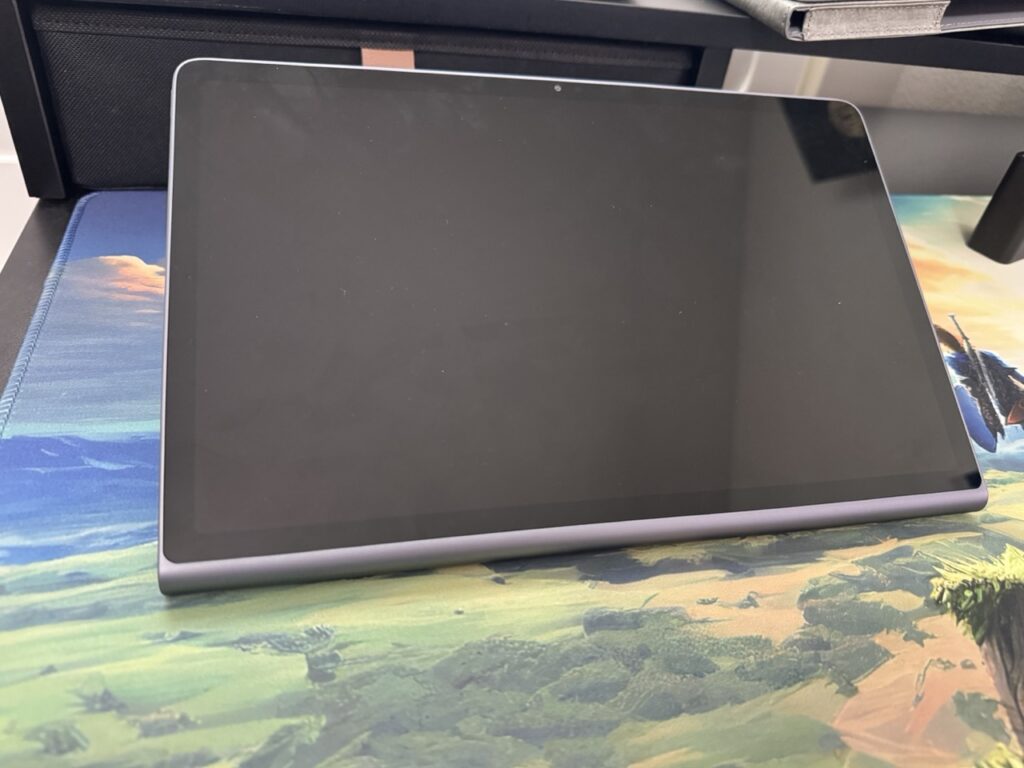
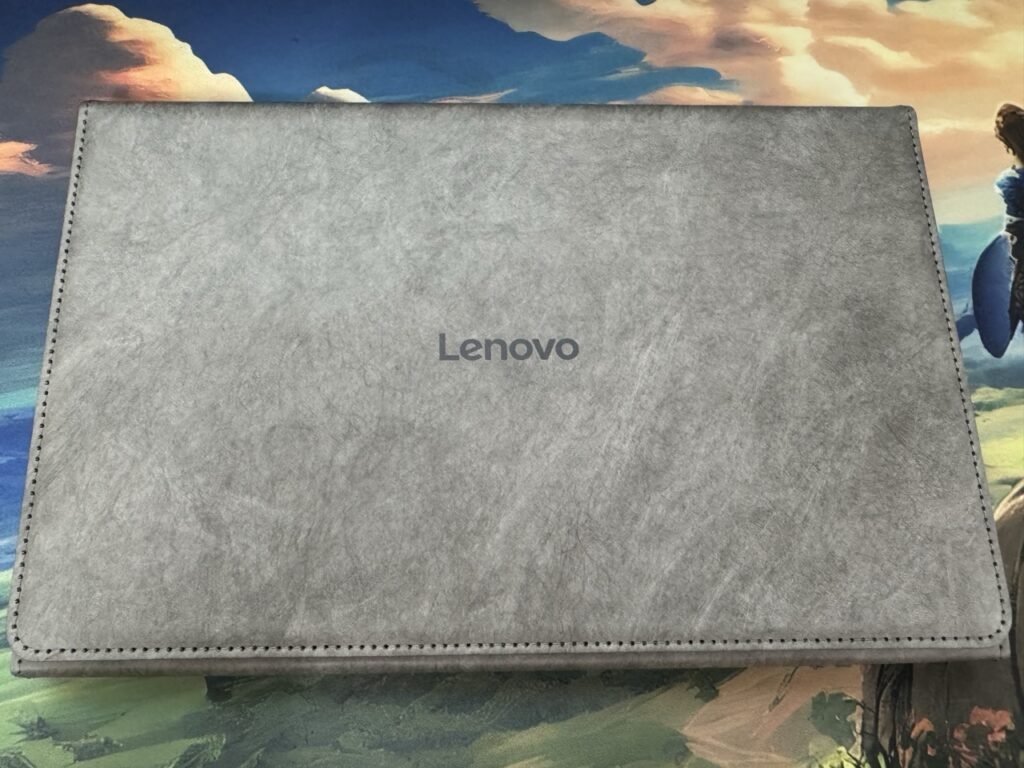
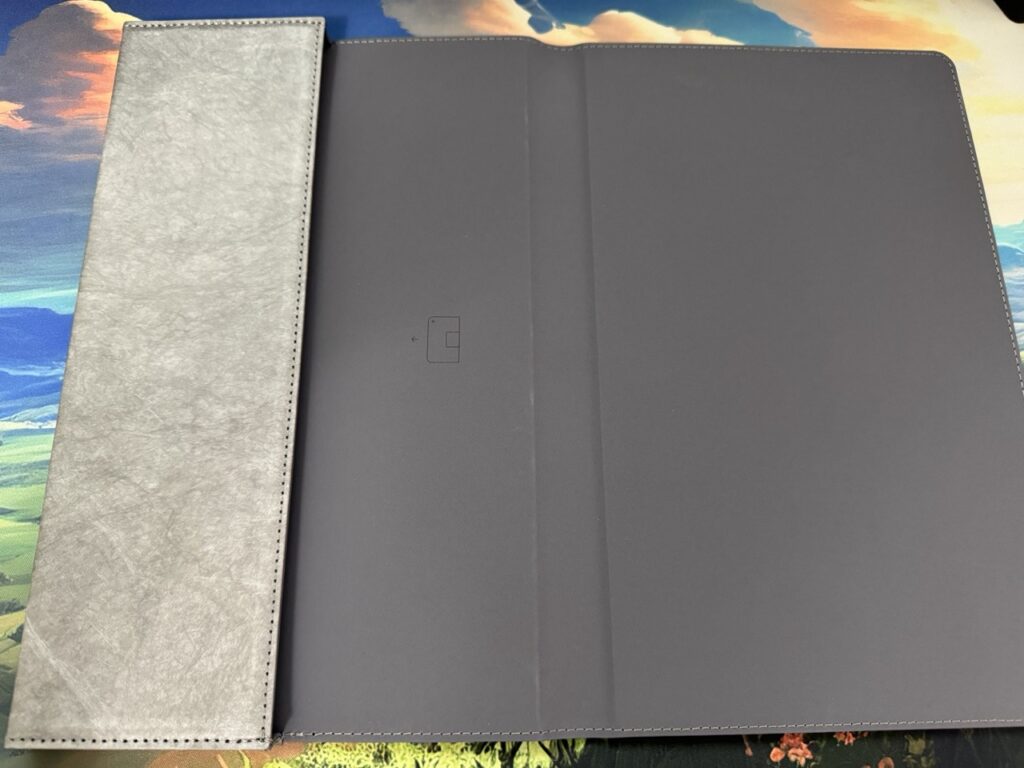
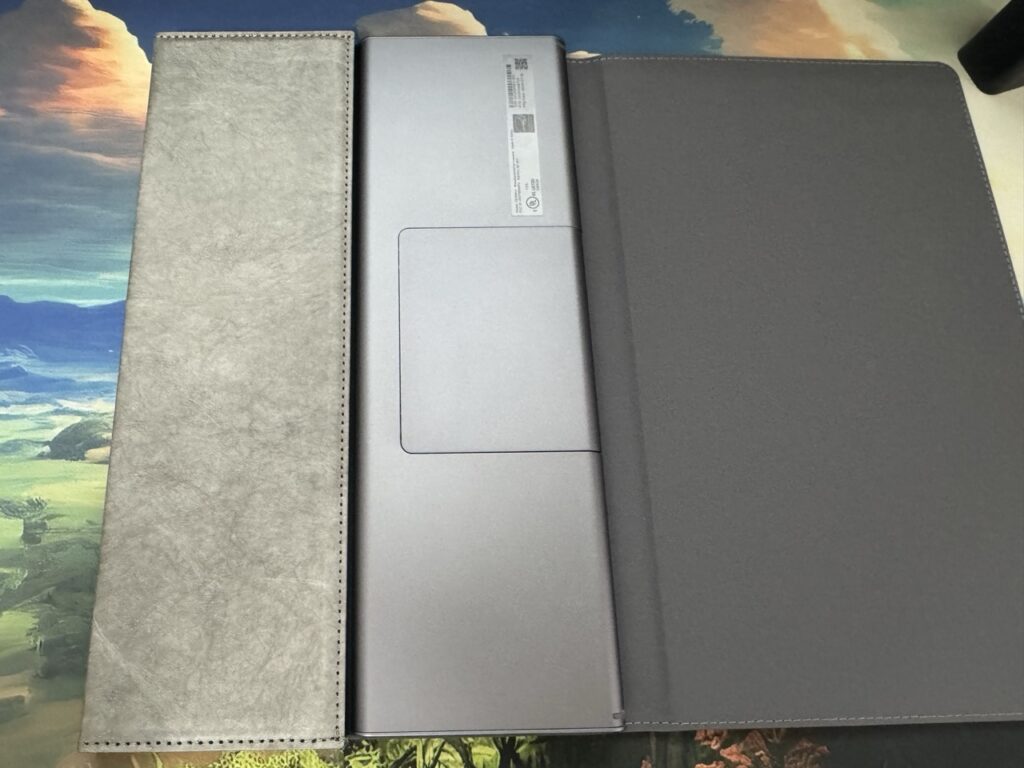
Lenovo included more apps than you probably want. They can be uninstalled. Here is a list:
- Entertainment Space
- Google TV
- Lenovo Freestyle
- Lenovo Vantage
- Music
- MyScript Calculator 2
- Nebo
- Standby Mode
- Youtube
- WPS Office
- …and a handful of games and social media like TikTok
Specifications
Performance
| Processor | MediaTek® Helio G99 (8C, 2x A76 @2.20GHz + 6x A55 @2.00GHz) |
|---|---|
| Operating System | Android 14 Upgradable until Android 16 Security patches until January 2028 |
| Memory | 8 GB |
| Storage | Up to 256GB integrated storageSupports up to 1TB expandable storage |
| Battery | 8600mAh45W fast charging |
| Audio | 8x JBL speakers tuned with Dolby Atmos |
| Camera | Front: 8MP, fixed focusRear: 8MP, autofocus |
Connectivity
| Ports/Slots | USB-C 2.0 (charging + audio)Headphone/mic comboMicroSD slot * USB port transfer speeds are approximate and depend on many factors, such as processing capability of host/peripheral devices, file attributes, system configuration and operating environments; actual speeds will vary and may be less than expected. |
|---|---|
| Wireless | WiFi 5 802.11AC (1 x 1)Bluetooth® 5.2 |
Design
| Display | 11.5″ 2K (2000 X 1200) TFT LCD, 400 nits, 90Hz refresh rate, touchscreen, TUV certified |
|---|---|
| Dimensions (H x W x D) | 174.25mm x 268.3mm x 7.77mm, with speaker bump 13.58mm / 6.86″ x 10.56″ x 0.31″ |
| Weight | Starting at .65kg / 1.43lbs |
| Pen | Lenovo Tab Pen Plus (optional) |
| Color | Luna Grey |
Best Use Cases
For testing, I used the Tab Plus just as I use every tablet. It just so happens I recently purchased and returned a Surface Pro 11. I returned it because I treated it the same way and it did not meet my needs. The Tab Plus more closely meets my needs while also being 25% the cost.
In the kitchen
I start and end my day with dishes, and I cook at least 2 meals a day. I like to listen/watch a podcast during this time. But two challenges are typically presented: I can’t quite hear well as I move plates and such around, and finding a good angle for what I may be watching is difficult. This is where the JBL speakers and kickstand come into play. It’s much easier to find a sweet spot with the kickstand.
In the office
While working, I like to use my tablet to take notes, by hand. Either remotely or when in-person with a customer. The kickstand and pen support make taking handwritten notes shockingly good for a $290 tablet. I must, however, call out that I had issues with palm rejection that made me adjust my posture. This would not be my first choice of tablet for taking notes, but it’s doable in a pinch. You will have to buy the Lenovo Pen separately.
On the couch
When I have time to chill, I love to read tech news from various sources on screens larger than my phone. I have a preference for e-ink screens, especially outdoors, but when you spend a lot of time on those screens you forget how amazing high refresh screens are. The Tab Plus is perfect for reading for brief periods, especially with the extra thickness on the bottom to accommodate the speakers and kickstand. I found my hands wrapped around the tablet more comfortably than with tablets that are very thin all around.
Who is this For?
If you want a tablet but you don’t want to spend $500+, I think this is a great buy. The value is off the charts between the comfort, sound quality, and technical capabilities. The included sleeve is a plus and support for a stylus gives you even more options, should you choose to adopt them. For me, the biggest win is the kickstand. It’s a premium feature I’ve only ever seen in the Microsoft Surface Pro line of tablet/laptop hybrid computers that cost 4X this tablet.

