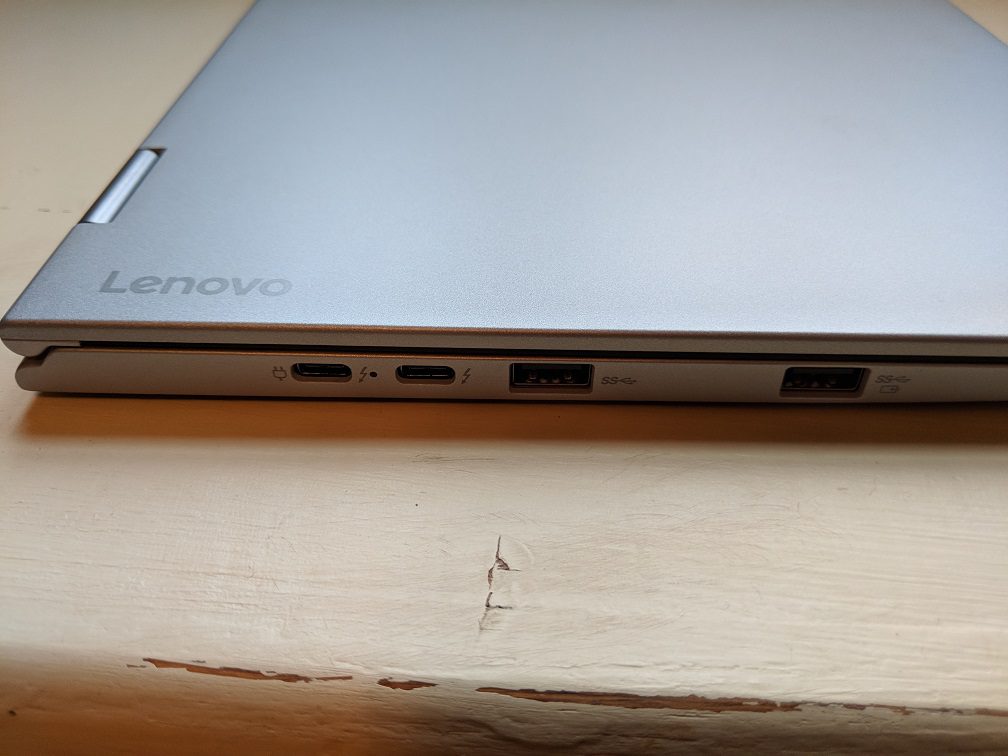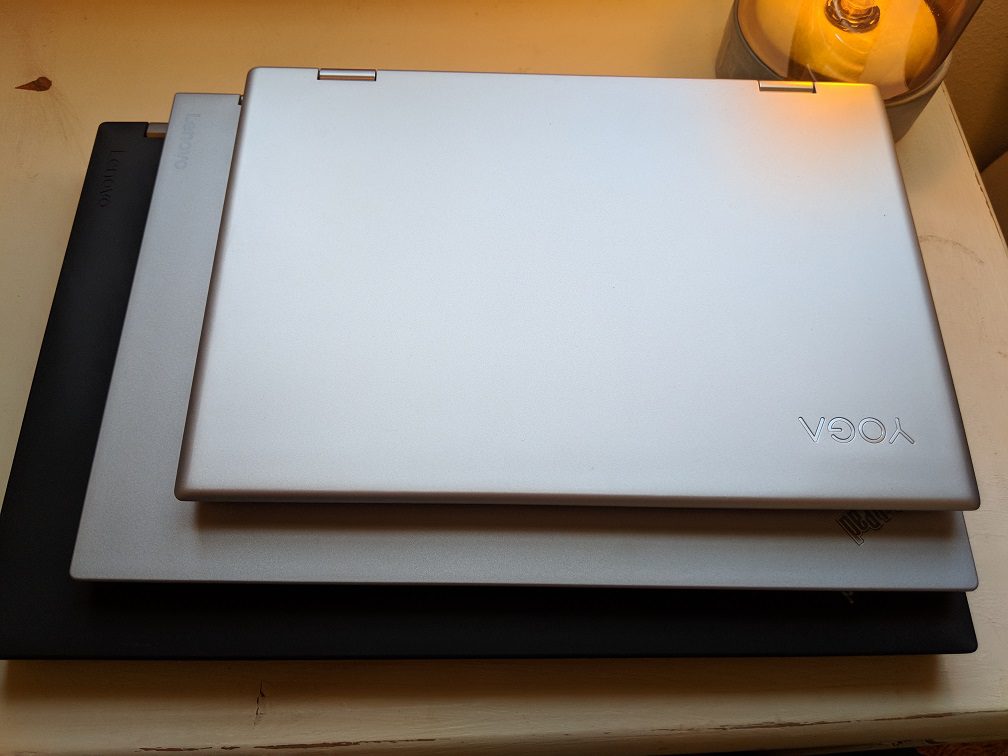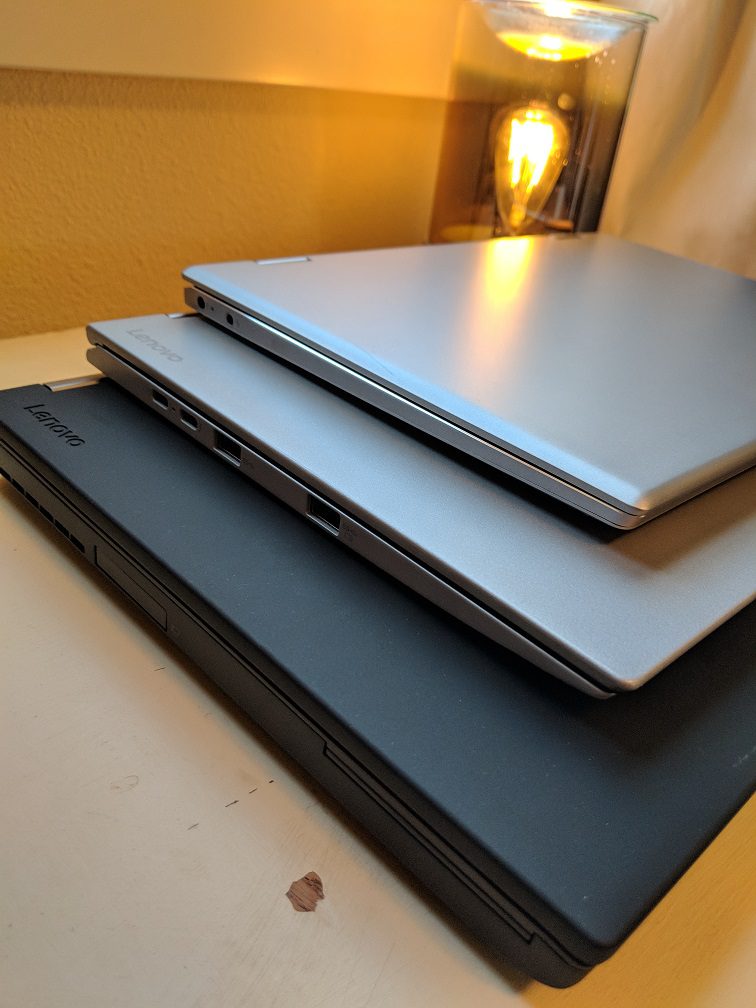Thanks to Lenovo for providing GWW with this review unit.
I don’t review many ThinkPads, but I’ve used many. It’s a corporate norm in the U.S. for I.T. departments to issue them. The ThinkPad line is a more durable laptop that is heavier and, well, less fashionable than even Lenovo’s own consumer line. The ThinkPad X1 Yoga (X1) is where Lenovo’s business and consumer lines intersect. They’re durable, but stylish. They’re powerful, but heavier than an ultrabook. The X1 features more I/O (ports), a more comfortable keyboard and trackpad, but the same power as Lenovo’s flagship consumer ultrabook, the Yoga 920. I went directly from the 920 to this X1, and there are differences that go beyond the most obvious features. In the end, I found the X1 more comfortable than most ultrabooks, but it has some quality of life downgrades – depending on your perspective as a consumer.
Specifications (as reviewed)
- CPU: 7th Generation Intel Core i5-7200U (2.5GHz 3MB L2 Cache)
- Display: 14″ FHD IPS 10-point multitouch display | 270 nits
- Graphics: Intel Integrated HD 620
- Webcam: 720p HD camera with dual array microphone
- RAM: 8GB LPGGDR3 1866
- Storage: 256GB PCIe NVMe with OPAL 2.0
- Battery: 4-cell
- I/O: 2 x Thunderbolt 3, 3 x USB 3.0, HDMI, MicroSD, SIM
- Dimensions: 13.1″ x 9″ x 0.67″
- Weight: 3.1 lbs
- Comes with an integrated Active Pen
-

-

-

The Active Pen has a slot in the chassis!
-

-

SD and SIM slots
-

-

Excellent trackpad
-

Fingerprint reader
-

In tent and tablet mode, the keys retract into the X1 chassis.
-

Contrast: Yoga 720 12 on the top
-

Contrast: Yoga 720 12 on the top
-

Left: traditional ThinkPad | Center: X1 | Right: consumer Yoga
-

Design
The X1 feels solid, even though it’s a lightweight 2-in-1 ultrabook. I’ve used dozens of consumer-line products and I’m very careful with them. Alright, this X1 isn’t mine, so I was still careful with it. But I didn’t feel as nervous about having it in my backpack or near my kids. The compromise from a beautiful consumer laptop, such as the Yoga 920, to the X1 is fairly innocuous: 0.09 lbs and 0.4 x 0.2 x 0.17 (length x width x thickness). The differences do not stop there. The X1 has a more “squishy” keyboard. The keyboard appears to be identical to those found in other recent ThinkPads. If you’ve never used a ThinkPad keyboard, allow me to describe them in one word: awesome. The only issue I have is the placement of the “Fn” key. On the lower left of the keyboard, it’s where you’d expect “Ctrl”. This has caused me to mis-key a few times, but after a few hours I had adapted. The keyboard has a pretty neat trick up it’s sleeve. As you convert the X1 into tablet mode the keyboard recedes into the chassis. I’ve never seen a 2-in-1 do this. The benefit, of course, is a more comfortable tablet mode experience. It works, but it also creates a more mechanical sensation when closing the lid. At first, I thought this was an issue with my review unit and actually notified Lenovo about it. Now that I know it’s normal, it doesn’t concern or bother me at all.
Back to durability, the X1 passed U.S. military standard (Mil-SPEC) tests for pressure, dust, vibrations and high external temperatures. You can learn more about it directly on Lenovo’s website. I wasn’t too familiar with this testing until this review. It’s cool stuff! As someone who’s had a 3 year old crack the screen of an ultrabook, there’s something appealing about the Mil-SPEC designation.
Most ThinkPads are black. I am fortunate to have been sent the silver model. I really prefer it. The display is surrounded by a black bezel that is not as thin as the latest trend in ultrabooks. This may be a result of the Mil-SPEC consideration. Still, the 14″ screen has vibrant colors and sharp images with it’s 1080p resolution. Unfortunately, this is not a matte display so there is quite the reflection with overhead lighting. There was a moment when I flipped the keyboard around and used the X1 in tablet mode. I had a need to markup the screen so I whipped out the Active Pen. It works really well. Without any setup, the Active Pen was usable and I felt like it was reading my mind. I marked up the Word document. Many laptops ship with and support pens. What none of them do, other than the X1, is provide a holster for the pen inside the chassis. That makes the pen way more usable. And a cool trick: the pen charges while it’s inside the chassis. For more than a year, I used a Microsoft Surface Book as my primary laptop for work. The pen is fantastic but I hardly used it because I couldn’t easily keep track of it in my bag. Sometimes I’d leave town and forget it at home. That isn’t a problem with the X1!
Th X1 does a lot of things right. The audio is not one of those areas. I’m not an audio guy but I can tell something isn’t quite right with these speakers. The sound is hollow and tinny. I can live with it but I’ve seen other Lenovo laptops with Dolby certified speakers and hardware – they sound much better.
There is an OLED version that only comes in the Core i7 configuration. I’ve used an OLED laptop (the Alienware R3) and they’re beautiful. If you have the extra money they’re worth a look.
Performance
The X1 performs daily work tasks without issue. Mixed Microsoft Office use was my primary set of applications. Add Chrome into the fray and that rounds out my app-set. Running multiple Chrome tabs and 1-3 windows was a common affair. I managed to squeeze out around 10 hours of battery life at low brightness with Wi-Fi active. There are other business laptops from Dell and HP that last 20-30% longer. I haven’t personally tested them, however. The fingerprint scanner supports Windows Hello (the webcam does not) but it felt a little less consistent than the Yoga 920. This may be a result of stronger security.
Buy it Here
Who is this for?
While it’s targeted at business professionals, I would argue the added durability over and above other ultrabooks makes this a worthwhile consideration for anyone, including students and parents. At work, I famously used a Yoga 2 in 2014 during my 8 hour job interview. If you give many presentations, the X1 is for you. You can transform the laptop into tent mode for small groups. You can also leverage the HDMI out for projectors. The USB C port allows you to connect an adapter for older video port standards. The It’s not a pretty as other consumer laptops, even Lenovo’s, but I’d argue the silver colored chassis is pretty great.