The GR10 was provided by BenQ for the purpose of review. None of the links in this article are monetized, including the embedded YouTube video.
These days, laptops have fewer ports than ever before. Even gaming laptops have begun to limit ports, in favor of Thunderbolt, which can be used to extend your port options via docking stations. Additionally, for gamers and professionals who travel frequently, docking stations have evolved into essential tools. If that isn’t reason enough to check out docking stations, I have another point to raise: I believe, the rise of handheld gaming devices, such as the Steam Deck and ROG Ally, have increased the popularity of docking stations. BenQ’s GR10, the “Ultimate USB4 Mobile Dock”, is for people like me who want a mobile option for linking multiple peripherals, interchangeably, with multiple devices.
Sleek and Portable, Yet Packed with Ports
Priced at $109, this dock is compact and well built. Being about the size of my palm, it easily slips into my tech bag. Despite its small size, BenQ has managed to cram in a ton of ports: HDMI 2.1 (supporting up to 8K/60Hz and 4K/120Hz), USB-C PD 100W, ethernet 2.5Gbps, and 2x USB-A. Also of note, the USB4 cable that connects to your device utilizes the full 40 Gbps bandwidth. Where I’ve found it most useful is to dock my Steam Deck into the nifty, retractable dock. Unfortunately, it does not fit the ROG Ally X. You can still use the Ally for all other functionality it offers, however. But this was really made with the Steam Deck in mind. The product marketing focuses on the Steam Deck and the retractable dock is well suited for the Steam Deck in terms of proper fit.
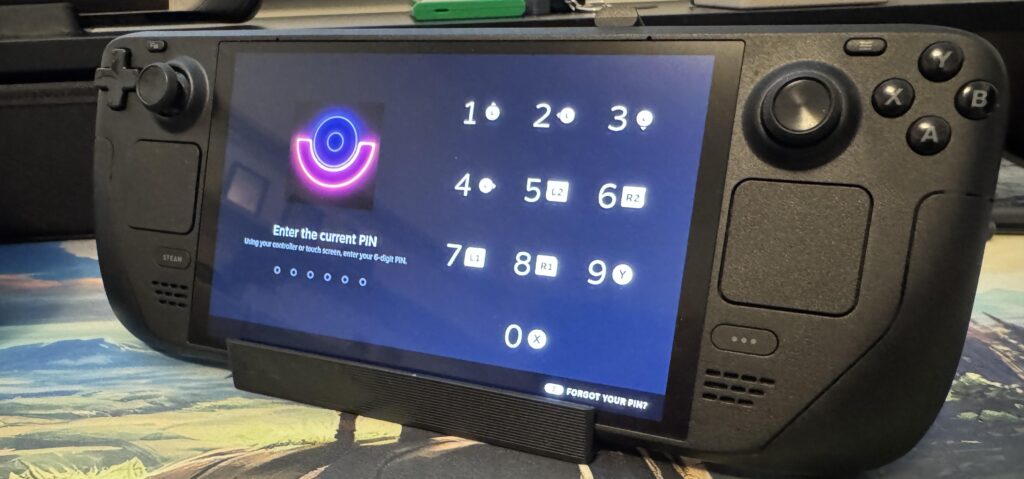


The GR10 is fully compatible with both Windows and Apple MacBook, provided the computer supports USB4. That flexibility is important, especially for professionals who move between different devices frequently, such as I. MacBooks have long been the standard for creative professionals as well. As a user of both MacOS and Windows computers, I appreciate that we have this interoperability.
The cable that connects to your devices features a removable, 90-degree plug. Brilliant! This is great for connecting to handhelds and the fact that it’s removable makes it great for laptops too. BenQ could easily have made this a perfect fit for one or the other. This one 90-degree adapter made a big difference for users. Smart move. I just wish the 90-degree cable had a thicker forehead so it would be easier to remove it. See in the images below, the official Steam Deck dock has such a cable:
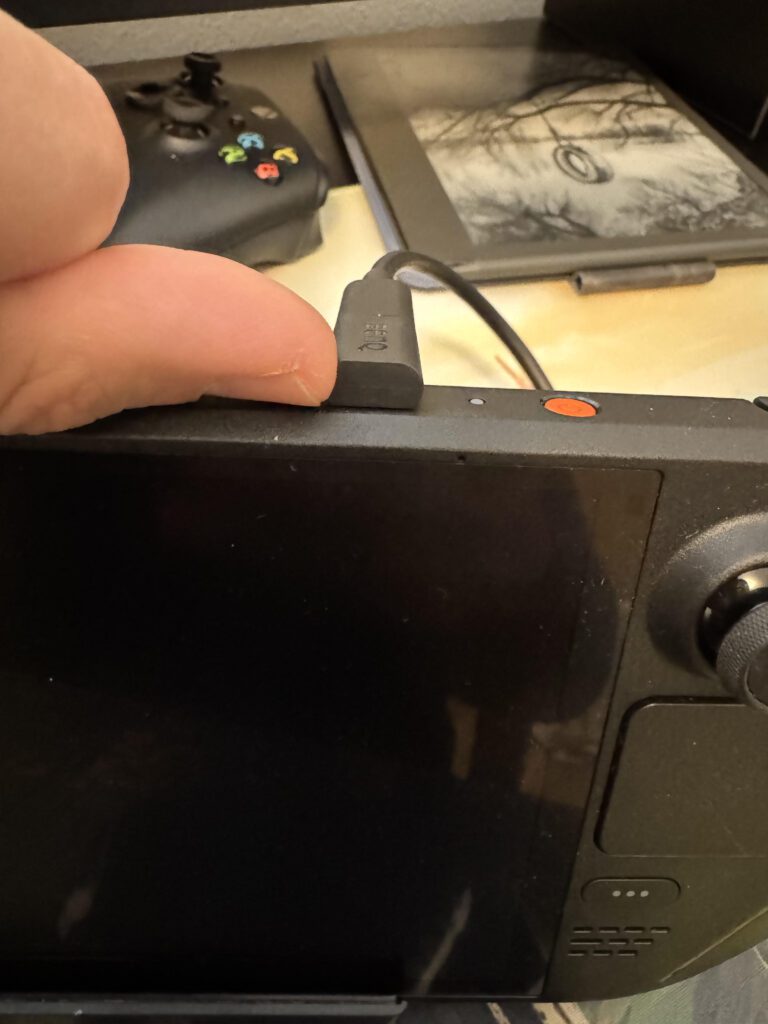
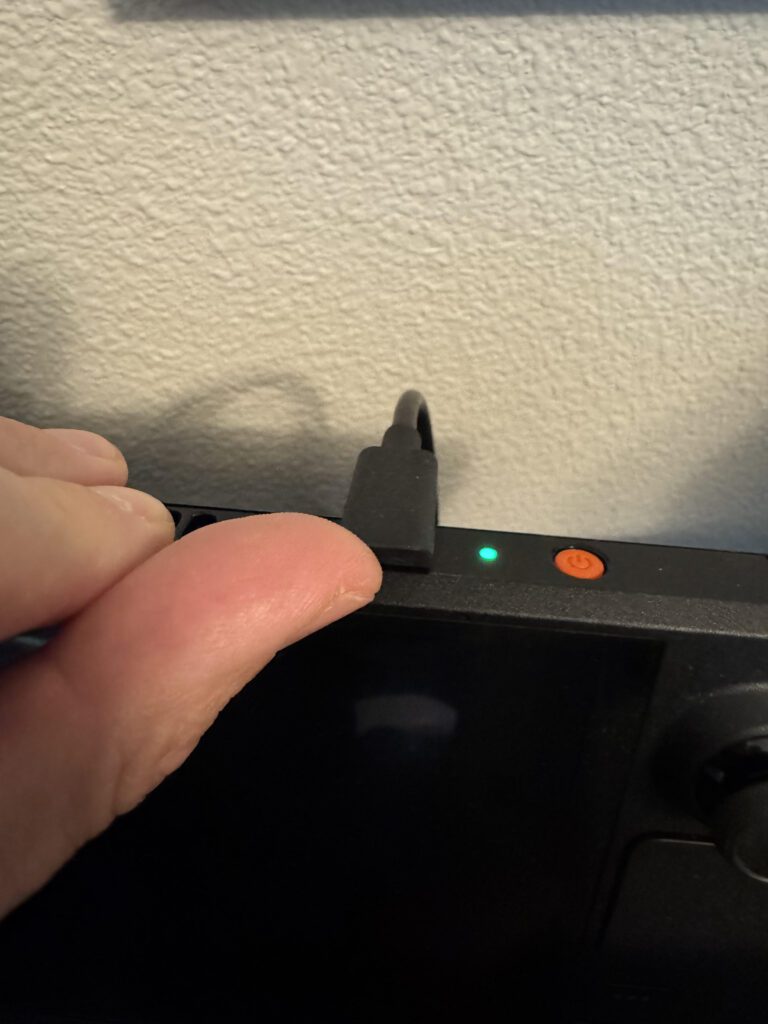
Gaming
For my testing, I connected the GR10 to my Steam Deck, a keyboard, mouse, and ultrawide 1440p monitor. Performance was great and the peripherals worked perfectly. One of the biggest pains with the Steam Deck is the optional navigation of the Linux desktop without a keyboard and mouse. When installing apps like EA Origin and Battle Net, I have not found a way to do it without going into the desktop mode. Fortunately, the GR10 made this less painful. I just wish I had it before I installed these apps. I didn’t have any limitations with my monitor. It ran at the refresh rate and HDR was enabled.
Ideally, the dock would be wider so I could fit my Ally X. I imagine the Legion Go, another popular handheld, would not fit. But rest assured the Switch and Steam Deck do fit. I can’t fault BenQ for optimizing for those two handhelds since they are by far more abundant, and I don’t expect the Switch 2 to be much different in size than its predecessor.
It Can Get Warm
Having just installed a lighting fast SSD in my desktop PC, I’m sensitive to temperatures. Being compact means there’s no fan and less room for passive cooling. Thus, the dock does get a bit warm under heavy loads. This doesn’t, however, appear to affect performance. There is also no fan spinning up to cool it, thereby also creating noise. It can be a trade off for some folks. But, again, not applicable here.

Bottom: Kensington TB4

Who is This For?
BenQ’s Ultimate USB4 Mobile Dock is an outstanding tool for gamers, creators and professionals who need top-tier performance without being tied to a desk. The power, speed, and versatility it offers make it worth the investment, especially for those who deal with more complex workflows and physical setups. I like it for travel as well as when I’m more stationary – unless I need a ton of connectivity. In which case, BenQ offers other docking solutions such as the DP1310.

