Note: the E7 Pro was provided for the purpose of this article
I love big desks. I don’t have a lot of accessories and such to place on a desk. Rather, I like the open spaces between my accessories. That’s why I like the E7L. It’s not only large, but it’s also an L-shaped desk, which is ideal for my vision of a clean, multifunctional workspace. Unfortunately, it’s too large for my office space but after setting it up, and using it for a few days, it’s now being used by a professional who has provided helpful feedback about the desk.
This unsponsored link will take you directly to the E7L store page at FlexiSpot.
And if you really want to get a good deal on more of their products, FlexiSpot is having their brand day sale once a year now – Don’t miss out the Combo Sale – enjoy savings up to 65% off!
Technical Specifications

Assembly and Installation
I have assembled dozens of desks so the process is pretty easy for me. Bearing that in mind, FlexiSpot does a great job of providing only what you need to assemble their desks and the instructions are straightforward. While I was able to assemble it in about an hour, I was surprised to find the two desk pieces are held together by two metal plates with 4 screws each. Then, they are reinforced with screws into the metal leg pieces.
All assembled, it’s rock solid. No creaking or shifting with plenty of force applied. The only negative is due to its large size when fully assembled, it’s very difficult to move unless you have someone helping you. So, be sure to call a friend before you get to assembling and moving your desk. Even better, if you can, try to assemble it in the room you expect to leave it.
The final steps of assembly involve connecting the desktops to the steel legs whereby the desk is upside down when you are finished. I was able to flip it over without scratching my hardwood floors, but I think that is where my experience with assembling desks came into play. So, please, be careful here.

Features and Design
Cable Management and Accessories
The desk comes with a metal tray for your cables, but it’s not a true cable management system. You will need to purchase a more comprehensive system if you want to hide your cables. On a desk this large, you’ll likely have quite a few cables running below it. This is an understated value of FlexiSpot as well. They have accessories for their desks. You can buy with confidence knowing the parts will fit as pictured on their site.
Materials and Aesthetics
There are two options for desktop materials: bamboo and particle board. There are two colors for the particle board – white and black. Also, the frame can be configured in either white or black. I was sent the more basic of the two. Simple particle board with a fresh coat of paint. It’s fine – no problem with it.
But coming from the FlexiSpot Q8 desk as my daily driver, with a gorgeous, thick, bamboo desktop, it’s hard to not feel this is subpar. But it will get the job done. If you don’t mind the color of bamboo, the $30 upgrade is absolutely justified as the bamboo top is 6 times more durable than the particular board-only model.

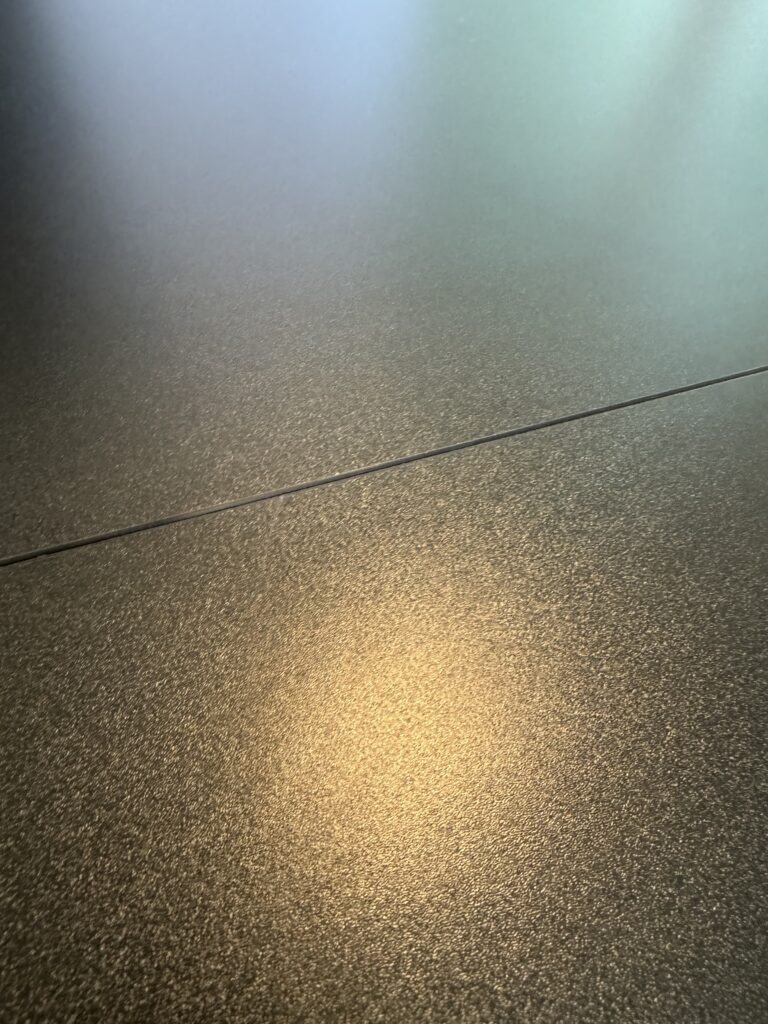



Usage and Functionality
FlexiSpot uses 3 strong and responsive motors. I’m such a fan – I have to admit. I’ve been on the height adjustable, motor-driven desk train for a long time. Those motors were loud and the desks would shake to the point where a full cup of coffee could spill! We’re in a much better place now and FlexiSpot are leading the charge.
Even with the E7L’s size, the motor is still capable of smooth lifting and lowering. On my desk are two laptops, a keyboard and mouse, and my 23 lbs monitor. The desk uses a 3-motor system and can adjust from 25 inches to 50.7 inches. The control panel has two memory slots too. I use “1” for standing and “2” for sit.
The steel frame is industrial-grade and can support up to 330 lbs. That is more than adequate for multiple monitors and a desktop PC if that’s what you want to do. If this desk were to fit in my office, and I’d be keeping it, then I would probably have two discrete laptop setups: one for my MacBook, and the other for my gaming laptop.
Ergonomic Considerations
It’s really not an issue, but I think the shape of the desk would benefit from being rounded where the two desktops meet, rather than a 90-degree angle. This would give the user more space to get up into the desk and reach the back end, if needed but to also sort of sink into the desk.
Who is the FlexiSpot E7L For?
The E7L is a pro-grade desk that is built well and easy to assemble. I think it’s a great fit for those with multiple monitors, or multiple laptops running simultaneously. If you want to build your own Batcave setup, I think the E7L can help you get there. I did love rolling from one end of the desk to the other to move from my MacBook + monitor to my Lenovo Legion gaming laptop. I had no real purpose for doing it – it was just fun. If you have interest in the E7L, you can follow this unsponsored link to learn more about it directly from FlexiSpot.

