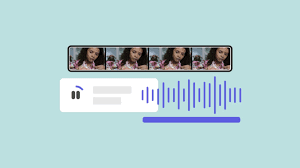
Remember the excitement we’d feel whenever the roaring lion came on-screen during the opening of any MGM movie? Or the incredible suspenseful strings just before a jumpscare in any horror movie? Or the calming thrill of birdsong mixed with stunning shots of colorful sunrises and sea waves crashing? All of these examples have one thing in common – they effectively appeal to our senses through sound and create a holistic audio-visual experience. Let’s dive deeper into how to add audio to video, the significance of sound effects, and some best practices, so you can be the one creating memorable viewing experiences with a video and audio mixer.
Why is it important to add audio in video?
Before we get into why it’s crucial to insert audio in video, let’s make a clear distinction between the types of audio you can use in a video.
Narration or voice overs – Once upon a time, there was a main character or omniscient and omnipresent narrator who properly told the story of your video. With today’s technology, that time is now, and the possibilities are endless. You can use online tools like Flixier to either record yourself narrating or to leverage AI human-like voice profiles to create
Background music—The internet is our witness that great soundtracks or tunes we love from various films and videos make it to our playlists on repeat. A background song is much more than an audio addition to the action, as it becomes a direct liaison between the audience and the action taking place. It makes us feel emotion and gives the impression that we’re deeply immersed in the video.
Sound effects– from iconic laughing tracks in our favorite sitcoms, all the way to creepy door creaks in thrillers, sound effects play a major role in creating the right atmosphere and mood for videos. Realistic sound effects have a huge impact on the entire experience, so don’t skip the creative process of choosing wisely when you add audio in video.
Ambient or environmental sounds—we could have included this category under the “sound effects” label, correct? However, for an even more realistic feel to your video, ambient sounds do a great job of making the viewer feel as if they’re placed directly in a soundscape of your choosing. Whether it’s birdsong and forest trees rustling in the wind or urban sounds like car honks or busy coffee shop background chatter, it’s great to include them in your video.
Better engagement
Watching a video should not be a linear, boring experience. Giving your audience a multi-sensory experience can definitely make video content more engaging and capture their attention for a longer period of time.
Enhanced accessibility
Voice overs and dialogue make videos accessible for individuals who suffer from visual impairments and rely on their hearing sense. Opting for an inclusive approach should be the norm, so our tip is that you keep a considerate and open mind to accessibility issues when it comes to your videos.
Send a message
A (motion) picture can paint a thousand words, but think of what kind of masterpiece it can become with the right audio. If, of course, you aren’t going for a silent film type of production, dialogue, voice overs, music, and atmosphere-setting sound effects can definitely help you send any message across.
Set the right mood
Add more depth and bring a realistic feel to your videos by inserting the right sound effects and through the right background music choice. Whether it’s building up suspense, a laughter background track for comedic relief, or relaxing nature sounds that beautifully accompany your footage.
Best practices to follow when you insert audio in video
High audio quality
Starting off strong with perhaps the most important tip: ensure high-quality audio for any video you craft. You can use online tools like Flixier that feature dedicated audio enhancer functionalities to remove unwanted background noise like buzzing or humming to improve audio quality.
Mind the copyright
Any video creator knows to be mindful of music licensing. It’s fairly simple: to keep it fair, you need to obtain permission from the copyright owner and give proper credit. However, there’s always the stress-free option of using royalty-free music. Online video editors like Flixier usually feature rich libraries of copyright-free songs, background music, and sound effects, so you can add audio in video without worries.
Right usage
While this tip might sound a bit odd, it’s definitely easy to tell when using sound effects and music is a bit too much. The best way to incorporate sounds like a pro is to find the right balance between footage and audio effects by not overusing them when you add audio in video.
Adjust volume levels
When sound levels aren’t consistent, you might be in for an unexpected and most definitely unwanted jumpscare. Try to steer clear of random and abrupt volume changes to avoid unsettling viewers. Keep a good balance between dialogue and background music, so the speech is still clear and beautifully blended with the ambient sound.
Seamless transitions
A great way to avoid discrepancies between volume levels and sound effects is to actually make use of sound transitions. The ever-so-smooth fade-in and fade-out effects are widely popular for good reason. Experiment with other seamless audio transitions as you insert audio in video and engineer a harmonious viewing experience.
Going through this checklist doesn’t cut it as long as you’re not relying on a powerful video and audio mixer. Why invest into expensive software that takes ages to download and install on your computer, clogging up your internal storage? Go for an online tool that lets you add audio to video effortlessly, much like Flixier. Getting both video and audio editing done within the same single browser tab can truly make your life easier. Not to mention the user-friendly interface that can successfully be used by anyone, no matter their editing experience.
How to add audio to video online & easily
There’s no easier way to learn how to add audio to video than by walking through a realistic example. Our tool of choice for this simple demo is Flixier, the fastest web-based video editor that sports many audio editing features.
Step 1: Power up Flixier
Start by clicking the blue Get Started button to open Flixier in your favorite browser. This online video editor runs smoothly as long as you’ve got a steady internet connection, so you don’t need to worry about computer specs. Whether you’re working on a sleek Macbook, a powerful Windows machine, or a ChromeOS, you’re good to go.
Step 2: Upload multimedia files
Instantly bring over photos, videos, GIFs, and even audio recordings or tracks directly to Flixier’s library. You can also directly import multimedia files straight from your smartphone and continue editing on your computer or tablet. Besides, Flixier is fully integrated with cloud storage providers like Google Drive and DropBox, so you can directly import files from your accounts.
Step 3: Add audio to video from your library
It’s a piece of cake to add audio in video straight from your files and Flixier library. Simply tap Import and upload MP3, WAV, AAC, FLAC, and other file formats with ease. Alternatively, record your own voice directly from Flixier’s easy-to-use interface and use our intuitive audio enhancer to clean up any unwanted background noise for high-quality audio tracks.
Step 4: Leverage the copyright-free sound library
Head to the menu located on the left side of the interface and click on the Audio tab to browse our rich, royalty-free library. Navigate the All, Music, or Sound effects categories by writing down key words for tracks you’re looking for, and you can add audio in video without worrying about copyright infringement.
Step 5: Continue editing like a pro
You can continue editing your video like a true professional once you’ve inserted audio as you wish. Take advantage of the hundreds of editing options Flixier features, including adjusting footage order, cropping, trimming, effects and visual transitions, filters, green screen, and many others. You can make any tweaks, such as adding subtitles, enhancing the visual look of your footage, or inserting animated motion titles. Think of Flixier as a handy assistant that can take simple tasks like change video speed or flip video onlineand work its magic in minutes or even seconds!
Enjoy using a complete online video editing toolkit that empowers you to add audio to video instantly. Say goodbye to downloading and installing heavy software that’s blocked by paywalls and embrace seamless features that allow you to add audio to video and edit, all in a single browser tab. Happy creating!
