The Legion Go was provided by Lenovo for the purpose of this article and the embedded video. None of the links in this article have been monetized.
Lenovo Legion Go Review: A Bold Handheld for Gamers Who Want It All
The Legion Go stands out from the Steam Deck and ROG Ally X with its premium features such as a larger screen, detachable controllers, and Windows 11 flexibility. During the 2024 holiday shopping season, its been on sale for as low as $500 on major outlets such as Amazon and Best Buy. Competing handhelds, which do not offer such a large, 8.8″ screen like the Legion Go, are more expensive or less performant.


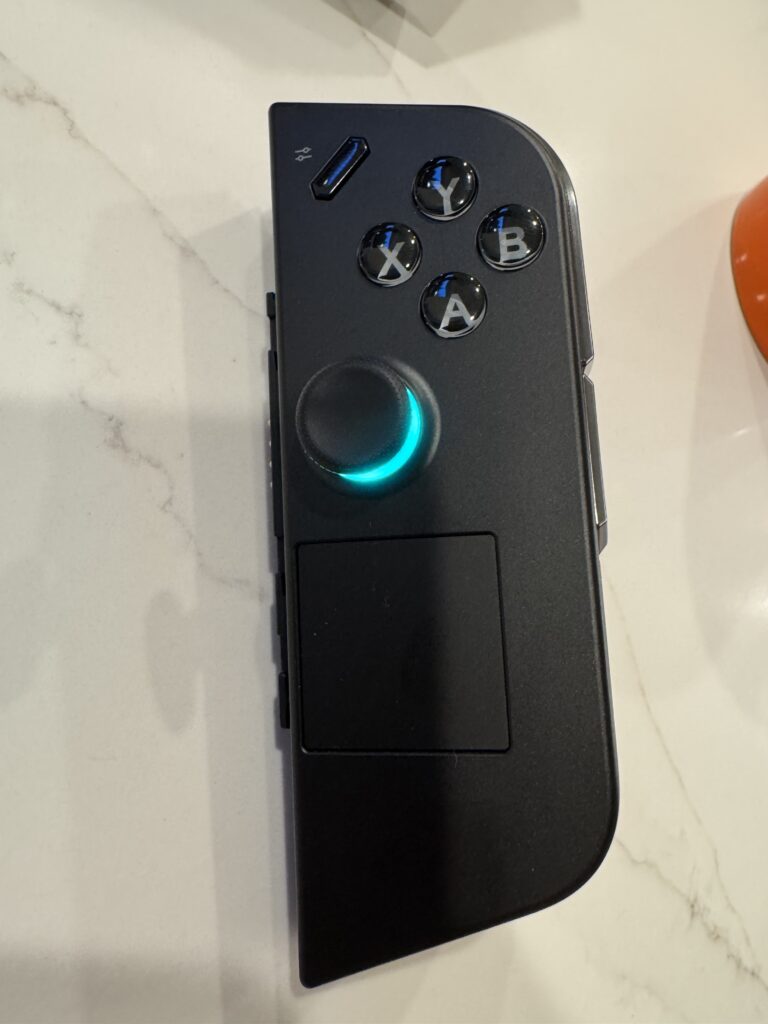


Overview
I have to say, I love the 8.8-inch screen and, to me, this is the defining feature of the Legion Go. Lenovo’s choice of a 2560×1600 resolution and a 144Hz refresh rate display makes the Legion stand out from the other mainstream handhelds in the market. The high resolution and contrast are critical to giving the Legion Go a clear market differentiation against the ROG Ally X and Steam Deck. Text is sharper, colors are richer, and gameplay feels more immersive, especially when you’re playing visually appealing games.
But the screen size alone isn’t enough to distinguish the Legion Go. It’s the combination of the included kickstand and detachable controllers that truly unlocks its potential. For gamers like me who value flexibility, this setup gives me way more options to play, comfortably, especially around my house. I often set the Legion Go on or kitchen island or kitchen table, detach the controllers, and kick back. It’s a more comfortable experience compared to the usual handheld posture—perfect for long sessions.
If you’re worried about ergonomics, comfort grips from Etsy are a great addition. These grips make the device easier to hold and prevent accidental presses of the extra buttons on the right controller. One caveat: the right controller has a toggle on the bottom that enables Lenovo’s FPS Mode. Unfortunately, the comfort grips cover up the toggle. The purpose of FPS Mode is to replicate the precision of a PC gaming mouse. Adding a layer of versatility and precision for first-person shooters and other genres that benefit from fine control, such as real-time strategy games (RTS).

How FPS Mode Works
1. Detaching the Right Controller: To activate FPS Mode, you first detach the Legion TrueStrike right controller from the device. This is similar to the way Joy-Cons detach from the Nintendo Switch but with a much more purposeful design.
2. Optical Sensor Activation: Once detached, the controller’s base becomes an optical sensor (like a mouse), allowing you to use it on a flat surface. This makes it possible to aim and shoot with precision akin to using a gaming mouse.
3. Enhanced FPS Experience: The left controller remains in your hand to handle movement, while the right controller acts as the mouse for aiming and firing. This dual functionality mimics a traditional keyboard-and-mouse setup but is adapted for the handheld form factor.
The detachable Legion TrueStrike controllers are an ambitious addition. The inclusion of Hall effect joysticks is a smart move, reducing stick drift and improving precision. However, their overall build quality is just okay—they get the job done but lack the premium feel of top-tier standalone gamepads. For example, the Legion Go uses a smooth finish whereas the Ally X and Steam Deck use a rougher finish. The Deck being the most grippy, in my opinion.
Only the Legion Go offers the flexibility of detachable controllers, however. Whether you’re using mouse mode or mapping buttons for different genres, the controllers adapt to your style. But, as mentioned earlier, third-party accessories like comfort grips help offset minor design quirks.
Performance
For me, the 1200p resolution option is the sweet spot for gaming. I played Path of Exile 2 for several hours and noticed a big difference compared to the 7-inch ROG Ally X. Text was easier to read, and enemies were easier to spot thanks to the larger screen and higher resolution.
Switching to 1600p resolution, platformers and Metroidvania games like Blast Brigade come alive, also in part to the high contrast of the display. While 1600p might be overkill for some games, there is no harm in testing it out before and tweaking a game’s settings to determine if it will work for you. And you always have the option to drop a game to 800p if needed. Overall, the screen size and clarity offer a level of immersion that’s hard to find elsewhere in the handheld market.
However, battery life is a sticking point. Where the ROG Ally X can last longer, I often found myself scrambling for a power adapter after 90 minutes of intensive gameplay on the Legion Go. The battery included in the Legion Go is 49.2 Wh. Whereas the Ally X has an 80 Wh battery. Lenovo includes a 65W USB-C fast charger, so if you’re gaming at home, or at least with an outlet nearby, tradeoff for the raw power and display quality is worth it. There is no other handheld that offers the gaming experience of the Legion Go.
Who is this for?
The Lenovo Legion Go is a beast. The 8.8″ screen combined with a kickstand and detachable controllers makes for a more flexible gaming experience. For me, it’s more true in my home than anywhere else. The Legion Go is a large handheld, but market standards. It’s not as easy to port around or stuff into a carry-on while traveling by air. If you game at home a lot, there is an argument to be made for buying a laptop instead of the Legion Go. However, the portability of the Go is greater than a laptop.
If you want excellent performance on a large and immersive screen, the Legion Go is an easy recommendation.

