This ThinkPad P1 was provided by Lenovo, on loan, for the purpose of this article and the embedded video. None of the links in this article are monetized.
As a long-time admirer of Lenovo’s ThinkPad line, particularly the X1 Carbon, I was intrigued when I recently spotted an IT director using a first-generation ThinkPad P1 during a meeting. Our ensuing conversation highlighted our shared appreciation for the P1 series’ exceptional typing experience and robust durability. With the release of the ThinkPad P1 Gen 7, Lenovo continues to uphold these qualities while introducing important enhancements.
Overview
The ThinkPad P1 Gen 7 maintains its status as Lenovo’s slimmest workstation, measuring just 17.05mm in thickness and weighing 4.03 pounds. This year, Lenovo opted for an aluminum alloy lid that feels premium. Historically, the P1 lid material and texture matched the whole chassis. I don’t mind this because whenever I grab the P1 Gen 7, I can feel that cool metal on the lid. But when I look at the laptop I do wish the whole chassis matched and fingerprints show up more on metal than the rubberized texture. Despite this change, the P1 Gen 7 has achieved MIL-STD 810H certification. For years, ThinkPads have achieved various levels of MIL-STD certifications, making them indispensable to those who work in extreme environments, while also being amazing for regular users like me. More on MIL-STD later.
The P1 Gen 7 is not an ultra-thin and light laptop, such as the X1 Carbon. This is a mobile workstation meant to have more power and capability than those lighter laptops. Consequently, it requires a more advanced cooling system. All models use fan-based cooling via Lenovo’s Flex Cooling System. I did notice the fans spin up on “balanced” mode while I had 1 tab open in Edge and I had turned my attention from the laptop for several minutes. Situations like performing updates and restarting also caused the fans to spin up to a distracting level. If you choose to configure your P1 Gen 7 with an NVIDIA’s RTX 3000, RTX 4060, or RTX 4070 GPU, your system will come with liquid metal cooling. My model does not have one of these GPUs so I cannot comment on the actual impact of that cooling difference. In my use, I rarely push a laptop very hard. From web browsing to office productivity work with YouTube running, I did not feel the laptop get uncomfortably warm. I also like to set my Windows laptops to “Balanced” mode. In this mode, however, the fans were constantly running on low. YouTube at low volumes easily drowned out the noise.
The audio experience has been enhanced with Dolby Atmos-powered upward-firing speakers, providing excellent sound quality. Importantly, Dolby Voice technology improves call clarity through noise suppression and spatial audio features. There is a dual-microphone array that I tested by attending Zoom calls. The camera is a 5 megapixel Hybrid infrared system that supports Windows Hello facial login. Pre-installed you will find Lenovo View. An application for your camera with several features such as removing your background and auto-framing. And this app goes even further.
ThinkPad users tend to be business professionals. I’ve been that guy who needed to work on sensitive data but could not do so in a public area. I’m not advocating you do exactly that with the P1 Gen 7, but you may feel good to know there are several camera-related security features in this application.
Privacy Alert will notify you when someone approaches your laptop and can potentially see the screen.

Privacy Guard will blur your screen when someone approaches it.

Right now, the AI capabilities with Microsoft Copilot are not as expansive as expected. But it’s still worth noting that when the major AI features release, this laptop is expected to support them, such as Recall. Recall is available for Windows Insiders as of November 22nd. There is, of course, a dedicated Copilot key which does work now. And there are several helpful features that simplifies workflows, such as organizing tasks to editing documents.
ThinkPads are synonymous with top-tier keyboards, and the P1 Gen 7 delivers as expected. The key travel and tactile feedback create an ergonomic typing experience, perfect for long work sessions. Most of my use is writing brief emails and articles like this one. Compared to the X1 Carbon, the typing experience is just as satisfying, though slightly more spacious and with more travel.
This year the P1 has a haptic trackpad and thinner “buttons” than before. Historically, ThinkPads had large physical buttons that simulated the traditional mouse 1, 2, and 3 buttons. This is still available, but now powered by the haptic motor.
MIL-STD
MIL-STD-810H certification refers to a set of rigorous standards established by the United States Department of Defense to test the durability and reliability of equipment under extreme environmental conditions. Here are a few examples:
- Extreme temperatures (both high and low)
- Humidity
- Vibration and shock
- Sand and dust
- Rain and water spray
- Salt fog
- Altitude and pressure changes
For users like me, I’ve considered MIL-STD certifications as a bonus. For example, spilling water on my keyboard won’t total the laptop. I do not shop specifically for this but many do. And we need those people!
Connectivity, on the other hand, is crucial for professionals like me. Dongles are the alternative and I prefer to have HDMI available natively. The full port list below:
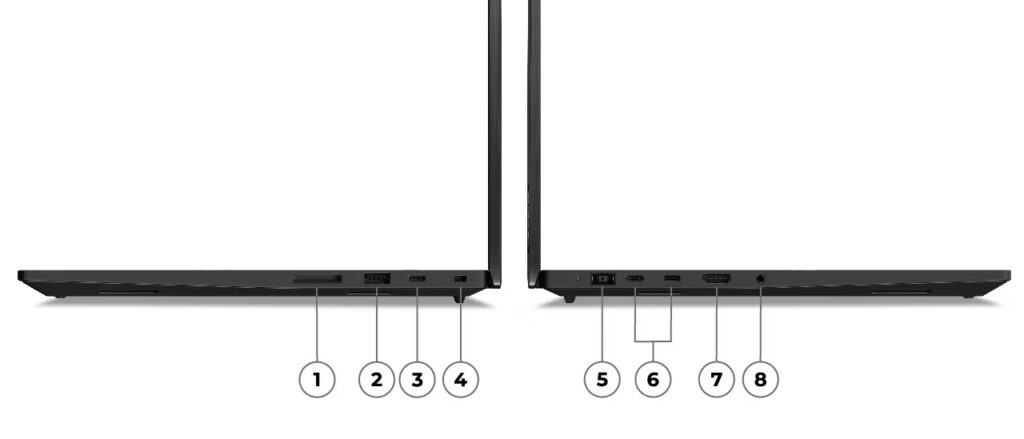
- SD Express 7.0 card reader
- Power in
- USB-A (USB 5Gbps, always on)
- 2 x USB-C® (Thunderbolt™ 4, USB 40Gbps) with power delivery & DisplayPort 2.1
- USB-C® (USB 10Gbps)
- HDMI® 2.1 (supports resolution up to 4K@60Hz)
- Kensington Nano Security Slot™
- Headphone / mic combo
The expanded port selection over the Gen 6 ensures fewer adapters are needed, a significant win for professionals using multiple peripherals. Just this week I was in a meeting, using a Microsoft Surface Pro, and I realized I needed a HDMI to USB-C adapter. Brutal.
Performance That Delivers
Equipped with Intel’s latest Core Ultra 7 or 9 H-series processors and options for NVIDIA RTX 3000 Ada or GeForce RTX 4070 GPUs, the P1 Gen 7 delivers outstanding performance suitable for demanding applications such as 3D rendering and AI-driven workloads. For my testing, I never once encountered a stutter or issue. My unit is equipped with the new Intel Ultra 7 processor, which is more than enough to handle my workloads: multiple PowerPoint’s with many images and graphics, Outlook, OneNote, Edge, and other low-demand applications.
RAM can be configured with up to 64GB of upgradeable LPCAMM2 memory and storage up to 8TB PCIe Gen 4. The new LPCAMM2 memory, which offers the benefits of LPDDR speeds while remaining upgradeable and repairable, is an exciting change. In my experience, IT departments like to service their capitalized investments, including laptops. Lenovo are speaking to their buyers with this change, focused on sustainability and longevity.
I do wish I had the fortune to review this with the OLED option. On paper, it supports Dolby Vision and delivers 100% DCI-P3 color accuracy. If you’re a content creators seeking vibrant visuals and precise color representation, you’re in luck.
Battery Life in Real-World Scenarios
The IPS panel in my review unit delivers the longest runtime, while the OLED panel slightly reduces battery life due to its power-hungry display. In my testing, I achieved 6-8 hours of battery life with the following settings:
- Windows power mode: Balanced
- Brightness 70-80%
- Edge browser running 2-3 tabs most of the time
- Microsoft Office apps – mostly Outlook and PowerPoint
- YouTube running via Edge
Also, the Rapid Charge technology restored the battery to 80% in just an hour as advertised.
Key Differences Between ThinkPad P1 Gen 7 and Gen 6
- Processor Upgrade: Gen 7 features Intel Core Ultra processors, offering improved performance over Gen 6’s Intel Core i7 and i9 options.
- Graphics Enhancement: Gen 7 includes NVIDIA RTX 3000 Ada and GeForce RTX 4070 GPUs, surpassing Gen 6’s NVIDIA RTX A1000 and A2000 options.
- Memory Advancements: Introduction of upgradeable LPCAMM2 memory in Gen 7, replacing the soldered RAM in Gen 6.
- Display Options: Gen 7 offers a new OLED panel with 100% DCI-P3 color accuracy, enhancing visual quality over Gen 6’s IPS panels.
- Battery Capacity: Gen 7 is equipped with a 90 watt-hour battery, providing longer usage compared to Gen 6’s 86 watt-hour battery.
- Port Configuration: Gen 7 includes three USB Type-C ports, an increase from Gen 6’s two, enhancing connectivity options.
Technical Specifications
Performance
| Processor | Intel® Core™ Ultra 5 135H Processor Intel® Core™ Ultra 7 155H Processor Intel® Core™ Ultra 7 165H Processor with vPro® Intel® Core™ Ultra 9 185H Processor with vPro® |
|---|---|
| Display | 16ʺ WQUXGA (3840 x 2400) OLED, 16:10 aspect ratio, 400nit, antireflective / antismudge, 100% DCIP3, DisplayHDR400, Dolby Vision®, X-Rite Factory Color Calibration (FCC), TÜV Eyesafe® certified for low blue light, touchscreen16ʺ WQXGA (2560 x 1600) IPS, 16:10 aspect ratio, 500nit, antiglare, 100% sRGB, 165Hz, X-Rite FCC, low blue light16ʺ WUXGA (1920 x 1200) IPS, 16:10 aspect ratio, 400nit, anti-glare, 100% sRGB, X-Rite FCC, low blue light |
| Graphics | Discrete: NVIDIA® RTX® 1000 Ada Generation Laptop GPU 6GB GDDR6NVIDIA® RTX® 2000 Ada Generation Laptop GPU 8GB GDDR6NVIDIA® RTX® 3000 Ada Generation Laptop GPU 8GB GDDR6NVIDIA® GeForce RTX® 4060 Laptop GPU 8GB GDDR6NVIDIA® GeForce RTX® 4070 Laptop GPU 8GB GDDR6 Processor Integrated: Intel® Arc™ Graphics |
| Memory | Up to 64GB LPDDR5x 7467MT/s (CAMM2) |
| Storage | Up to 8 TB M.2 PCIe Gen4 NVMe Performance SSD drives |
| Battery | 90WhrSupports Rapid Charge (60 minutes = 80% capacity) |
| Audio | Dolby Atmos® Dolby Voice®2 x dual far-field mics 2 x speakers |
| Camera | 5MP RGB & infrared (IR) camera with webcam privacy shutter |
| Wireless | Intel® WiFi® 7* BE200 802.11BE (2 x 2) WiFi® & Bluetooth® 5.4 Optional: Near Field Communication (NFC)vPro® : with vPro® processor’s only |
| Dimensions (H x W x D) | 17.05mm x 354.40mm x 241.20mm / 0.67″ x 13.95″ x 9.49″ |
| Weight | Starting at 1.82kg / 4.03lbs |
Final Thoughts
The Lenovo ThinkPad P1 Gen 7 successfully combines portability, durability, and high performance, making it an excellent choice for professionals across various fields. Its sleek design, powerful hardware, and thoughtful features cater to the needs of engineers, creators, and data scientists alike. Even sales nerds like me can benefit from the balance here. I am growing tired of 14″ laptops. As much as I love the X1 Carbon (14″ laptop), I am confident my next laptop purchase will be either 15″ or 16″. And the P1 is in consideration.

