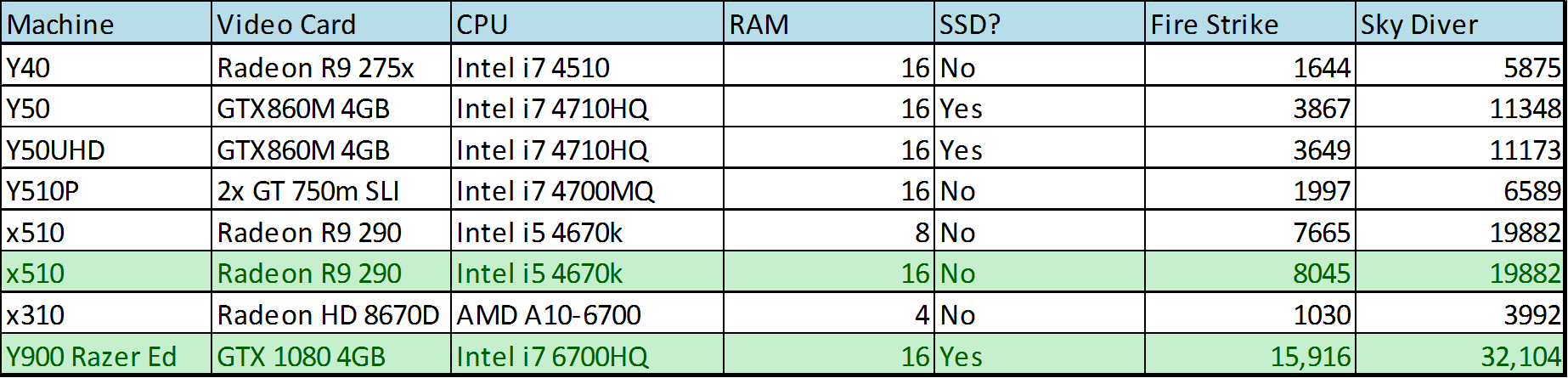The hardware that is the subject of this editorial has been provided by Lenovo.
Beast mode. That’s right, I said it. The Y900: Razer Edition is a beautiful beast that I want to keep forever. This is coming from a guy that recently abandoned white-boxing his own desktop PC and becoming an advocate of best-in-class laptops with desktop-grade components. But when Lenovo threw this desktop at me, I couldn’t resist running Witcher 3 at max-settings just to see what I had been missing. I was missing a lot, it appears. Most of my recent gaming has been in 1440p with a GTX 1060. In fact, on a Razer laptop. Prior to that I was using a Lenovo desktop with an AMD R9 290. Now these two organizations have come together to build the first “Razer Edition” gaming PC not actually manufactured by Razer. It’s a treat. Let’s dive in.
What’s Included:
- Y900 Desktop
- Lenovo Curved Monitor (1080p, 144HRz)
- Razer Mamba Tournament Edition Mouse
- Razer BlackWidow Chroma Mechanical Keyboard
Specifications
- CPU: Intel Core i7-6700K (4.2GHz)
- RAM: 16GB dual channel
- GPU: NVIDIA GeForce GTX 1080 (4GB)
- Storage: 256GB SSD + 2TB HDD
- Weight: 35.3 lbs
- Dimensions (W x D x H): 16.93″ x 7.58″ x 16.56″
A brief history of Lenovo gaming computers
Prior to unleashing their “Legion” brand of gaming devices, Lenovo’s desktops and laptops were absolutely intended for gaming, but presented themselves without the over-designed nature of their competitor’s devices. In fact, I would confidently use my Y510p in business meetings. Inside was a black and red backlit keyboard and 2 GT 750m GPUs. They’ve continued that design theme over the years, until recently. Their Legion line does have more gaming design overtones. Regardless, their devices have always been relatively affordable with a great value proposition for folks that want to game at moderate settings, while on a budget. When Razer designs a laptop, they are more like a Macbook with anodized aluminum that is all black, and a super cool Chroma keyboard. The only real “gamey” design is the green 3 headed snake on the back of the screen. It’s screams “gamer” but the overall design is one of a more sleek and high-end laptop. Hence the price of their laptops. They’re typically high performers, but not the best. But they’ve been able to cram a ton of tech into a sleek design.
-

Love the design
-

Standard ports
-

Easy to open
-

Clean and organized
-

Ports!
-

Pretty simple connector for monitor stand
The yield from this joint venture is a pretty, but plastic-wrapped, all black desktop with subtle lighting effects in the front and on the inside. In many ways, the outside is very much Razer and also very much Lenovo. That’s a good thing. Although my home office is not a professional setting, I am partial to subtly. The included Razer keyboard and mouse, on the other hand, are not subtle at all. The included chunky mechanical keyboard aesthetically pairs oddly with the lightweight and nimble mouse. Both have Chroma lighting effects that I’ve toned down. But, like romancing a character in Mass Effect, it’s not required to turn Chroma up to 11 and convert your office into a disco. I’m quite happy with a dark blue tint on the keyboard that never changes. For more about the keyboard, read our review from 2015. As a package, the Y900 RE is a gamer’s delight, with only one real question mark: why provide a 1080p monitor? It must be a cost-savings effort to keep the package price down. A more relevant tactic would be to downscale the GTX 1080 to a 1060 – that’s NVIDIA’s true 1080p card. And this is the first time I’ve realized how confusing the 10th-generation cards are. Anyway, the GTX 1080 is very capable of playing most games from 2016 and before at 4K resolution. There is no doubt this product is for hardcore gamers and Lenovo is drawing their attention by flaunting a lower priced option and single transaction with excellent accessories from Razer. Unfortunately, a hardcore gamer is going to frown upon the 1080 monitor. Not only is it a lower resolution than what the machine is capable of, but also it’s just not a great monitor. This is an excellent desktop, mouse and keyboard packaged with an average monitor that has inconsistent colors that are shallow. It’s a shame.
The desktop is a beast. I just can’t stress that enough. One would say it’s a risk for Razer to attach there name to any large vendor that isn’t a boutique manufacturer. But Lenovo’s gaming line really is boutique. Let’s keep it at this: they made a great choice with Lenovo. The world’s largest manufacturer of computer hardware can help Razer get their brand further pronounced across a broader audience that may otherwise overlook their computers due to high price or lack of customization. Together they chose a well-spec’d machine that will obliterate just about anything you throw at it, including VR. As I mentioned earlier, I recently shifted from a customizable Lenovo desktop a sleek Razer laptop. Using the Y900 makes me want to revert to desktops. Upgrading is super simple. When 16GB of RAM become too little you can easily add 16 more. When the SSD is no longer large enough, you can add an m.2 interface via PCI and slap on a super fast SSD. With my Razer laptop, if I open it up for any reason I void the much-needed 1 year warranty. You don’t want to be stuck with an expensive laptop and no warranty. Leveraging only the included 1080p monitor, I’ve been able to max-out every title including The Witcher 3 with NVIDIA hair-works enabled, Rise of the Tomb Raider, and Doom. I acknowledge that many reviewers still use Crysis as a benchmark, but nobody is playing it in 2017. Drops mic.
The good folks at Tom’s have a comprehensive benchmark for the Y900 that I suggest you read if you want to read what amazing looks like. Here’s a sample from my own efforts.
Benchmarks (3D Mark):
- Fire Strike: 15,916
- Fire Strike Extreme: 9,048
- Fire Strike Ultra: 4,929
- Sky Diver: 32,104
Comparison against past Lenovo gaming desktops and laptops
TL/DR: It’s really fast.
The desktop advantage
As previously written, upgrading a desktop to be future-resistant is a huge factor when making the desktop v laptop decision. For those of you already convinced to roll with a desktop, you want to know more about this Y900, eh? For most gamers, after performance comes ports. The Y900 has you covered, save for a USB C port.
- Rear ports: 4x USB 3.0, 2x USB 2.0, Giga LAN RJ45, HDMI in-out combo, DVI, VGA, 6x audio jacks with SPDIF, 1 PS/2 Combo (yep)
- Directly from the GPU: 3x DisplayPorts and single HDMI port
- Front ports: 7-in-1 card reader (the usual), 2x USB 3.0 (always-on USB charging), 2x USB 2.0, 2x microphone/earphone combo jack
And after ports comes appearance. The thousands of colors the system can emit are beautiful and help the tower stand out. Additionally, the case is super easy to access and doesn’t require a screw-driver to open it up. And the GPU and other card slots are held in by plastic plugs that are easy to remove. This also helps with sound dampening. Vibrating metal is loud.
The disadvantage to buying versus building
Just like that precious phone you own, when it comes to PCs, unless the Microsoft Store carries the product you want, you’re going to be subjected to software you don’t want. By Lenovo and Razer teaming up on this one, you get double the fun of preloaded software:
- CyberLink Power2Go
- CyberLink PowerDVD
- DAI
- Lenovo Nerve Center
- Lenovo Rescue System
- Lenovo Solution Center
- Microsoft Office 2016
- Prism
- Razer Comms
- Razer Cortex
- Razer Surround
- Razer Synapse
Wrap up
Unwrap this package and you’ve got yourself a pretty solid gaming setup. Out of the box, you’ll run every game at max settings as the included monitor is 1080p resolution. When you ramp up to a 4K monitor, you’ll still be crushing. You should be able to get up 30 or 45 FPS with most games. But this is a desktop PC, so you have the ability to pull out any component and replace it. That’s appealing when you have a fairly light and absolutely gorgeously-lit chassis, fueled by Razer. The included mouse and keyboard are what most reviewers would recommend you pick up. They’re high-grade and the lighting effects are second to none. At $2,499 it may be a bit much for an educated gamer that likes to self-build. But you won’t be able to replicate the quality on your own. This is actually a great gift if your kid is headed to college and you want him or her to dominate at Battlefield or CS:Go on weekends while crushing some intense spreadsheets during the week. Oh the days…