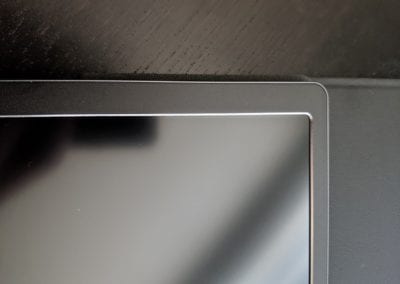Lepow’s latest portable gaming monitor can serve many purposes. I’ve primarily used it as third monitor for my home office setup, as I spend more time working than gaming. If you’re in the same boat you will find this monitor a good value at $169.99. There are other options for traditional monitors, but none are at 15.6″, which is a good compliment to a 15.6″ laptop display.
What’s Good
This monitor displays at 16:9, 1080p and supports several setups. While I’m a big fan of discrete design, I can see the value in versatility here:
- Office/productivity (laptop or desktop)
- PC Gaming (laptop or desktop)
- Console gaming (XBOX One, PS3, PS4, Wii, Nintendo Switch, and more)
- Gaming on the go
- Working on the go
- A larger display for your phone (helpful for sharing a PowerPoint in person)
Lepow brings this versatility together in a thin and light package. The monitor weighs 1.76 pounds and has a thickness of 0.3 inches. Lepow gives you everything you need inside the box: a smart cover, screen protector, and every requisite cable to support multiple setups. The on-screen display (OSD) is very easy to use, even though the primary menu button is a little stiff. Within that OSD you’ll find standard functions such as color temperature, manual brightness and contrast controls, and even HDR. Oddly, HDR was off by default. After enabling it the colors really popped and looked great.
What you won’t see from the product images that is absolutely fantastic is Lepow’s 3-year warranty. Hat-tip! Speaking of value, my setup is a bit rare. I run a 15.6″ laptop on a stand to my right side and a 34″ ultrawide monitor to my left. That ultrawide takes up a tremendous amount of space, relative to my overall desk size. I don’t necessarily need a monitor of that size, or even a 24″ monitor. Sometimes I just need to compare two documents or spreadsheets across two monitors. I’ve found this portable monitor to be an excellent office/productivity companion for this reason. I can run it along with my laptop and have two monitors of the same size and resolution next to each other.
What Needs Work
The monitor is not particularly bright. Even at max brightness and HDR mode enabled, I found myself struggling to move my eyes from another screen back to this one. I played with the OSD menu for quite a while and couldn’t find a final setting I was overly happy with. For instance I found tuning for gaming to adversely effect general reading and visa-versa. I plowed through the OSD particularly to find a refresh rate toggle or overdrive of some sort. At 60Hz I struggle to call this a gaming monitor. It’s a monitor that certainly can support gaming, but marketing it as such is a tad misleading. Although, I don’t expect this to be a mainstream product and it will generally be purchased by geeks like us who read the spec list.
While the overall build quality is right in line with a sub-$200 portable monitor, the overall presentation is not quite “2019”. For example the bezels are quite thick, particularly on the left and right side. I expect this a result of the various ports on those sides, as well as the speakers which fire outward. It’s not that big of a deal, really. Particularly if my assumptions are correct. I’d rather have speakers and ports than super thin bezels. But if you’re a bezel snob you will notice them. A common problem with IPS displays is light bleeding. Even my Razer Blade 15, which cost $2,600 has light bleed. The Lepow monitor I tested has a small amount of light bleed on the top.
What you won’t see from the product images that is absolutely fantastic is Lepow’s 3-year warranty. Hat-tip!
Summary
Lepow’s full HD portable monitor is an excellent product. It’s very good for travelers and for clearing up space on your desk. But you will need to carry two cables to make it work (HDMI, USB-C). It’s available on Amazon for just $169.99.