The Yoga Slim 7i was provided by Lenovo on a temporary loan. None of the embedded links are monetized.
The Lenovo Yoga Slim 7i Aura Edition is a welcomed addition to Lenovo’s consumer lineup, blending solid specs with a mature, sleek design. Considering this, and it’s 15″ display size, I find it well priced coming in at $1299. Aimed at users who want a slim, durable laptop that doesn’t skimp on performance, the Yoga Slim 7i delivers on most fronts. With Intel’s new Core Ultra processors and built-in Intel Arc graphics, the Slim 7i is easy for me to recommend to professionals as well as casual users who want a screen larger than 14″ and care about design.
Design & Build Quality
One of the first things you notice about the Yoga Slim 7i Aura Edition is its design. It’s wrapped in a sleek Luna Grey aluminum chassis, and despite its slim profile, it feels incredibly sturdy. Lenovo certified it to military-grade standards (MIL-STD-810H), and I can believe it. I’m not going to test it out, since this is a unit I have to return to Lenovo. I can’t recall if a non-ThinkPad laptop has ever had any MIL spec certification. There was an X1 Yoga with 810G certification, but that was technically a ThinkPad. This is a big deal for business users who need 810H certification but do not like or want the ThinkPad design language. What you get is a smoothed-out aluminum, unibody chassis. The corners are rounded as well as the edges. It’s comfortable to carry around does not dig into your hands at all.
The keyboard is a slightly darker gray than the chassis, which looks great. More importantly, the keyboard is fantastic to type on. It has a slight mushy actuation that keeps the sound down and creates a soft landing. It’s definitely one of my favorite keyboards to type on. I prefer it over the MacBook Air and Pro, and my external Logitech ERGO K860. Lenovo offers the best keyboards in the business, and it’s impressive they deliver that in both the ThinkPad and Yoga lines with two different keyboards entirely.
Flanking the keyboard are speaker grills and two etched-logos: “PURESIGHT PRO and “Lenovo AURA EDITION”. While I prefer a clean layout, these do not look bad. There’s a Yoga logo in the bottom right as well.
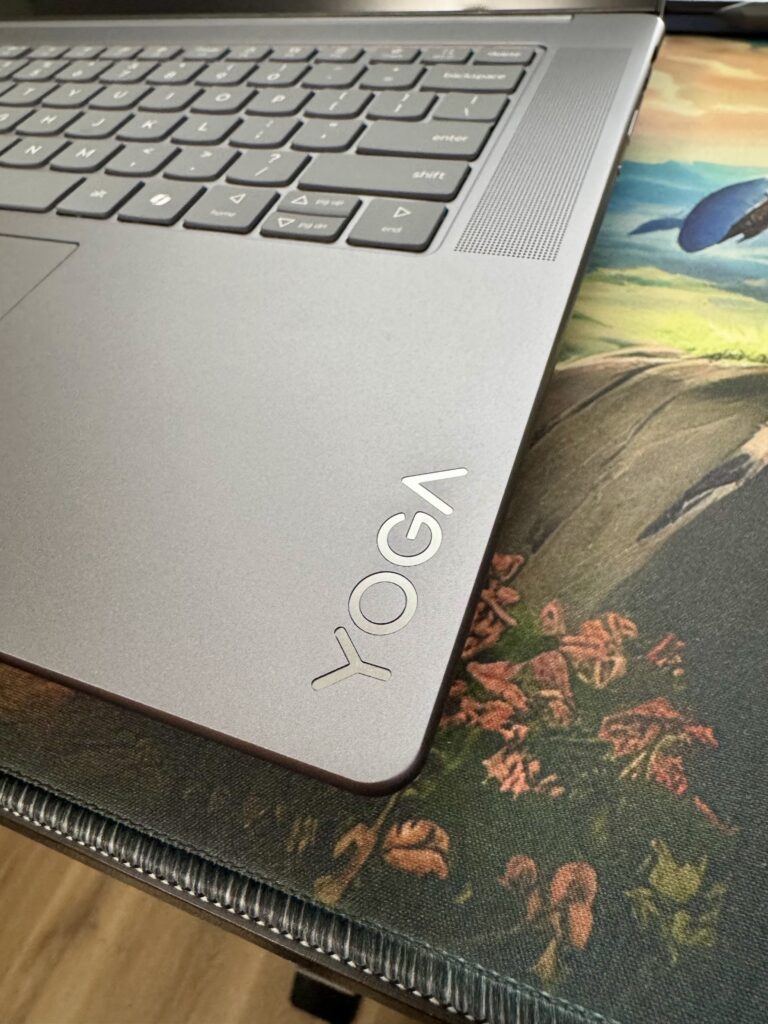
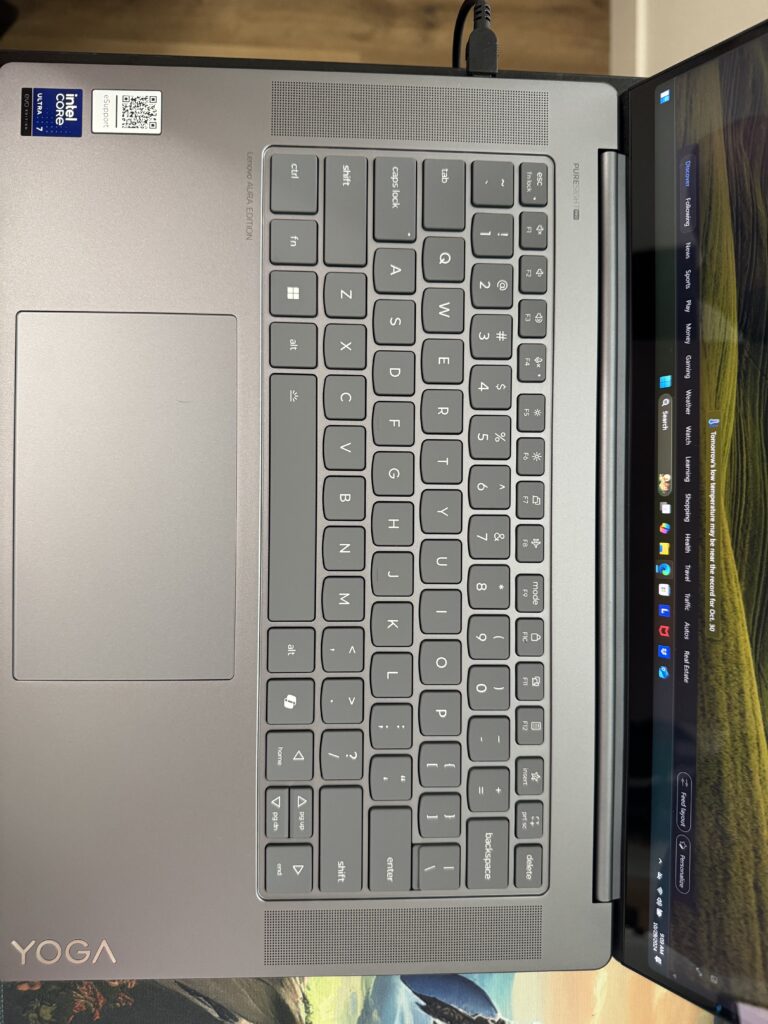
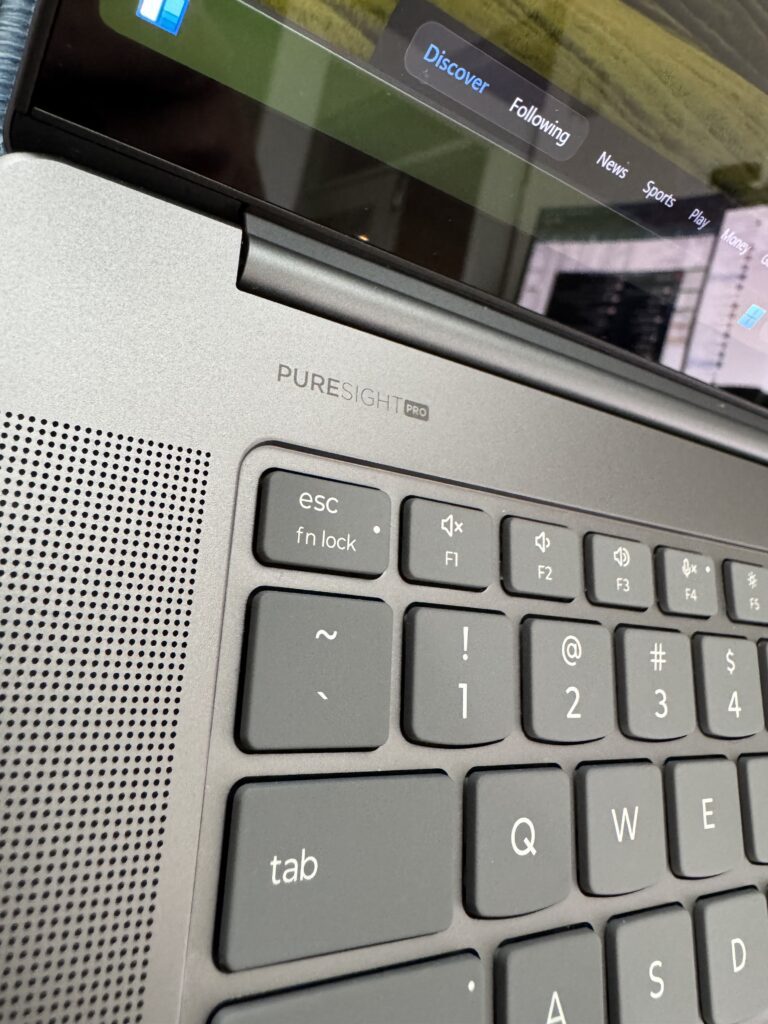
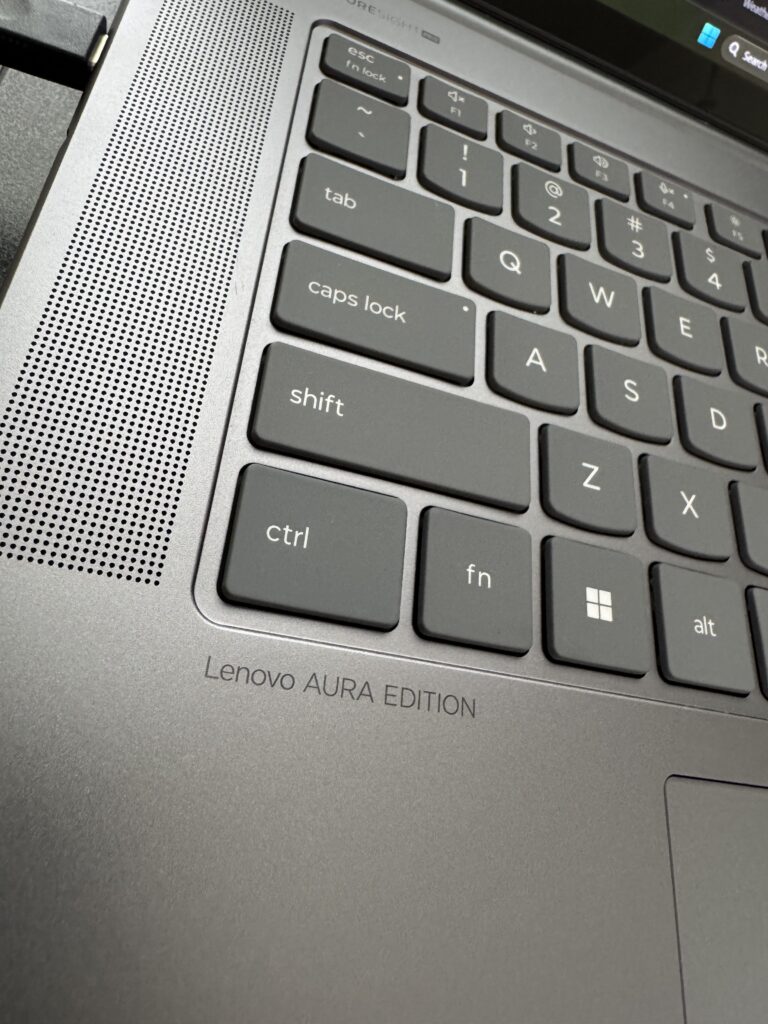
The trackpad is not haptic, but it is glass and feels just fine to use. I think the size is just right coming in at 5.3″ x 3.16″ (W x H).
The speakers are pretty good. I enjoyed my usual routine of listening to Alice in Chains, Audioslave, and Seven Mary Three while doing my work or doing leisurely browsing (listening to “Would” right now!). There are four speakers enhanced by Dolby Atmos, which provide immersive sound quality. It’s loud, clear, and surprisingly rich for a laptop of this size.
The noise nobody wants to hear is the sound of fans wailing while your laptop does basic tasks. I’m happy to report the Aura 7i is quiet! I have heard the fans spin up, but they are quiet.
While the design is undeniably sleek, it’s not groundbreaking. The overall design has been evolving since the Yoga line launched in 2012. In North America, until this year, all Yoga laptops were 2-in-1 designs. Meaning they had a hinge that allowed the display to fold all the way back around so the laptop would convert into a tablet. That flexibility, hence, the name Yoga, was a beautiful evolution to watch and write about. I remember my first Yoga had what was called a watchband hinge. This year, fortunately or unfortunately, there is no 2-in-1 design. It does not matter to me, but I imagine there are many users out there who may be disappointed about this. There are still 2-in-1 options out there from Lenovo. In fact, they also launched the ThinkBook Plus Gen 5, which is innovative and frankly awesome. I love it.
Technical Specifications
| Processor | Intel® Core™ Ultra 7 256V Processor (E-cores up to 3.70 GHz P-cores up to 4.80 GHz with Turbo Boost, 8 Cores, 8 Threads, 12 MB Cache) Intel® Core™ Ultra 7 258V Processor (E-cores up to 3.70 GHz P-cores up to 4.80 GHz with Turbo Boost, 8 Cores, 8 Threads, 12 MB Cache) |
|---|---|
| Graphics | Integrated Intel® Arc™ Graphics |
| Memory | Up to 32GB LPDDR5X, 8533MHz |
| Storage | Up to 1TB M.2 PCIe SSD Gen4 |
| Battery | 70WhrRapid Charge Express |
| Audio | 4 x 2W speakersDolby Atmos®4 x microphones |
| Camera | FHD WebcamIR Camera + TOFElectronic camera shutter |
| Ports/Slots | 2 x USB-C® (Thunderbolt 4, USB 40Gbps, DisplayPort, power delivery) USB-A (hi-speed USB) HDMI 2.1 (supports resolution up to 4K@60Hz) Audio combo jack |
| Wireless | WiFi 7 802.11BE (2 x 2) Bluetooth® 5.4 |
| Display | 15.3″ 2.8K (2880 x 1800) LCD, 120Hz, 16:10, 500 nits, 100%P3, TÜV Low Blue Light Certification, Eyesafe® Certification, touchscreen |
| Dimensions (H x W x D) | 13.9 – 15.2mm x 343.8mm x 235.4mm / 0.55 – 0.6″ x 13.53″ x 9.27″ |
| Weight | Starting at 1.46kg / 3.2lbs |
Display
The display on the Yoga Slim 7i Aura Edition has been hyped up by other reviewers. And they’re right to have done so. As I’ve written about in other post, the trend these days has been OLED on everything. Handhelds, laptops, TVs, etc. I was surprised to learn the display on the Slim 7i Aura is LCD! It’s the best LCD display I’ve seen on a laptop, period. It’s 15.3” with a 2.8K (2880×1800) resolution and 120Hz refresh rate. Brightness maxes out at 500 nits and it features Dolby Vision support. It covers 100% of both sRGB and P3 color gamuts, which makes it perfect for creative tasks like photo editing, or just enjoying content with vivid colors. My only issue with it is the glare. It’s just too reflective, especially for outdoor use.
The 16:10 aspect ratio offers more vertical real estate, which is great for productivity, especially when working with documents, multi-page PDFs, or spreadsheets. Plus, the TÜV Low Blue Light certification ensures that long hours in front of the screen would put less strain your eyes. This is not an issue for me but I know of others who appreciate it.
It’s also a touch-ready display but I do not ever use that. Nor do I like the smudges fingers leave on laptop displays. Being a MacBook Pro user for a few years now, I appreciate when I get to use Windows Hello. In addition, the Slim 7i Aura brings along one of my favorite ThinkPad features: Presence Detection. Provided your laptop display is opened up; the laptop will detect when you walk by and wake up the screen. If you’re also using Windows Hello facial recognition for login, that will be ready for you as well. It’s one less button to press – not a big deal there – but also a great way to bring your laptop closer to you as a companion to your everyday tasks.
One criticism: while the screen is vibrant and sharp, it’s glossy, which means it’s prone to reflections in bright environments. If you work outdoors or in a bright office, this might get annoying. I’ve found myself using e-ink tablets for outdoor use, especially on hot days, because of glare and the risk of overheating my laptops.
Performance
Under the hood, the Yoga Slim 7i Aura Edition packs Intel’s latest Core Ultra 7 processor, paired with Intel Arc 140V graphics. I’ve found it’s a good balance of power and efficiency. For everyday tasks like web browsing, streaming music and video, it handles everything smoothly. Even some light gaming was surprisingly…acceptable. You won’t be playing the latest AAA titles at native resolution, but you can go to your back-catalogue of older games or play low-demand genres such as platformers. The screen is pretty, but not meant for gaming. You won’t find low response times but the 120Hz refresh is awesome.
The Yoga Slim 7i is a “CoPilot” ready PC with Intel’s new AI features. Pressing the CoPilot button launches the Microsoft Windows AI Companion. After a brief setup where you choose the voice you want the computer to replicate, you’re effectively presented with news options that can be read to you. And, of course, you cannot personalize your news sources so if you prefer to get your news from unbiased sources, this application isn’t ready for you.
CoPilot has a messaging feature. My first action was to ask it to open Microsoft Edge. Unfortunately, it cannot open apps. So, after asking it what it can do, it informed me it can answer questions, provide information, generate images, search the web, and be my “conversation buddy.”
This is subtle, but the Aura 7i has an AI feature by Lenovo called Smart Modes, which adapt the laptop’s settings depending on what you’re doing—whether that’s working, relaxing, or jumping on a video call. Here is Lenovo’s overview:
- Shield: Focuses on helping safeguard your system with privacy alerts, privacy guard, and auto prompting your VPN when connecting to Wi-Fi networks
- Attention: Allows you to set a timer that when activated will silence notifications
and blocks distracting websites so you can focus. - Collaboration: A suite of settings designed to enhance video call experiences,
including low light enhancement, virtual presenter, background blur, that increase
clarity and comfort when working together with others. - Wellness: Includes eye wellness and posture warning features that fight off
fatigue and remind users to take breaks, helping keep eye health and posture at
top of mind when they are in the zone. - Power: FN+Q power modes like Battery Saver, Adaptive Power Mode (Auto),
and Performance
Battery Life
Battery life is always a concern with slim laptops, but the Yoga Slim 7i holds its own with a 70Wh battery. Lenovo’s Rapid Charge Express tech delivers up to 3 hours of use from just a 15-minute charge.
In real-world usage, I was able to get through a full workday without needing to recharge. Of course, if you’re pushing the laptop with heavy multitasking or gaming, you’ll see the battery drain faster. Still, for most users, the battery life should be more than enough.
Camera
I’ve already mentioned Windows Hello login, but I would be remiss if I didn’t also mention there’s a physical e-shutter switch to cut off the camera when you want extra privacy. This is a must-have function that every manufacturer should use.
Who is this For?
The Lenovo Yoga Slim 7i Aura Edition is a strong contender for anyone looking for a reliable, versatile laptop. It’s not a gaming machine, and it doesn’t try to be. Instead, it excels at being a solid, upper-mid-range laptop that balances performance, portability, and features with great success.
The combination of Intel’s Core Ultra 7 256V CPU, stunning 2.8K display, and AI-powered features make this laptop a great choice for professionals, creators, or anyone who wants a bit more power from their everyday device. Throw in solid battery life and Lenovo’s dependable build quality, and you’ve got a winner.

