Razer has provided this keyboard for the purpose of this review and the embedded video. None of the links in this article are monetized.
Razer’s brand new Blackwidow V4 Pro is a superb keyboard. Yes, you pay for what you get here. The Blackwidow V4 is $300. At that price, you should expect excellent quality, durability, and some uncommon, if not unique, features. In my two weeks of testing, daily for hours on end, I do believe the Blackwidow is their best keyboard yet.
There are to models to consider: wired ($189) and wireless ($300). I have the wireless version, and I’ve spent most of my time using it wired, with the included cable USB C to USB A cable. Braided in Razer’s detailed fashion. The key features include:
- 4K Hz wireless and Bluetooth 5.1 connectivity
- Hot-swappable design, pre loaded with Razer Orange Gen 3 tactile switches
- Integrated OLED display with Razer Command Dial
- Gasket-mounted FR4 plate, tape-enhanced PCB, and two layers of sound dampening foam
- 2-side under glow with per-key lighting powered by Razer Chroma RGB
- Textured doubleshot PBT keycaps
- Included magnetic plush leatherette wrist rest
The Unique Feature
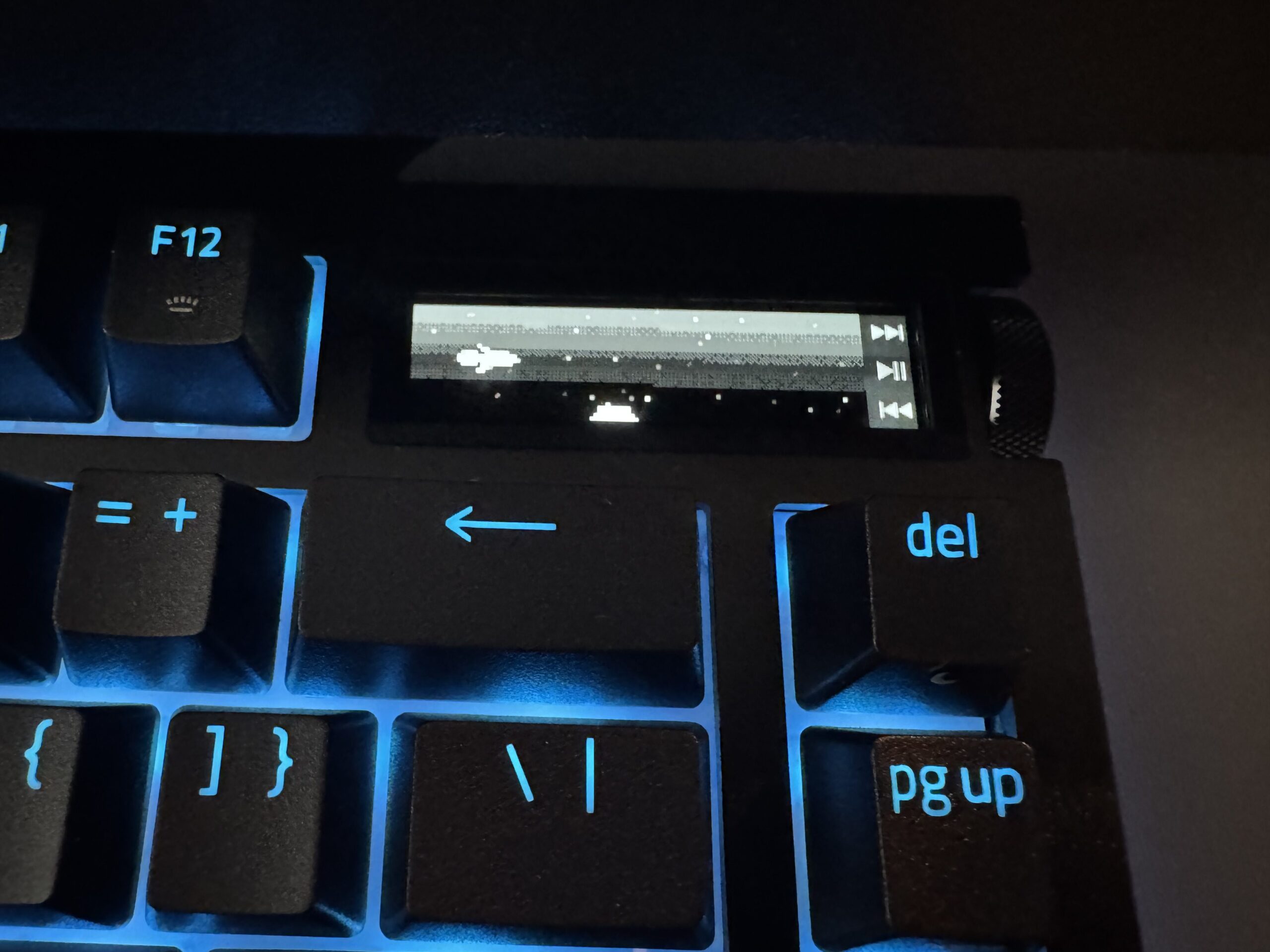
The typical drawback of 75% and smaller keyboards is the loss of dedicated keys or buttons for multimedia and other controls. To overcome this, Razer implemented an OLED display with a Command Dial. An embedded display in a gaming keyboard is not in itself a unique feature, but this implementation is. Not only does it work to expand the control you can have on your PC with your keyboard, but it also looks and feels great. Directly to the right of the “del” key, on the side of the chassis, is the Mode. With this button, you can switch the functionality of the Command Center. Below are the options enabled by default:
- Volume control
- Track selector (play/pause, next, previous)
- OLED brightness (the brightness of the Command Center screen)
- Lighting brightness (for your keyboard)
- Switch Apps
- Zoom (in and out)
While the screen will go to sleep after your last use of the button or dial, until then, there is a Space Invaders-like animation that is displayed. You cannot interact with it – it’s strictly an animation, but it’s on-point as a gamer’s “screensaver” for lack of a better term.
If you hold the Mode button for three seconds, you enter the settings menu. From here, you can do even more such as choose the lighting effect, changing the animation (four of the five options feature the Razer logo), and adjusting various settings. You can also add or remove from the default Command Center options and add the following:
- Track Jogging
- Scroll Vertical
- Scroll Horizontal
- Synapse Mode
You can do a lot here without needing to use Razer Synapse on your computer. But with this new Blackwidow comes the release of Synapse 4. If you were to use it, you would be able to unlock additional features such as a CPU and GPU temperature readout on the OLED display. That’s awesome. Below is a list of the settings you can configure:
- Activate/deactivate Command Dial modes
- Select type of Home Screen
- Select preferred Animation / Image
- Select Keyboard Lighting Effects
- Adjust Keyboard Lighting Brightness
- Adjust OLED Display Brightness
- Adjust Time to Home Screen
- Select Dial Direction (Standard / Inverted)
- Select Polling Rate for HyperSpeed Wireless and wired mode
- OLED Display’s Time to Dim
- Screensaving Options
- Keyboard Lighting’s Time to Dim
- Keyboard Lighting’s Time to Sleep
- View Firmware version
Hardware
Razer have truly refined the Blackwidow this version. The Orange switches are great. They have a good bounce and tactile sound. It’s really easy to customize the board. Remove the 8 screws and the ribbon cables and away you go. Razer have opened the door for customization. The PCB features hot-swap sockets and support most mechanical switches in 3-pin or 5-pin configuration. The keyboard’s sound is due, in part, to a gasket-mounted construction with a white FR4 plate. On the inside you’ll find PCB foam and a bottom case foam to dampen much of the reverberation. The screw-in stabilizers are lubricated with Krytox GPL 205g0. I’m over my skis here and had to research this. It’s a lube that enthusiasts tend to use and recommend.
The PBT key caps are thinner than I’m used to, by just a small margin. Yet I found myself making few mistakes even while flying through emails and articles. I’ve written several reviews using this keyboard and I never heard a creak or squeak either. Razer’s quality is high on this one!
If you don’t love the keycaps or switches, they can be changed out. Razer made that easy to do. But I do like the included Razer Orange switches.
Wireless
There are two wireless options: 4K Hz or Bluetooth 5.1, allowing you to connect to up to 3 different Bluetooth devices. Razer’s HyperSpeed and HyperPolling technology provide gamers with up to 4000 Hz polling rate in wireless mode. Even when wired, users can switch between devices connected via Bluetooth. If you like to be wireless, pressing FN + Esc will toggle Power Saving mode, which has the following impact:
- Turns OLED Display off
- Turns Keyboard Lighting off
- Polling Rate locked to 1000 Hz
- Pause communication with Razer Synapse
- Keys on the keyboard are still useable
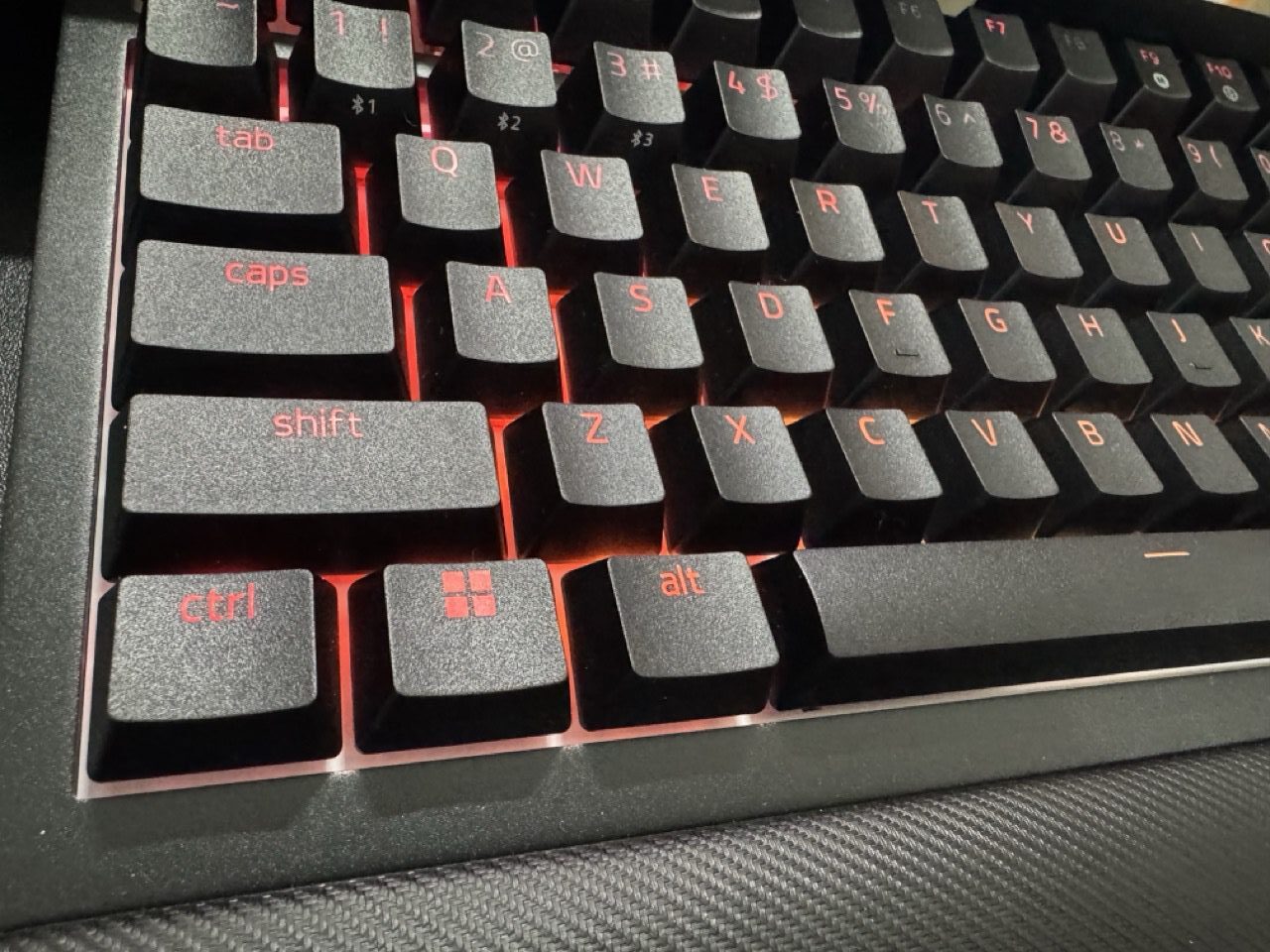


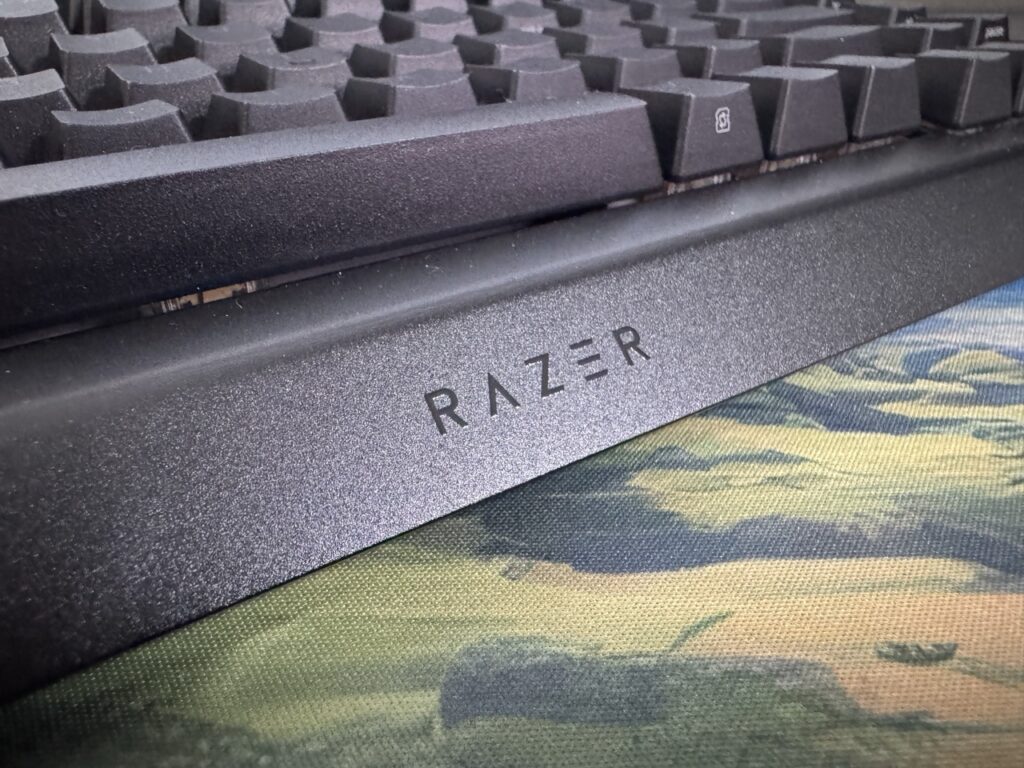


The Experience
While I don’t have a lot of knowledge of custom keyboards, I have spent a ton of money trying to find the perfect keyboard for me. I do have issues with standard keyboard layouts, as prolonged typing causes pain in my right wrist. Given this, I don’t know if the Blackwiddow V4 is going to be a longterm fit for me. But after weeks of daily use, with typing sessions that last about 20-30 minutes at a time over the span of several hours, I’m shocked that my wrist isn’t hurting too much. I have to attribute this to the reactive keys. They bounce back quickly. I try to keep my arms at a 90 degree angle, but sometimes I naturally drop my elbows down and then my wrists are on the included wrist rest. The wrist rest is a win for sure. It’s soft and comfortable and magnetically snaps to the keyboard. So cool.
The lighting options are vast, as noted above, and my style is to keep it on static and rotate colors from time to time. Whether in the dark, mid-day, or in a room full of sunlight, the lighting has presence. You can personalize that presence as well.
Who is this For?
Several use cases apply here. For me, I like that for $300 this keyboard is ready to go out of the box. I don’t have to do any modifications. That’s worth money. If you want to customize it, and maybe I will down the road, you can. If you want to service it, you can service it more than any other Razer keyboard before it. The OLED screen provides so much information and access that those who want a new way to interact with their keyboard and PC will find value here. Also, I have to say, how cool it would be to show this to friends! Look, that may sound vein, but I know from talking tech with my friends that we all take pride in our gear.

