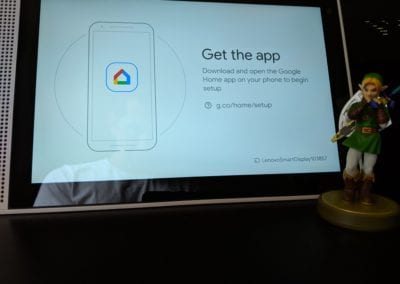Yesterday’s smart assistants have been more fun than helpful. Without a display, using a Google Home, for example, was an interruption during my workflow. I liked the results of asking Google Assistant to create a reminder or event, but I struggle with other common results like the weather. A visual indicator is the difference maker. In the case of the Lenovo Smart Display, users now have an 8 or 10-inch display that communicates results and plays media from various applications. Just say “Hey Google” and you get the best smart assistant experience for professionals.
Specifications
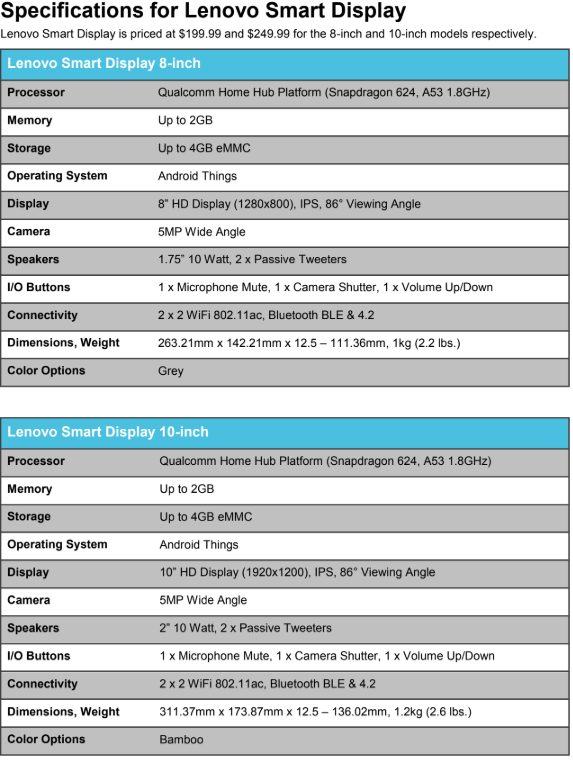
Hardware
- Offered in two display sizes and colors 8-inch HD (Grey) and 10-inch Full-HD
- (Bamboo).
- Full-range 10-Watt speakers with passive tweeters provide loud and clear audio.
- Dual array microphones pick up voice commands from across the room.
- Additional features such as physical microphone mute, camera privacy shutter, and
- the option to flip into portrait mode for video calls.
- Powered by the Qualcomm 624 Home Hub Platform that was designed to support a wide range of IoT devices and function seamlessly with Android Things.
Hopefully I’m not speaking gibberish at you when I mention Google Assistant. Effectively, it’s the best hands-free tool to help you about your day. You can easily access the best of Google’s services like Photos, Maps, YouTube, Weather, and Duo. I have primarily used the Lenovo Smart Assistant to play YouTube videos and display our baby monitor (Nest) while I work off my laptop. But I also use it to play music via Spotify. What Lenovo have done is extend the power of Google Assistant beyond strictly a voice-assistant. You can control the lights in your home and get directions via Google Maps. Lenovo gave Google Assistant it’s biggest upgrade yet. And you have to tip your hat to Google for putting it’s assistant through the OEM paces – something we haven’t seen from Apple or Amazon.
You can control the Lenovo Smart Display with your voice as well as with gestures. You can tap or scroll to navigate from screen to screen just like you would on a tablet. Swiping right from left goes back to the previous “card”. And swiping up from the bottom opens the quick settings for brightness, volume and other controls.
Lenovo gave Google Assistant it’s biggest upgrade yet.
Managing your calendar, alarms, weather and more, is much easier with a display. I’m using the 10-inch bamboo model which retails for $249.99. The 8-inch model will retail for $199.99. The primary difference between the models is the display size. Also, the speakers in the 8-inch are a bit less powerful, but I am unable to test the difference as I only have the 10-inch model. From the images below, provided by Lenovo, you can see the 8-inch model has less of a luxury look to it.

There are a couple of things I would change. For one, the bezels are a bit large. The Smart Display is a gorgeous device that has this rather odd design choice. Also, there isn’t presently support for Netflix or Hulu. I discovered this by trying to open those applications from with my voice. A product built around artificial intelligence that is designed to be intuitive and make your life easier effectively breaks the 4th wall when it can’t comply with your commands. After some research I realized it’s not me, it’s the device.
The good things the Smart Display does have overshadowed these issues. I’m recommending it for those who want to add efficiency in the office. I’ll also recommend it as a fun companion device in a kitchen, home library, or even in an outdoor party setting – be sure to bring an external speaker.
The Lenovo Smart Display goes on sale July 27th.