Thanks to Lenovo for sending us this review unit.
At under 2.5 pounds and Mil-Spec 810G certified, the ThinkPad X280 is a tiny beast with it’s 12.5″ display and 8th gen Intel Core i5 CPU. I’ve spent a few weeks with the X280 as my primary rig, and I can honestly say I’m going to miss it. That’s quite complimentary consider the small size of this laptop and the variety of spreadsheets I am constantly editing for work. As someone who travels for business, it’s incredibly reassuring to have a Mil-Spec certified laptop on the road with me as opposed to my Razer Blade Stealth. The Blade is a sexy ultrabook that will scratch easily. In other words: don’t travel with it if you’re at all concerned about maintaining it’s beauty. That doesn’t mean the X280 isn’t attractive. It is if you’re a ThinkPad fan and you can appreciate the beauty underneath it’s chassis. It’s the smallest ThinkPad Lenovo produces. It’s not as thin as the Carbon line but it has the smallest overall form factor.
The X280 features a durable but small design, the latest 8th generation Intel quad-core CPU, docking station support, a fingerprint reader and a neat ThinkShutter camera privacy switch. The few weeks I’ve had with the X280 have been great. I felt comfortable with it in my bag and even took it out in the wild without a bag or charger for a few hours. Meaning I went up and down elevators, into meeting rooms, restaurants, and shared my screen with people while standing up and talking. Yeah, the conference life. The X280 isn’t going to win any beauty contests but it’ll do the job of being an excellent ultraportable for business travelers.
Specifications (As Tested)
- CPU: 8th Generation Intel Core i5-8250U (1.60GHz 8MB Cache)
- Display: 12.5″ FHD (1080p) IPS multi-touch
- Graphics: Intel Integrated UHD 620
- Webcam: 720p HD camera with ThinkShutter
- RAM: 8GB DDR4 2400 MHz
- Storage: 256GB PCIe SSD
- Battery: up to 15 hours (according to Lenovo)
- Audio: Dolby Premier Audio
- Security: fingerprint reader with Windows Hello
- I/O:
- 2 x USB 3.1
- 1 x USB 3.1 Type-C
- 1 x USB 3.1 Type-C with Thunderbolt 3
- HDMI 1.4
- RJ45
- Mic/headphone jack
- MicroSD card reader
- Dimensions: 12.1″ x 8.3″ x 0.7″
- Weight: 2.87 lbs
Design & Build Quality
The classic ThinkPad design is iconic for business users. Lenovo continues to build their laptops to the standard of Mil-Spec. Effectively, Mil-Spec is a set of standards that test durability, ruggedness and reliability. Think about being in extreme temperatures, pressure, dusty, humidity and the accidental drop. This little laptop can handle your daily workload in a factory, deep below the Earth or way up high in the sky. My daily chores are nowhere near extreme, but I have peace of mind knowing I can do what I do and really not worry about how I set my bag down or how close to the end of a table I’ve left the X280 as I walk away for a minute.
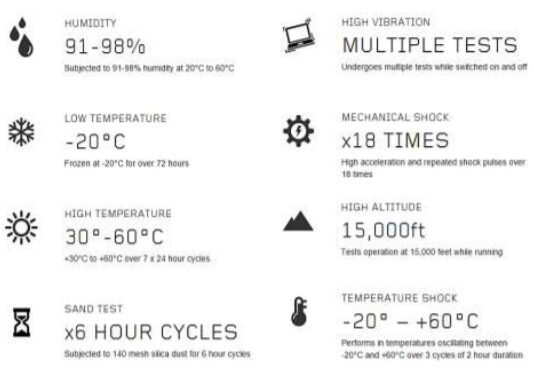
The keyboard is extremely comfortable to me. Your mileage may vary as some folks aren’t used to the ThinkPad keyboards. They’re sometimes described as “mushy”, but they have evolved over time: these are chiclet keys with backlighting. The backlighting is a 3-stage effect and the light comes through the keys to illuminate the otherwise white characters and icons. Yes, this includes the function keys! This was particularly helpful at night at the hotel room when I needed to catch up on email and wanted to do it from the comfort of the bed.
The function keys double as macro-keys. You can control the volume, display brightness and more directly from the function key row. There’s even a function key lock (“FnLock”) that defaults to off as most people use the macros than the actual function keys. One of my favorite shortcuts on the X280’s keyboard is mapped as the secondary function to print screen (“PrtSc”). By pressing “Fn” + “PrtSc” you open the Windows application named Snipping Tool. I use this every day and this little addition to the keyboard will be sorely missed when my test period with the X280 comes to an end.
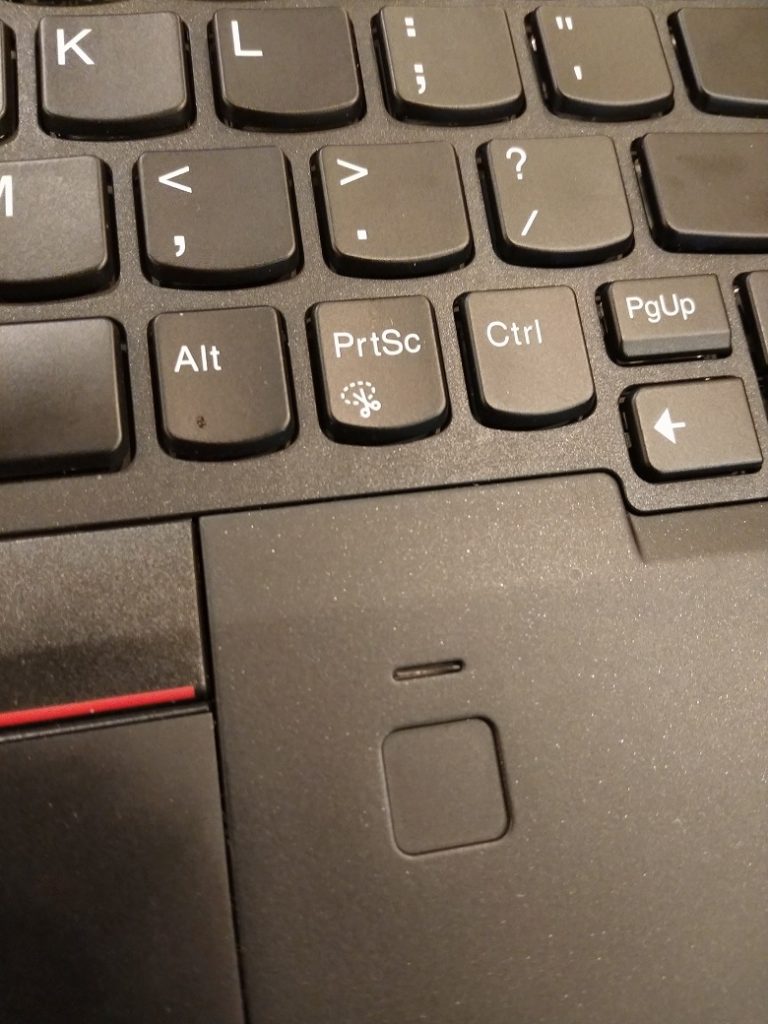
The keyboard shortcut for the Snipping Tool app is just above the fingerprint reader.
Like the X280’s chassis, the display is a matte finish. The bezels around the display are more spacious than we’re used to in 2018. I believe this was necessary to maintain the Mil-Spec certification, but that’s an educated guess only. In any case, it’s not distracting once you’re using the laptop. I found the display bright and I typically had the brightness settings around 60-70%.
I/O
The images below are courtesy of Lenovo. The port selection is plentiful, although I wish there were another Type-C port on the right-side that was also capable of charging the laptop. The smart card (#1 on the right side) is not something I have use for – it’s for organizations that require a particular type of authentication for network access. Most 13″ and under laptops running the new 8th gen Intel CPU offer only USB-C ports and a headphone jack (e.g. Dell XPS 13). Since this is a business laptop, its good to see Lenovo keeping I/O as a priority.
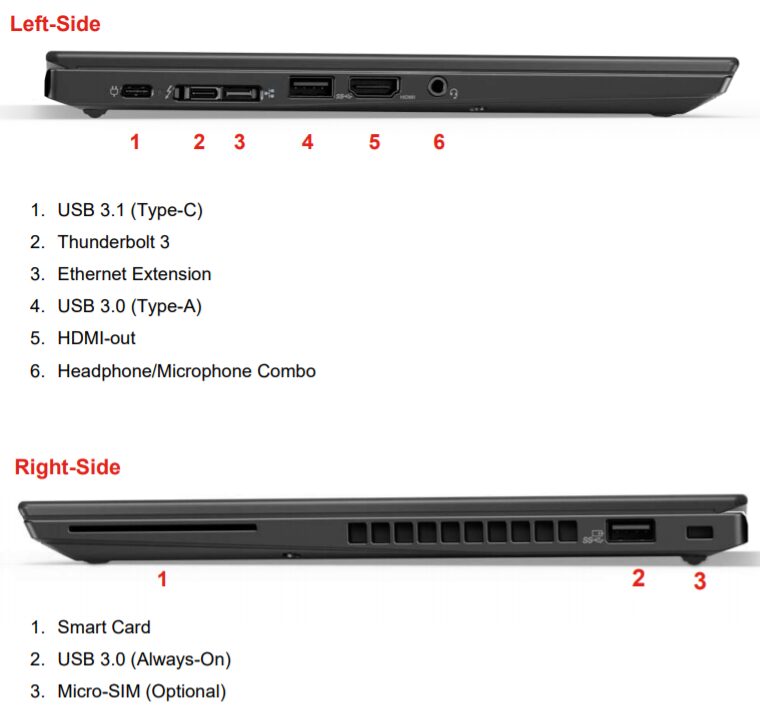
Performance
The X280 had no problem with Microsoft Office applications, a dozen open Chrome tabs and compiling podcasts using Audacity. Of course, I like to play games so I fired up the 13th season of Diablo 3. As you can see below, it’s playable but not great. I was able to squeeze close to 30 FPS at times but generally I averaged closer to 25 FPS. The settings below are not ideal. For a business oriented ultraportable, this is acceptable. Even while playing, the fans spun but were not loud.

Loading Word and Excel each took 3 seconds while PowerPoint loaded in about 1.25 seconds. Edge took 2 seconds and Chrome took 1 second. The dozen or so native windows apps I tested (e.g. calculator, explorer) loaded in under 1 second.
Pricing
The base model starts at $1,179 and includes an Intel i5-8250U processor, 8GB of RAM and a 128GB SSD. The model I’m reviewing has an MSRP of $1,739 but is frequently on sale for under $1,700. The top build includes an i7-8650U, 16GB of RAM and a 1TB SSD but has an MSRP of $2,399, which is just bonkers. Unless you’re absolutely certain you’re going to be in environments where a regular consumer laptop will be at risk, you’re better off buying a similarly spec’d laptop for $1500 and rolling the risk dice (not the board game Risk: The Game of World Domination. Crazy Ivan, if you’re reading this: I won the epic month-long game in high school).
Who is this For?
The X280 is a great fit for business users that need an affordable ultrabook that can handle the pressures of various work environments. I would recommend this as a companion device alongside a larger laptop or one should use an external monitor as a 12.5″ display isn’t ideal for long-term use. Especially when your job involves modeling and spreadsheets. Could this be for students? Absolutely. I recall many times walking to class with just my laptop. And back then they were 5-6 lbs without any Mil-Spec certification. If you or a student in your life want peace of mind, the X280 is a great way to go.


