Thanks to Razer for providing GWW with this review unit.
Razer’s refreshed Blackwidow is designed with elite gamers in mind. Razer built a compact and more portable version of their highly respected Blackwidow mechanical keyboard that supports their Instant Trigger Technology (ITT). The new Blackwidow comes in both a black and pink frame, and each key supports 16.8M colors, so you can customize for performance and twitch memory as well as look unique doing it. We found the ITT to be incredibly fast and responsive without any doubt. The best part is a reasonable price of $139.99.
The Good
No surprise here: I’m not an elite gamer. In fact, nobody on our staff is either so it’s hard for us to objectively agree with Razer’s claims about the impact this keyboard can bring to a competitive gamer. It does stand to reason that any increase in key actuation performance and overall comfort would give an elite gamer an edge. But for us regular gamers, it may not seem as obvious.
What’s important to me as a PC gamer and writer, is a comfortable typing experience. I’ve historically used ergonomic keyboards to better support my wrists, but the Blackwidow includes a wrist wrest that surprisingly creates a good lift on my wrists to improve the touch-typing experience.
The keys are really responsive, which I didn’t expect for how quiet they are. Granted, they aren’t super quite – these are mechanical keys. They use Razer’s proprietary mechanical key technology as opposed to Cherry MX. I’ve used plenty of Cherry MX keyboards. In fact, the last keyboard I tested was a Logitech with Cherry MX Brown keys.
Key color customization is absolutely top notch. Other manufacturers are catching up, but Razer is still the best when it comes to personalization and the ease in which it can be done. There are a number of default settings to get you started. But the real fun comes from taking the bull by the horns and making the keyboard truly yours.
What needs improvement
It’s hard to put anything in this category because the only thing I miss while using this keyboard is a full size number pad. I use Excel often. Something that for sure can be different is to have the media keys backlit. The workaround to this is to color code the media keys differently – that’s what I did with the keyboard on my Razer Blade 15.
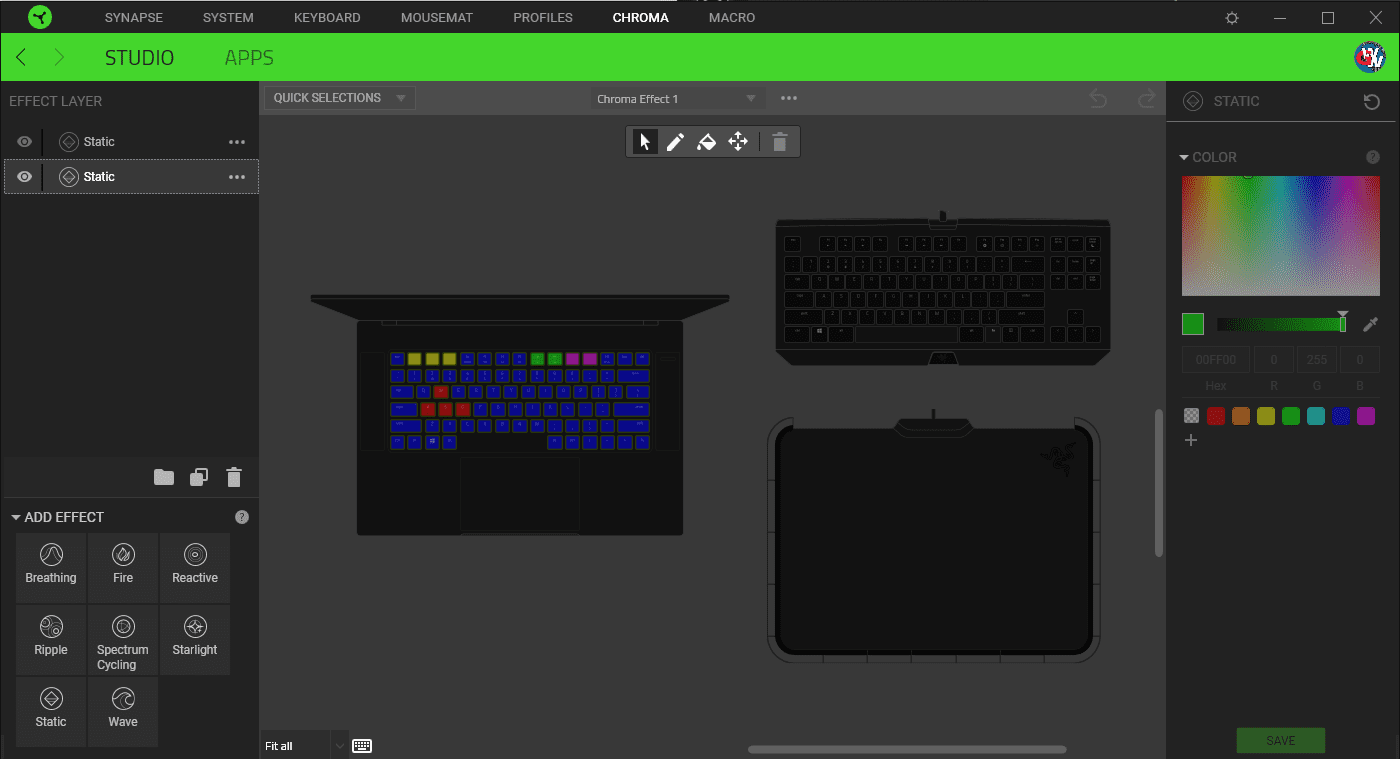
While using Synapse version 3.3x, I find it odd that I cannot set the function keys to act as media keys by default. I have this keyboard connected to my Razer Blade 15. using the same version of Synapse I am able to make this change. In 2018 I shouldn’t be forced to hold down on the “fn” key each time I want to use a media key.
Who is this For
The Blackwidow Tournament Edition (v2) is really for anyone that wants a comfortable typing experience in a small package. If you rely heavily on the number pad that you will want to look at some other Razer keyboards. The purpose of the Blackwidow is to provide more portability to your travel setup.



