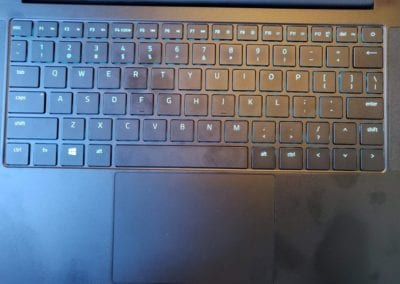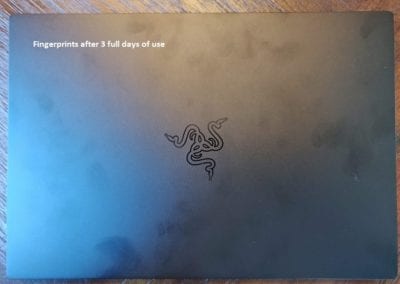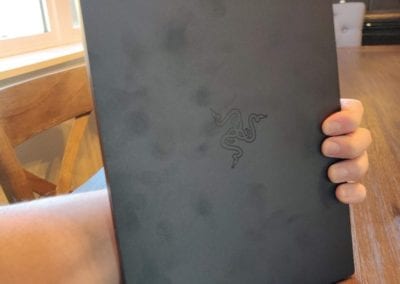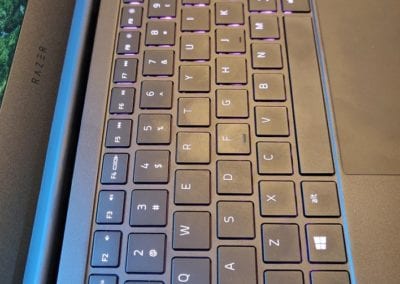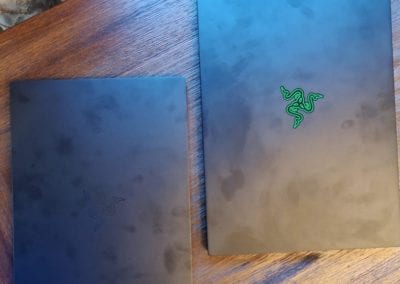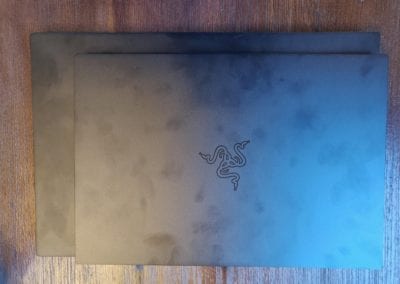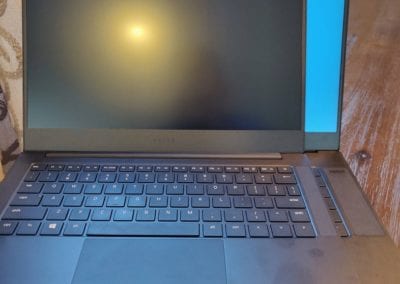Razer’s latest ultrabook is a step towards an even more mobile gaming experience, with a lighter, smaller frame than the popular Razer Blade 15. Along with the option for a discrete GPU – the NVIDIA MX 150 (25W/4GB) – the new Razer Blade Stealth 13 (“RBS”) has been redesigned to reflect the same design language as the Blade 15, which, in my opinion, is more mature take on ultrabooks. In fact, there isn’t quite anything as polished out there.
Use case
- Microsoft Office suite, web browsing, email
- Games with a broad scale of demand
- Not docked with an external keyboard, mouse, or display
- Mostly on battery power
Specifications
| Screen size | 13.3 in Full HD LCD (1920 x 1080) |
|---|---|
| Processor | Intel Core i7-8565U 1.80 GHz up to 4.60 GHz |
| Memory | 8GB 2133 MHz – 16GB 2133 MHz |
| Hard drive size | 256GB SATA SSD | 256GB NVME | 512GB NVME |
| Operating system | Windows 10 |
| Audio | Dolby Atmos |
| Video | Intel UHD Graphics 620 – NVIDIA MX150 |
| Ports | 2 USB 3.1 | 1 Thunderbolt 3 USB Type-C | Headphone output/microphone input combo jack |
| Battery | 3-cell lithium-ion | 53Wh |
| Camera | HD 720p Windows Hello-compliant infrared camera |
| Wireless | 802.11a/b/g/n/ac |
| Dimensions | Height: 0.58” / 14.8 mm | Width: 11.99” / 304.6 mm | Depth: 8.27” / 210 mm |
| Weight | 2.84 lbs (1.28 kg) – 3.04 lbs (1.38 kg) |
What’s good
The RBS is has an all black, aluminum, unibody chassis that is cut using CNC-machining. That makes it look and feel firm all the way around. From the display to the hinge. The cool metal is firm and emits an sleek finish that I feel conveys the user is serious about quality. The particular quality about the chassis is obvious once you see and hold the RBS. There are other small touches that may not be quite as obvious. Like the larger Blade 15, Razer included two front-firing speakers on either side of the keyboard. The keyboard itself supports Razer’s Chroma lighting, to some degree – it’s a single zone instead of per-key zoning. The key brightness, as well as other controllers, are right on the keyboard. The icons that represent these particular functions also light up so you can easily see them in the dark.
Another small touch is the inclusion of a Windows Hello camera. I love logging into Windows without having to type a password or pin code. The camera rests on the top of the display, which is a bright and crisp 1080p that covers 100% of the sRGB color space. What’s more, Razer dropped the glass display for matte, which was one of my biggest gripes with last year’s model. Surrounding the matte display are thin side bezels that shouldn’t annoy you in any way.
The small touches keep coming: the all glass, Windows Precision touchpad is larger than you’ll find in most ultrabooks. In fact, it’s nearly as large as the touchpad on the larger 15″ Blade. I used it exclusively while not gaming. I found the extra size to be more comfortable than other ultrabooks. A good chunk of my time was spent without the RBS plugged into power. Battery life was pretty good at around a full work day. Over two weekends I lightly used the Stealth for web browsing and didn’t get a low battery warning at any point. When I did plug it in, I appreciate that Razer enabled either USB-C port to support charging – although only the right side’s USB-C supports Thunderbolt 3. In addition to two USB-C ports, there are also two USB-A 3.1 ports on either side. The left side also includes a headphone jack. Otherwise – that’s your I/O.
The RBS balances portability with beauty. Had Razer opted for plastic or a combination that includes aluminum, they could shed some pounds. Other laptops that are pure plastic just come off as cheap. And, to a certain degree, they are. There is absolutely a market for inexpensive but high-performing ultrabooks. But as manufacturers battle in that market, Razer has opted to build an ultrabook with only the MacBook Pro and Surface Laptop to rival it. While on the topic of lightness – the RBS ranges in weight from 2.82 lbs up to 3.04 lbs depending on the trim.
Gaming
Gaming on the RBS is better than expected. The model I’m testing includes a 25w MX150 with 4GB of RAM. Before I outline my opinion, here are a few benchmarks I observed in “Balanced” performance mode
(1080p, Medium, v-sync off):
- Doom: 41-50 FPS
- Witcher 3: 28-34 FPS
- Battlerite: 60 FPS
- Fortnite: 34-48 FPS
- other testers have observed between 50-60 FPS
In Razer’s defense, most of their marketing around the RBS speaks to creators more than gamers. I’m a gamer so when I see the MX150 I want to know what it can do. And it’s not bad at all. I travel quite a bit and taking my Blade 15 around on planes and trains isn’t as convenient as I’d like. Even Razer’s Synapse software favors creators and doesn’t even mention gaming. Although a boost to the GPU will certainly improve the gaming experience, creator mode actually caused CPU thermal throttling, which negatively impacted gaming performance.
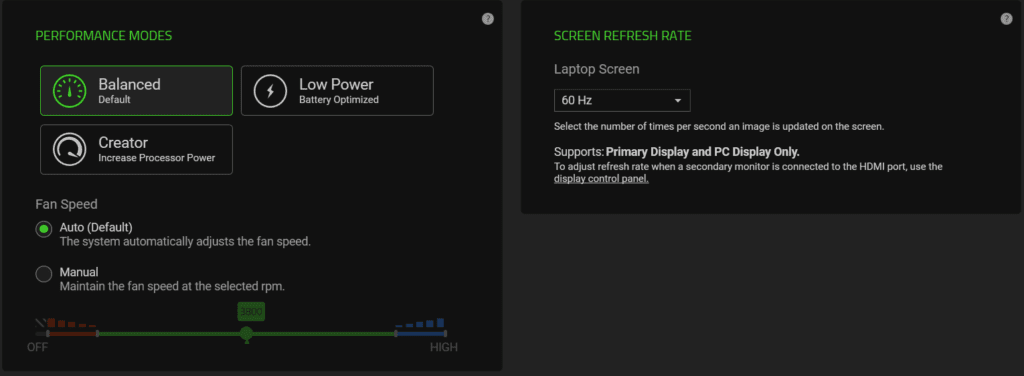
Here are a few benchmarks I observed in “creator” performance mode
(1080p, Medium, v-sync off):
- Doom: 32 – 36 FPS
- Witcher 3: 22-28 FPS
- Battlerite: 60 FPS
- Fortnite: 28-46 FPS
I love this little Blade but I’m more interested in getting another hour or two of battery life in exchange for not gaming with it at all. The actual gaming performance is not terrible, but it’s also not the reason you buy this. Sure, you can use the Thunderbolt 3 port to connected an eGPU to the RBS. I’ve done this with the 2017 RBS and it worked well. If you already own a gaming rig you probably won’t find a use case for gaming that demands the purchase of the MX150 trims of the RBS. What makes it stand out is it’s exquisite build quality, physical balance, performance, display and keyboard. That’s why you should consider buying it.
What needs improvement
It’s not quite perfect, but the RBS sure is close. If I could make any changes it would be just a few minor tweaks. For starters, the ‘up-arrow’ key should not be between the ‘?’ and ‘shift’ keys. This is a very odd design decision that has been carried over from the 2018 Razer Blade 15, which I own. At least on that laptop you get an HDMI out port (as well as mini DisplayPort). An HDMI out would be fantastic on this RBS.
Call this subtle but the placement of the power button has stung me a couple of times. It’s in the upper right of the keyboard deck where ‘del’ would normally be.
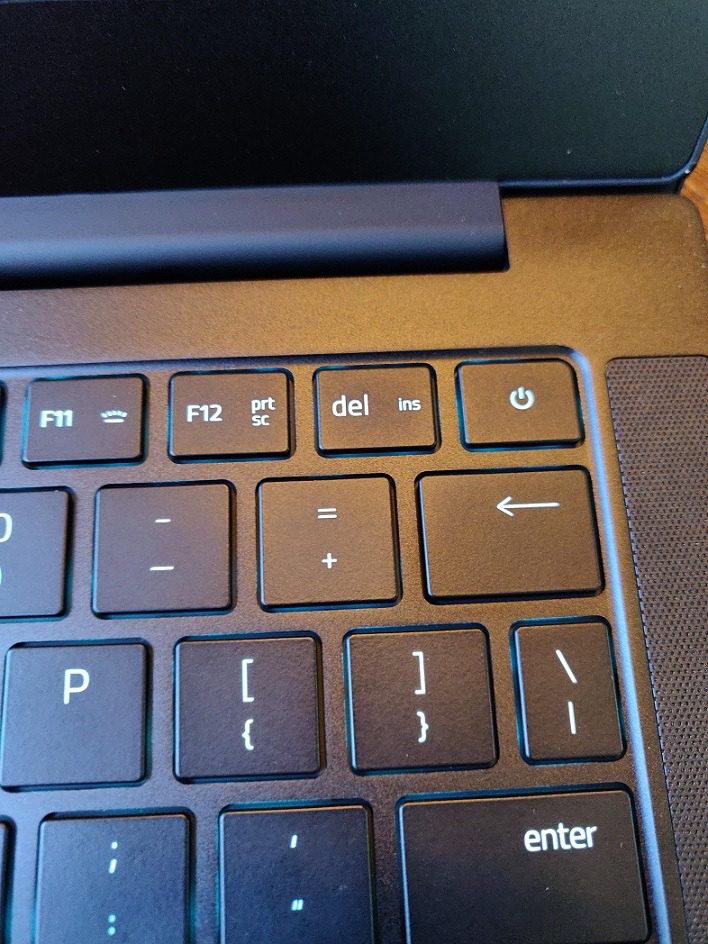
Lastly, I would like to see 16GB of RAM standard across the product trims. The entry level model, which does not include an MX150, is the most attractive trim to me. But at an MSRP of $1399.99, it should have 16GB of RAM. The RAM is soldered onto the motherboard so it’s not possible to add more RAM. Also in the entry level trim is a SATA SSD instead of NVME. It’s marginally slower depending on the task. It’s unfortunate consumers have to dig this deep into understanding the differences between the three trims. It should be as simple as: no MX150, MX150, MX150 + 4K display.
I love this little Blade but I’m more interested in getting another hour or two of battery life in exchange for not gaming with it at all.
Stealth vs. Blade 15
After initial research I believe most consumers will come to a point where they begin to consider the Razer Blade 15 – particularly GTX-based models from 2018. At time of writing, a GTX 1060 Max-Q Razer Blade 15 is just $1699.99. Whereas the mid-trim RBS with a much less powerful GPU – the MX150 – is $1499.99. These are sale prices for both laptops. While the prices are super close, the laptops themselves are still quite different and aimed at different buyers. However, there are enough similarities that it’s naturally to compare them. Consider the use cases at the beginning of this review. Those are my use cases. Therefore my experience with the RBS and arguments ahead do not necesarily align with you.
Since August of 2018, I’ve owned the 2018 Razer Blade 15 with a GTX 1070 Max Q. I love this laptop. It’s more portable than most gaming laptops from 2018 and 2019. But it’s tremdendoulsy more portable than gaming laptops from years prior. As it relates to my use cases, I really have struggled with taking it on trips. It’s not quite small enough for working on an airplane, and since I spent $2,600 on it, I am reluctant to take it out of my house to various meetings. Even working at a coffee shop can be a tight squeeze on a busy day. But around the house – it’s the ultimate gaming machine. I can easily take it from one room to the next, which I often do, and continue my game sessions without any compromise.
When I work outside of my home, I love the Blade 15’s 15.6″ display. Otherwise, I don’t need to game or leverage any other benefit of a laptop that’s larger than the RBS. So, in my 2 weeks testing the RBS I’ve found it fits nicely within my use cases and provides me with a laptop that I believe has no rival with regard to overall build quality and professional appeal. In particular, the additional 3-4 hours of battery life in the RBS has been a welcomed benefit. The included USB-C power charger is much smaller and lighter than that of the Blade 15. Overall, you’ll save about 2 lbs in weight – even more if you leave the charger at home, which you more likely can do with the RBS than the Blade 15.
Of course, when it comes to gaming, they are not in the same conversation. Again, I can’t comment on content creation. So, the real question is “do you require portability or gaming performance?” If you can afford it, there’s no reason to not own both a Blade 15 (or similar laptop) and the RBS. I’ve seen the RBS on sale at several retailers, including Razer’s. The lowest being $1199.99 for the base model (no MX150). If you already own a gaming laptop you’re happy with but you want more portability, I think the base model is a good choice. Just note it has less RAM (8GB) and uses a SATA SSD instead of NVME.
Who is it for
The Razer Blade Stealth 13 shouldn’t be overlooked because of it’s price. Consumers will be hard pressed to find any other laptop that so perfectly blends a premium design, general and gaming performance, and an excellent display. If you’re looking for a laptop for general office use that can also do some light gaming, the RBS makes a lot of sense. Sprinkle in a lust for top-tier design and you have no other option than the Razer Blade Stealth.