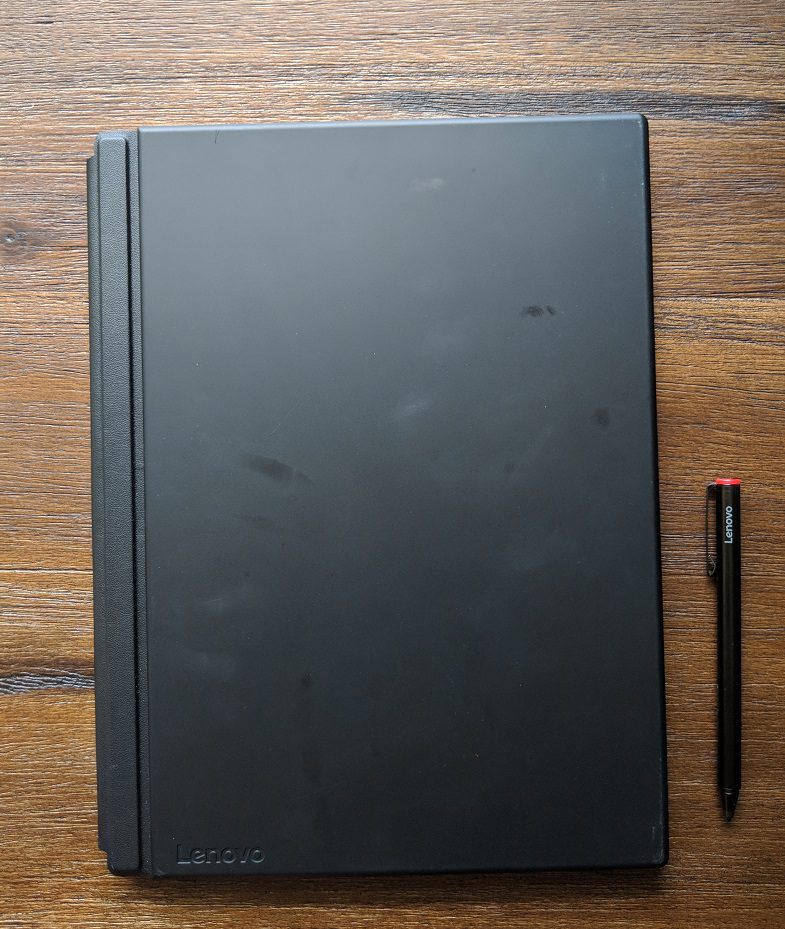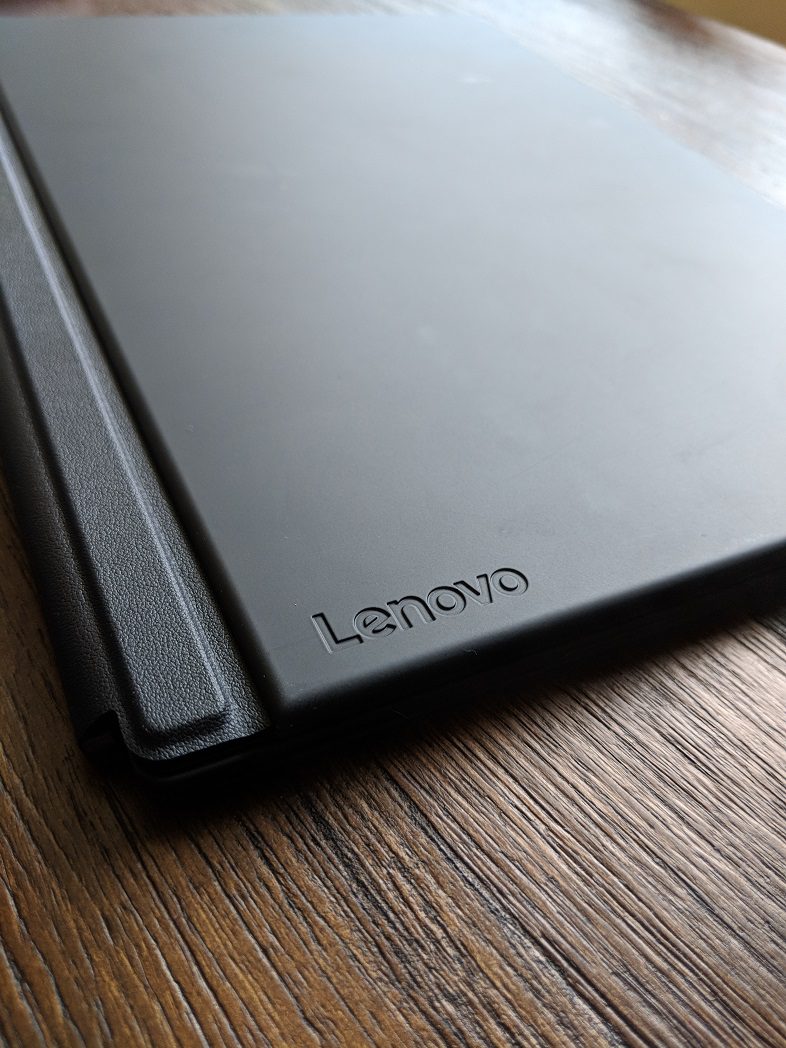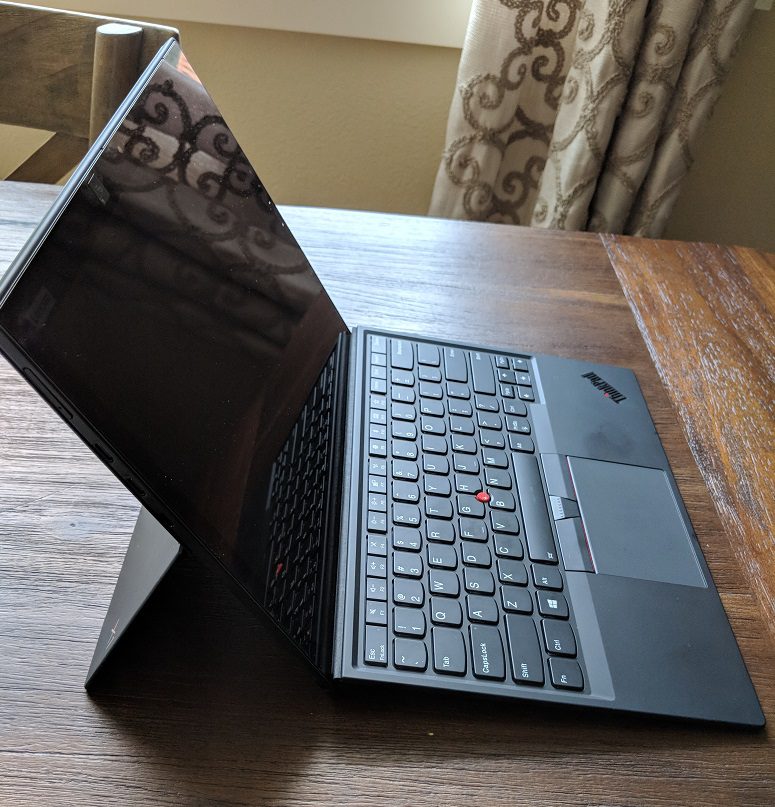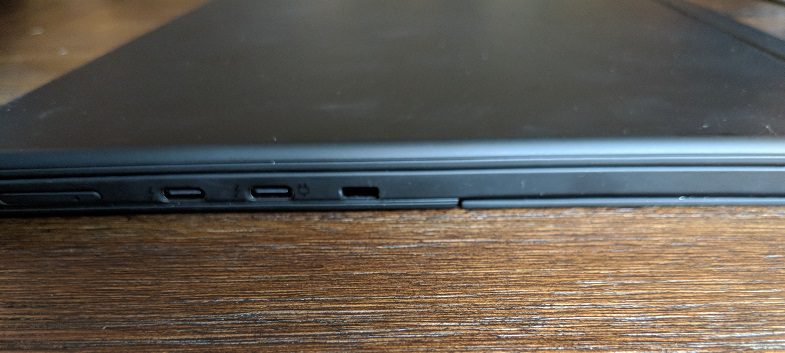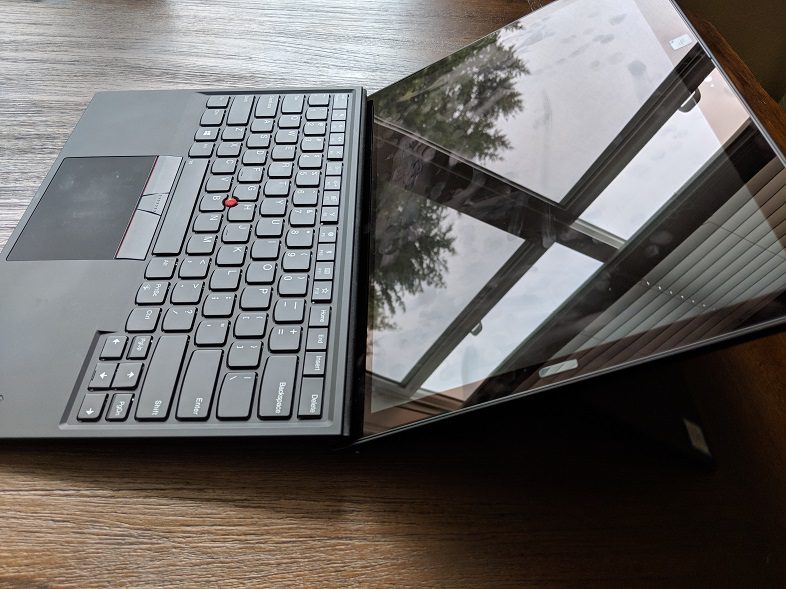Traveling business-people rejoice! Lenovo’s 3rd generation ThinkPad X1 Tablet has been made with you in mind. If you’re a fan of Windows-based 2-in-1 hybrid laptops, but want a little more comfort when using Tablet Mode, look no further than this device. The X1 Tablet has the latest quad-core 8th generation Intel CPU, a 13″ display and an amazing keyboard that easily detaches from the tablet. While the X1 Tablet no longer supports attachable modules, it does have a better display and a two Thunderbolt 3 ports!
Specifications ($2,119 As Tested)
- CPU: 8th Generation Core i7-8560U (1.9 GHz 8MB Cache)
- Display: 13″ QHD IPS (3000×2000) multi-touch
- Camera: Front 2MP, Rear 8MP
- RAM: 16GB LPDDR3 2133 MHz
- SSD: 500GB PCIe-NVME OPAL 2.0 M.2
- GPU: Intel UHD Graphics 620
- Battery: 4 Cell 42 Watt Hour
- I/O: 2x USB-C ports with Thunderbolt 3, audio jack, MicroSD/Nano SIM, Kensington Lock
- Dimensions:
- Tablet only: 11.97″ x 8.9″ x 0.35″ | 1.96 lbs
- Tablet with Keyboard: 11.97″ x 8.9″ x 0.59″ | 2.8 lb
Design & Ergonomics
It’s not a ThinkPad without Mil-Spec qualifications. The X1 Tablet is durable and can withstand various environments from high and low heat to high and low pressure. It can also take a spill! But I am not able to test these claims. The chassis is a magnesium-aluminum hybrid material, which Lenovo says makes it both light and strong. What they likely mean is it’s lighter than you’d expect considering how durable it is. In fact, it’s been tested against 12 military-grade certification tests, known as Mil-Spec. Additionally, Lenovo gave it a 200-point test for durability. Mil-Spec is a wonderful design consideration if, as the user, you need the additional durability. I’m quite paranoid of potential damage my gorgeous daily laptop will take if I’m not really careful with it. That adds stress to my day. It’s like buying a really pretty truck and not being willing to load it with gravel for fear of scratches or dents. I mean, it’s a truck! Use it for what it’s for. A laptop isn’t mean to be tossed around, but if you work in an environment that increases the likelihood of damage to your machine from drops, collisions, pressure, or temperature, it makes sense to look for Mil-Spec rated laptops. In the U.S., the only machines I’ve found with this certification are ThinkPads. With the X1 Tablet, Mil-Spec may be the reason the display bezels are as thick as they are. It’s difficult to look at these bezels in 2018. Granted, it doesn’t really matter. The screen size and keyboard pair well together, in terms of feel and usability. But when you spend $2,000+ on a device that competes with $1,200 devices (e.g. Surface Pro), you don’t want to open it and see thick, black, 2016 bezels wrapping the display. I’ve asked Lenovo if the bezels are related to the Mil-Spec certification and will update this review with their response, should I receive one.
The ThinkPad Pen Pro, included in the box, is great for capturing your thoughts on a document or webpage or signing a contract. It’s made of metal from tip to bottom and supports up to 4,096 levels of pressure sensitivity. On a single AAA battery, the pen is expected to last 156 hours.
As the 3rd generation of the X1 Tablet series, it’s important to ask “what’s new?” Let’s start with dual Thunderbolt ports – excellent addition. You’ll get the fastest available file transfer speeds and support for dual-monitors with 4K output. But you do lose the USB Type-A and Mini DisplayPorts. The X1 Tablet’s display has been increased from 12 to 13″ and a 3K resolution that has a 3:2 aspect ratio. The overall PPI has increased from 216 to 277. It’s covered in Gorilla Glass 4, to help protect against drop damage. This is the tech used in last-generation smartphones, which a are more likely to drop.
Performance
I rarely used the X1 Tablet plugged in. One of the benefits of a convertible 2-in-1 is portability, and I wanted to take that to task. From the dinning table to airplanes, the X1 never let me down. I’ve used several similar devices, and they all suffer from flimsy keyboards. Not super flimsy, but enough that you have to account for it when setting them up on your lap. The X1 Tablet has the most sturdy detachable keyboard I’ve tested. And it’s sturdy enough for long sessions. The typing experience is simply wonderful. At no point did I feel like I was typing on a detachable, lightweight keyboard. Lenovo nails keyboards on any ThinkPad device. I used the keyboard a lot, particularly while typing articles and working in Microsoft Office. I never heard the fans ramp up too much, even with multiple Chrome tabs open with streaming video running.
I found battery performance to be great for a detachable. I generally got 8+ hours while operating in the way I’ve described. I had the battery mode set to better battery, which is step 2 of 4 on the Windows battery scale. This means the display brightness was often around 20-50%. If I happened to be outdoors or in a brightly lit room, I needed to ramp the brightness up to maximum.
Buy it Here
Who is this For?
If you’re a business professional that needs a more durable and flexible 2-in-1, the Tablet X1 is for you. It’s detachable keyboard is one of the best I’ve tested. As a tablet, it’s great for sketching, making annotations, or for showing your colleagues and customers what’s on your screen in a more intimate way.