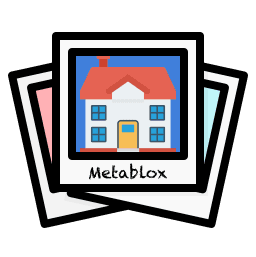Sarcophagus dApp Goerli testing round – How to participate
Originally posted here.
By: Az
Overview
Sarcophagus, the DAO building the first decentralised dead man’s switch protocol on Web3, has announced that it will be conducting a testing round of the Sarcophagus dApp on the Ethereum Goerli Testnet. The testing period, which began on the 28th of February, will allow the team to collect valuable feedback and address any possible improvements […]
The Post
Sarcophagus , the DAO building the first decentralised dead man’s switch protocol on Web3, has announced that it will be conducting a testing round of the Sarcophagus dApp on the Ethereum Goerli Testnet. The testing period, which began on the 28th of February, will allow the team to collect valuable feedback and address any possible improvements before Sarcophagus hits mainnet.
Want to learn more?
For the purpose of the article it may help to understand some Sarcophagus native terms first:
Embalmer – User who creates a sarcophagus.
Recipient – The ETH address that will have access to the file once resurrected.
Archaeologist – Third-party incentivised node operator that safeguards the data.
Curse – The agreement between the Embalmer and Archaeologist.
Resurrection – The time the outer layer of the sarcophagus will be decrypted.
Now that’s out of the way, let’s dive in!
Sarcophagus hits the Goerli test net
Sarcophagus made the announcement after the successful launch of the Archaeologist Node Network Kickstart program , which saw the deployment of nodes to support the Sarcophagus network. Now that the nodes are set up, Sarcophagus is testing its decentralised application (dApp) on the Ethereum Goerli testnet.
To help users better understand how to use the Sarcophagus dApp, the team has created a video walkthrough of the V2 dApp which is available on YouTube and TikTok . In the video, users can see how to create their very own Sarcophagus from start to finish, including rewrapping and burying the sarcophagus if needed. More on that further down.
A pool on Goerli Uniswap has been created to supply gSARCO (Goerli testnet SARCO tokens) for dApp testing. If users are unable to utilise the pool, they can request tokens in the Discord channel “testnet-users.”
Goerli SARCO Contract address: 0x4633b43990b41B57b3678c6F3Ac35bA75C3D8436
It is worth noting that you will also need some gETH (Goerli testnet ETH) for the gas fees.
Using the dApp
To participate in the testing round, users can access the Sarcophagus Goerli dApp through the app.dev.sarcophagus.io/dashboard website and connect their Goerli wallet to get started. Once users have reviewed the walkthrough , have their hands on some gETH, and have acquired some gSARCO from Uniswap on the Goerli test net, they can connect their wallet to the dApp and get started.
Through the dashboard, users will be able to see any existing sarcophagi they have created, including:
Resurrected – Sarcophagi that have already been unwrapped
Active – Sarcophagi that are still encrypted, waiting for the resurrection date.
Buried – Sarcophagi that a user has selected to lock forever, encrypted on-chain with no hope of ever being resurrected.
In the dApp tutorial video, the Sarcophagus team demonstrates the Embalming process for a file/data. The user interface (UI) is notably minimalistic and very intuitive.
To make your first Sarcophagus, hit “+” in the top left corner.
After selecting the “+” symbol, you will need to name your Sarcophagus, you set the Resurrection date by using one of the presets or setting your own custom date. You can then select the file to upload which used to be limited to 200 MB, but has since been extended. However, the team notes that for test net use, it is probably better to stick with the 200MB file limit as a soft limit.
Here we should mention that Sarcophagus uses an underlying L2 to work. That L2 is the Bundlr network. By integrating the Bundlr network users can access their data instantly via the Bundlr gateway, without waiting for it to be transferred to the Arweave L1, which can sometimes take up to an hour. Bundlr handles the payment to the Arweave L1, so you don’t need to worry about paying in the Arweave native token “AR” as you normally would. In order for Bundlr to pay the AR fee, you need to fund it with ETH. In this case, since the dApp is on the Goerli network, it would require gETH.
So, the next step is connecting to the Bundlr network and funding your account with the appropriate amount for the upload. The web app tells you how much this is so you can add as little as the minimum.
Next, you select a Recipient for your encrypted data to be sent to when the resurrection date arrives. You can select them either using their existing public wallet address or if you would like, the app also generates a public and private key pair that you can give to the recipient.
After that, you select how many Archaeologists need to be present for the Resurrection process.
Lastly, you see a snapshot of all the details you have entered, for you to review. If there are any errors, you can simply go back and edit them before creating your Sarcophagus. After clicking create the dApp will start the creation process by following this order of events:
Connect to Archaeologists.
Retrieve Archaeologist Signatures.
Upload File Data to Arweave.
Create Sarcophagus.
Once the process is complete, you will receive a message saying so in the dApp. And that is it, you have created your first Sarcophagus.
NOTE: The Goerli version of the Bundlr network is a little slower than the one on mainnet and could take up to 30 minutes for the funding process/transaction to go through.
After the sarcophagus has been created, users can re-wrap the sarcophagus to extend or shorten the time before it gets unwrapped. They also have the option to bury it, which involves encrypting the data on-chain forever, an irreversible process that relieves the archaeologists of their bond to safeguard the data. So watch out before selecting that option as it can lead to permanent data loss.
Sarcophagus invites everyone to participate in this testing round and help ensure that the Sarcophagus dApp is ready for launch on mainnet when the time comes. The team is also looking forward to receiving feedback on the user experience and any issues encountered or suggestions users might have. To leave feedback they have provided a feedback form .
To ask the team questions or get any other support, visit them on their Discord server here .
What is Sarcophagus?
Sarcophagus DAO is a decentralised autonomous organisation (DAO) building a Dead Man’s Switch protocol on the Arweave and Ethereum blockchains. The protocol provides a secure and decentralised way for individuals to lock up their data and have it sent to a third party upon certain criteria being met. The purpose of Sarcophagus DAO is to ensure that users’ data is not lost, inaccessible or misappropriated in case of unforeseen circumstances such as death or incapacitation.
Sarcophagus allows users to lock their files into a smart contract that releases the data to the designated beneficiaries once the criteria have been met. The governance of the Sarcophagus DAO is decentralised, transparent, and community-driven, with members able to vote on proposals and decisions that affect the operation of the DAO.
And if you want to learn more about how Sarcophagus can be used for the following use cases, check out our article here .
Digital Living Will
Emergency Communications
Journalism & Political Activism
Password Recovery & Key Material Backup
Time Capsule
Join our
Telegram / Discord / Twitter