The Legion Tower 7i in this article was provided by Lenovo, on loan, for the purposes of sharing our opinion with our community. The Tower 5 was purchased by me. None of the links in this article are monetized.
For us geeks, there is an age-old question surrounding desktop gaming PCs: should you build it, or buy it? The purpose of this article is not to answer that question, but to help you by providing information about two viable desktop “buy” options, and some tweaks you can make to personalize them for your needs.
What I’ve found is Lenovo has two very good options to choose from in the Tower 5 and Tower 7 range. For my testing, Lenovo provided an Intel-powered Tower 7i. After testing it, I decided to buy one for myself but went for the slightly smaller, AMD-powered Tower 5. And with an inexpensive and quick modification, I was able to get the Tower 5’s gaming performance closer to the Tower 7i.
The Tower 7i is priced at $2899 and the Tower 5 at $2299 MSRP. Keep in mind, both of these desktops go on sale regularly.
Why I Purchased a Desktop
Since the arrival of the Steam Deck in 2022, I’ve been a champion of it and other handhelds, like the ROG Ally. I found myself impressed by running games at 800p and 1080p with low settings and modest FPS (40-90). But I pinned myself into a corner in 2023 when I bought the Alienware AW3423DWF ultra-wide, 1440p OLED monitor for my MacBook. I’ve been yearning to take advantage of it. After generating some side-hustle cash, I felt it was time to research building or buying a desktop.
For months I considered building. I have tremendous experience with it and I liked the idea of personalizing what would be on my desk. I kept being drawn to NVIDIA’s RTX 4070 Ti Super. I felt it was the best card available for 1440p that would not break the bank. The RTX 4080 is a big cost increase and overkill for my needs. The 4070 Ti Super needs a beefy power supply (at least 800w with the system demand), and the chassis would need to be on the smaller end of ATX to not thermally constrain the GPU. Still, it was a toss-up between building or buying. I asked the folks at Lenovo if they could send over a review unit so I could get first-hand experience with the GPU, and they sent over the Tower 7i.
Legion Tower 7i Specifications
- 14th Generation Intel® Core™ i9-14900KF Processor (E-cores up to 4.40 GHz P-cores up to 5.60 GHz)
- NVIDIA® GeForce RTX™ 4070 Ti SUPER 16GB GDDR6X
- 32 GB DDR5-4000MHz (UDIMM) – (2 x 16 GB)
- 1 TB SSD M.2 2280 PCIe Gen4 Performance TLC
- AC Adapter / Power Supply: 850W
- Cooling System: 250W 360mm Liquid Cooling + 1 x Rear + 2 x Top with ARGB + 3 x Front attached to Liquid Cooler Radiator aRGB
- Wi-Fi 6E 2×2 AX & Bluetooth® 5.1 or above
Legion Tower 5 Specifications
- AMD Ryzen™ 7 7700 Processor (3.80 GHz up to 5.30 GHz)
- NVIDIA® GeForce RTX™ 4070 Ti SUPER 16GB GDDR6X
- 32 GB DDR5-5200MHz (UDIMM) – (2 x 16 GB)
- 1 TB SSD M.2 2280 PCIe Gen4 Performance TLC
- AC Adapter / Power Supply: 850W
- Cooling System: 150W 120mm Air Cooling + 1 x Rear + 2 x Front with ARGB Fan
- Wi-Fi 6E 2×2 AX & Bluetooth® 5.1 or above
Performance
This is where it all gets fun. After first testing the Tower 7i, I was super impressed by the performance in several games. When the T5 arrived, and performance was not as good, I began to explore why. I noticed the Tower 5 did not ship with exhaust fans on the top that would push the warm air out of the chassis. For just $35, I picked up a pair of fans by Thermaltake. And that increased FPS in the 3 games I tested the most by an average of 17%. I’m shocked by this. I tested the games several times before installing the fans too. The fans are also quiet so to my naked ear, I did not notice any increase in noise.
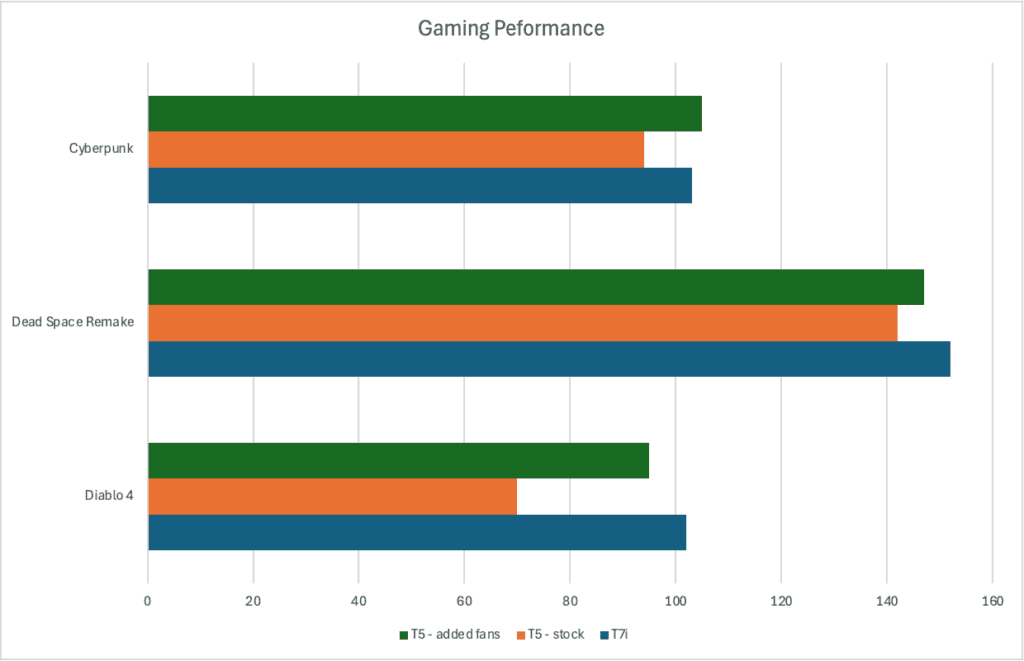
Of course, while GPUs are critical for gaming, CPUs can have an impact as well. The Intel i9 in the Tower 7i has 24 cores, while the AMD Ryzen 7 in the Tower 5 has just 8 cores. Single-core performance has a greater impact on gaming. So don’t get too twisted about the total core count. Also, as you game into higher resolutions (1440p and up) the CPU tends to play a lesser role than at 1080p.
Just as I set out to accomplish, these desktops take full advantage of my OLED monitor. After a couple of years of handheld gaming, and several years of mostly gaming on upper-mid-range laptops (RTX 3070, RTX 4070), I am blown away by what these desktops can do. Even more striking than the performance output is the low noise volume. With my laptop, a Lenovo Legion 7i Pro with an RTX 4070, I have to really jack up the speaker volume to drown out the noise of the fans. That is not the case at all with these two desktops – especially the Tower 7i.
Build Quality & Design
Starting with the chassis, it’s made of aluminum and durable plastics. I found it sturdy and premium with the heft and stability. But it’s heavy. Not too heavy, but I wouldn’t want to load it into my truck and haul it to a LAN party. The overall design is sleek and modern, while maintaining a consistent design across all of the Legion line. Even the colors resemble the Legion laptops. The RGB lighting, which can be found in the front and inside the chassis, is well integrated into the Legion Vantage app in Windows so you can personalize the lighting (color, patterns, etc.). Personally, I prefer to keep things calm but the images here are more vibrant to show off the capabilities of the lighting.



As you can see form the images, the Tower 7i comes with Lenovo’s Coldfront cooling system, which is designed to efficiently manage heat during intense gaming sessions. In the Vantage app, there is an AI option for tuning the heat management via wattage control of the CPU and GPU. Were I to build a desktop, I would have avoided liquid cooling because of my inexperience with it. If you’re like me, you’ll appreciate this was done for you. Overall, you can expect good airflow and cable management. The cooling system is the biggest difference between these two desktops. The Tower 5 uses traditional cooling, while the Tower 7i has liquid cooling. There is also a difference in ventilation and the use of radiators. Overall, the Tower 7i has a better cooling system but I think the jury is still out on liquid cooling. While I have no reason to doubt Lenovo’s installation, liquid cooling has inherent risks: pump failure, sealant degradation, and coolant degradation leading to a complete replacement.
The port layout on the Tower 7i is practical, with multiple USB ports, audio jacks, and display outputs, all reinforced for durability with sturdy connectors. I use a Thunderbolt 4 docking station to connect my critical peripherals: a webcam, keyboard, and mouse. Using a USB A to USB C cable, I’m able to connect those peripherals via the dock to either the Legion Tower 7i or Tower 5. This is critical for my setup.
The Tower 7i and Tower 5 both have two m.2 SSD bays. These are easy to access on the Tower 7i. But the GPU in the Tower 5 blocks the second m.2 bay. I need to test if I’m able to fit a heatsink on top of that SSD, but I don’t think that’s doable just by looking at it. Every key component, such as the motherboard and power supply, appear to be standard size and function. This is important for future upgrades you may want to perform (e.g. motherboard, CPU, GPU, and RAM).
About that Modification
Installing the fans is easy once you overcome the biggest challenge with the process: removing the top grill. It’s been a while since I installed fans into a desktop. My instinct was to screw the fans into the chassis from the inside. That’s wrong. You want to remove that top grill, using 6 very stiff plastic tips, and then use smaller screws to fasten the fans in place. I did have to move one cable over about a half inch to fit one of the two fans in place. The fans are a pair of Thermaltake 120mm fans with ARGB support. The motherboard of the Tower 5 is prepared for two additional fans. There are 2 power and ARGB communication ports available, exactly where they should be, and they are well labeled. As previously stated, this increased perofrmance in these 3 games by an average of 17%, without any noticeable increased noise. And the ARGB support means it integrates perfectly into the Lenovo Vantage application and aesthetically with the chassis and other fans.
Who is this For?
Lenovo’s Tower 7i is an amazing desktop. It’s well built and performs quietly, especially considering the graphical output its capable of. If you prefer the smaller form factor and cost savings of the Tower 5, also consider picking up a pair of fans to help pull that warm air out through the top of the chassis. I picked up these Thermaltake fans from Best Buy.

