Note: the Nomad was not provided in exchange for this coverage. However, a standard pen was shipped to me after I wrote the majority of this article.
The Nomad – Technical Specs
Dimension
- L: 191.85 mm, W: 139.2 mm, H: 6.8 mm
Weight
- 266 g
Display
- 7.8-inch Glass EPD (ePaper display), 300 PPI, 1404 × 1872
Screen Protector
- FeelWrite 2 Self-Recovery Soft Film for Natural Writing
Memory
- 4 GB RAM
Storage
- 32 GB (The system takes up some space)
- Support Micro SD Card
(Up to 2 TB, recommended format NTFS)
Processor
- RK3566 Quad-Core 1.8 GHz
Battery
- 2700 mAh
Connectivity
- USB-C 2.0, support Charger/Earphone/OTG
- Wi-Fi 2.4 GHz + 5 GHz, 802.11a/b/g/n/ac
- Bluetooth 5.0
OS
- Pre-installed: Chauvet — A specialized designed Android 11-based system for those who write
Document Format
- Note (.note), PDF, EPUB, Word, Text (.txt), PNG, JPG, Comic book archive (.cbz), FictionBook2 (.fb2) and OpenXPS (.xps), and integrate with Kindle app which supports MOBI and other formats.
The Limitations of Traditional Note-Taking in Modern Settings
I think the least professional way to take notes during meetings is with a computer. I’ve been in hundreds of meetings, a good deal of them in-person, and I have given over 250 university lectures. When I scan the room and see 20 laptop lids facing me, with the students’ eyes fixed on whatever is on the screen, it makes it more difficult for me to trust that my lecture is having the effect I intended.
I have no way of knowing if the person typing is taking notes or writing an email. Maybe he is watching a baseball game and pretending to type. The same holds true during work meetings. Have you ever been distracted by people typing and staring at a computer screen? For years I would use traditional pen and paper for note taking. But after a career change prompted me to dig up old notes, I realized there had to be a better way for me. What I needed was a pen and paper replacement that was digital.
Choosing the Right Tool: Why Supernote Nomad?
For your reference, I’m a business consultant by day, and University professor by night. I don’t take copious notes – rather I build and reengineer frameworks and processes. For 15 years I was an enterprise sales professional and I run my own consultancy. Note-taking, for me, is less about going back in time to reference information, and more about processing what I’m learning to better understand problems, impacts, and desired outcomes.
What started with a Kindle Scribe, and then a Remarkable 2, back to a Kindle Scribe – ultimately ended here; with the Supernote Nomad. For me, it’s a perfect blend of what Kindle and Remarkable were trying to do, but with a more reasonable price, design, and set of features.
Certainly, some features are missing that may be a compromise or deal breaker for you. The only feature I wish it had was a backlight. But that would require another layer on the screen, which would reduce the paper-like feel of writing you get with the Nomad. I’ve found the e-ink tablet world to be full of compromises.

Supernote Nomad: A Comprehensive Review
The Nomad is quite different from the Kindle Scribe. Instead of being an eReader-first device, it’s a note-taking device with eReader capability. You can install the Kindle app from the limited App Store, but my understanding is more Android apps are coming.
I’d love to read my news feeds and Reddit on the Nomad. As a note-taking device, the Nomad is excellent. The device feels substantial – as though the notes you’ve written are valuable. I know, that sounds like a marketing line, but it’s how I described the Nomad to a friend in a genuine conversation. To that end, let’s get to the unboxing experience.
Unboxing and Hardware Impressions
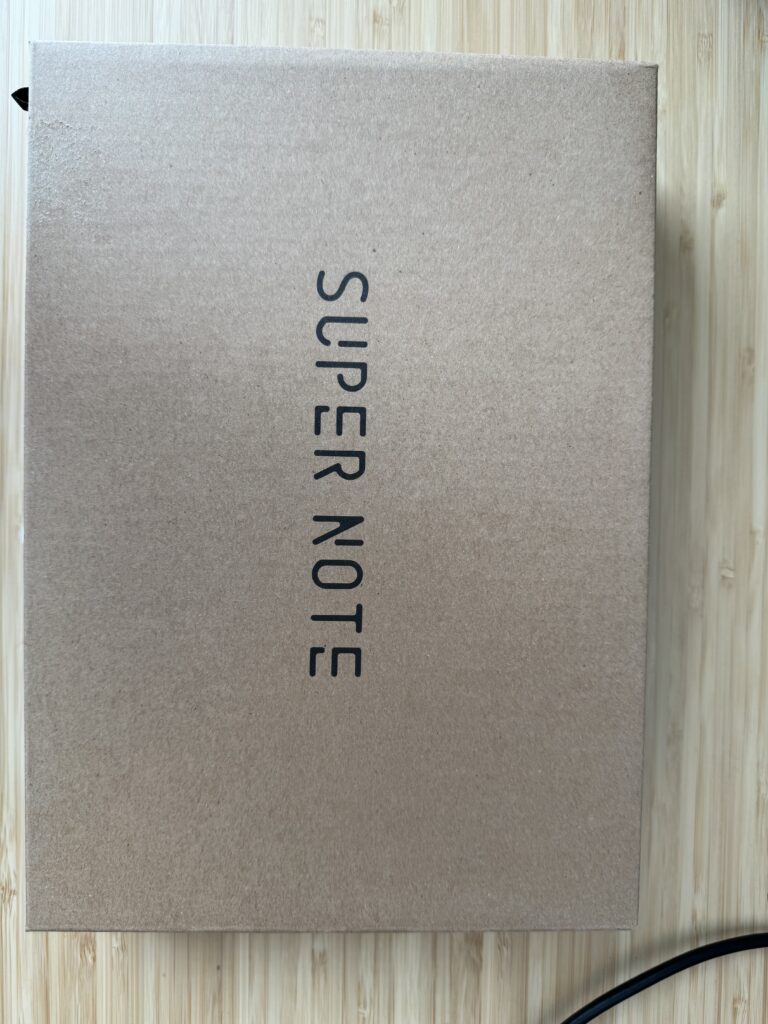
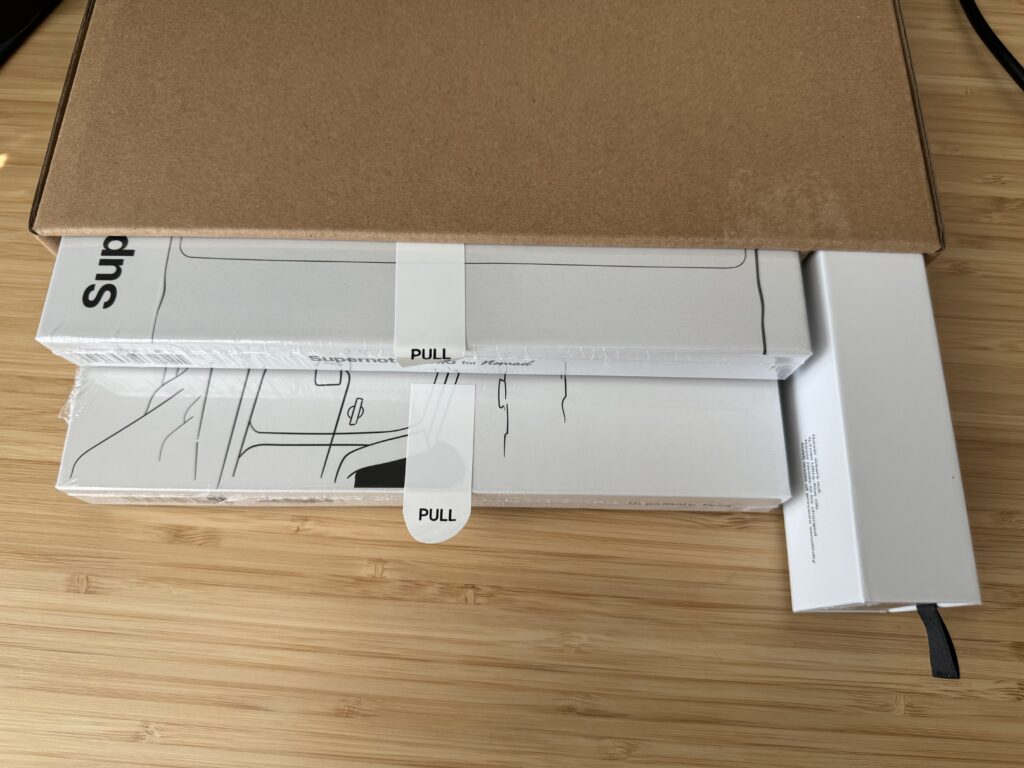
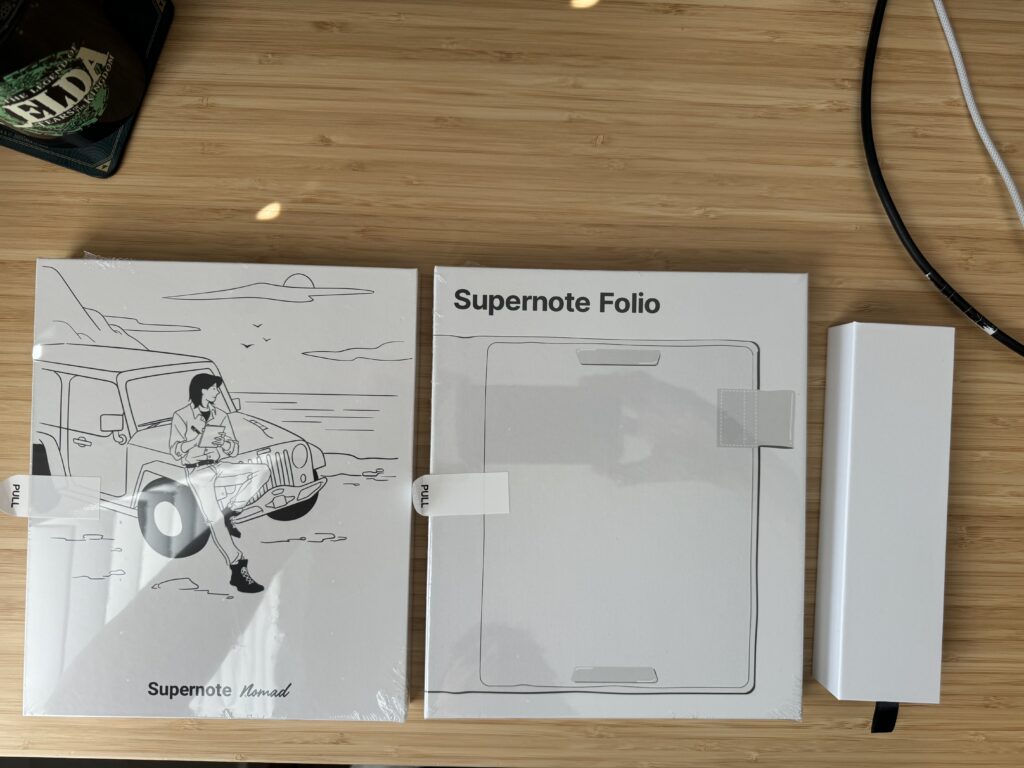
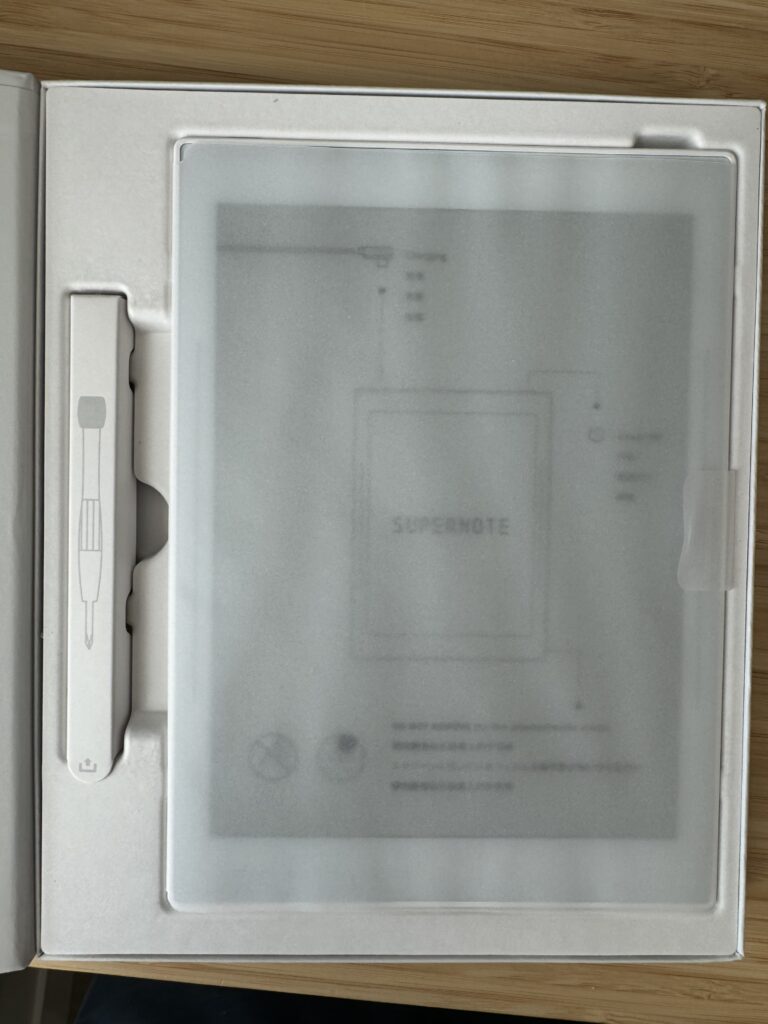
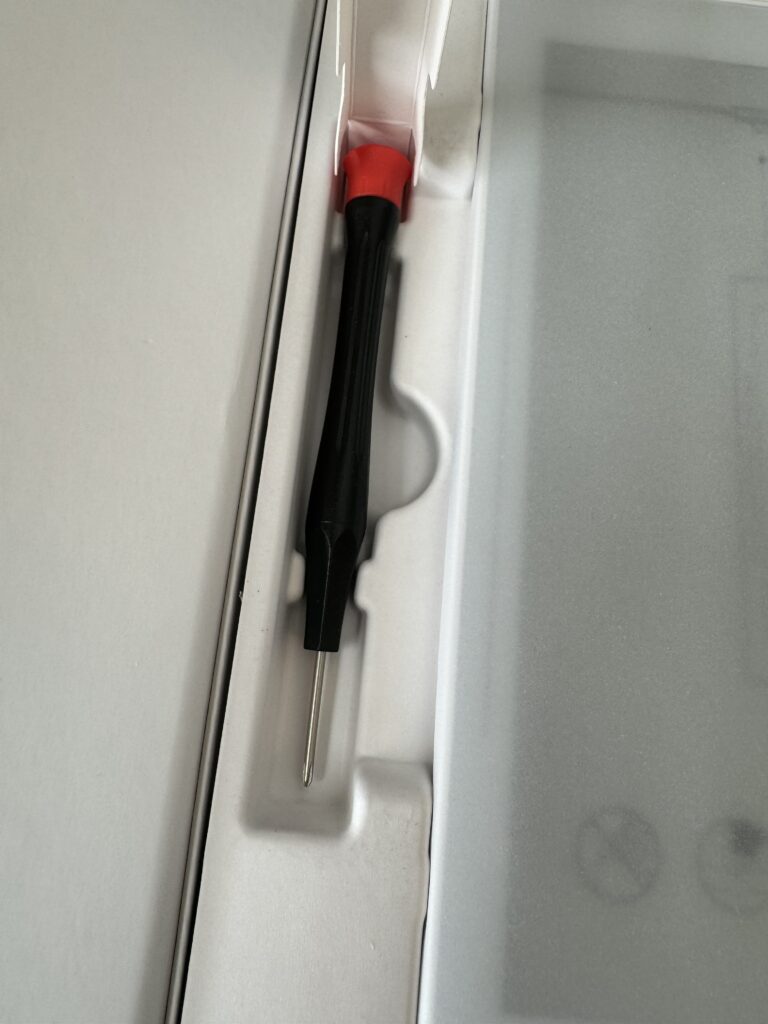

As you can see from these images, the Nomad packaging resembles a set of books. The Nomad, case, and pen all arrived in this set. They were individually boxed and then stuffed into a nice, thick, cardboard box. Unboxing each was a pleasure as I felt like I bought something meaningful.
Like an Apple product. The only gripe I have is with the scotch tape covering the magnets on the Nomad case. The case has a soft felt coating on the inside. When you peel the tape off it pulls some of the felt with it. It did not leave much of an impression, but that experience was inconsistent with the rest of the unboxing process.
Setup was a breeze, and infused with a tutorial for how to use the Nomad. I must say, it was overwhelming. For me, I believe this is because the interface can be interacted with from the software and with the two finger-sensors on either side of the screen.
But after a couple of hours I felt much better with the interface. The key is swiping down on the right-side sensor. That will take you to the quick menu where you can then navigate anywhere within the device, including opening Amazon Kindle.
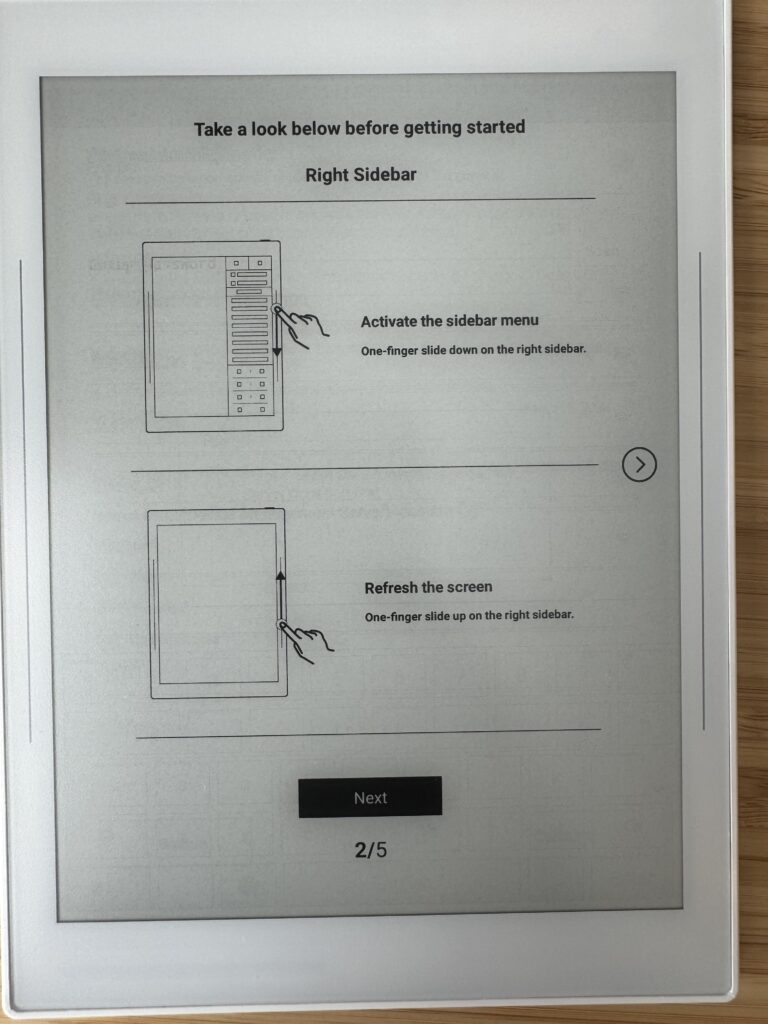
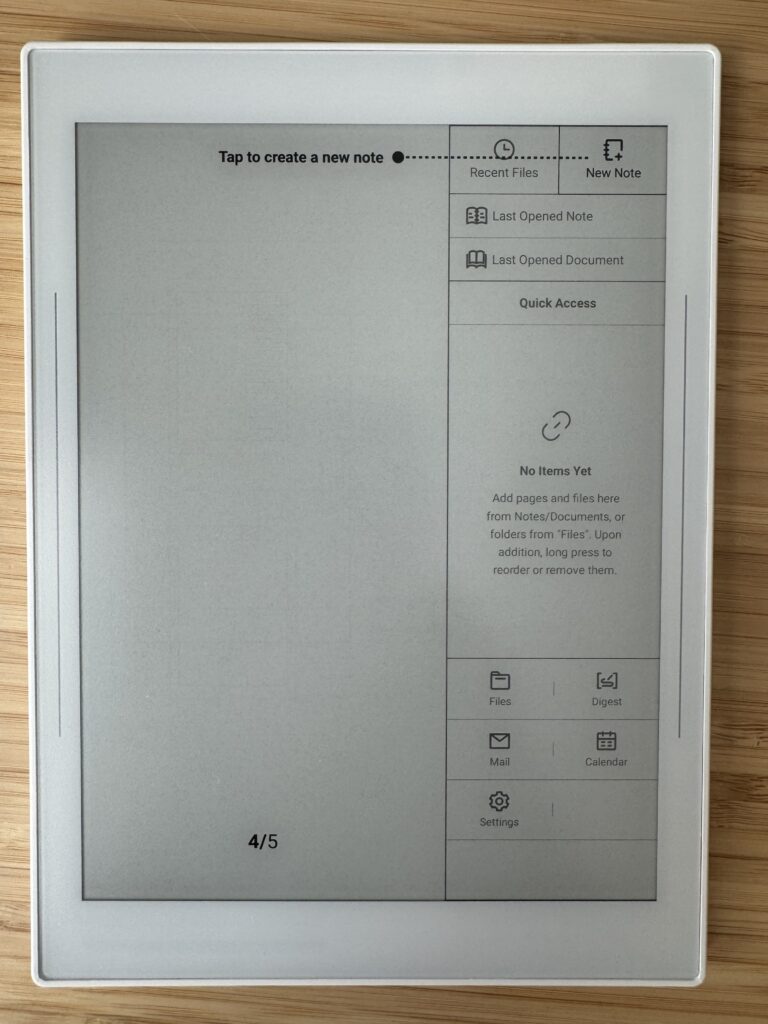
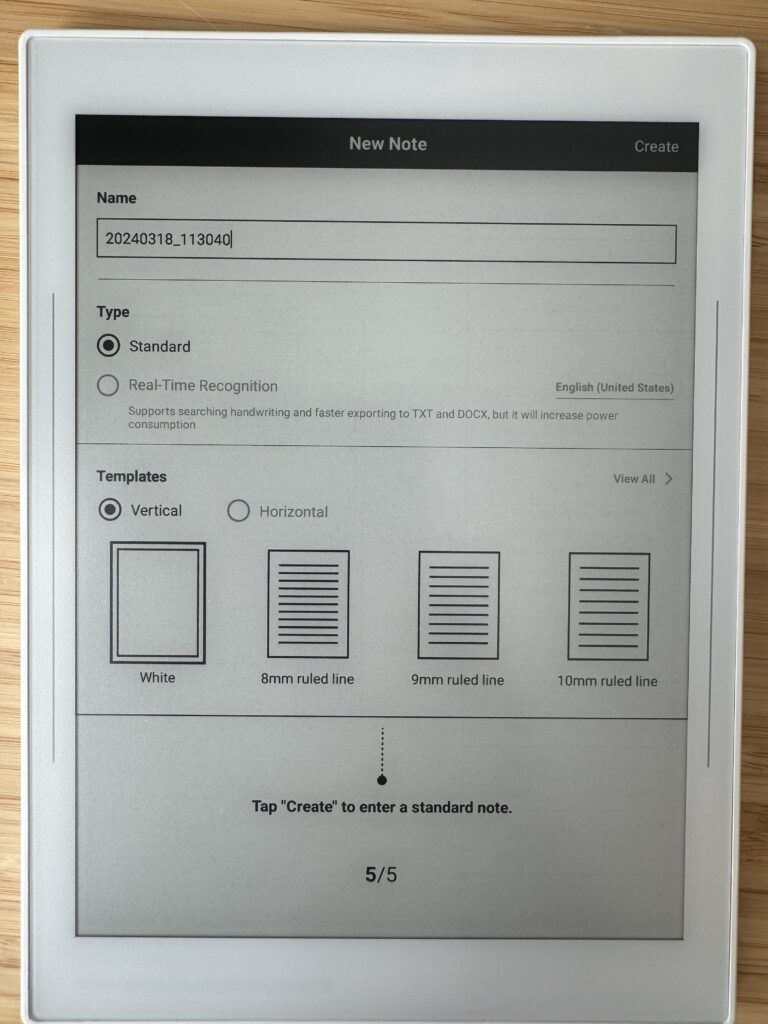
Functional Design and User Interface
The consequence of being note-taking oriented is the software and hardware were built for this purpose. For example, there is no backlight capability. A backlight would have added an additional layer between the pen tip and the e-ink screen itself.
From my understanding, the gritty-paper like writing experience would suffer if that layer existed. On the Kindle Scribe, which has a backlight, I didn’t mind the writing experience. So while this may be a personal preference, its fair to say Supernote had the right intention by not including a backlight.
This brings me to the side sensors. On the left, you can swipe up and down to undo and redo actions. On the right, you can open a quick menu or refresh your screen. The latter is something you may not be aware of if you have not used e-ink screens before.
Effectively, e-ink screens leave a residual image that may be distracting. It usually does not bother me and I’m glad to have a quick option to refresh the screen. If the Nomad did this automatically, and frequently, battery life would take a negative hit.
Comparing the Nomad to Its Competitors
The most striking difference between the Nomad, Scribe and Remarkable 2 is the Nomad’s smaller size. Its reference size is an A4 sheet of paper. It’s thicker, of course, which makes handling it quite comfortable. It’s not too heavy at 266 grams.
I’ve included the full specifications down below. My order consisted of the Nomad, folio case, and the LAMY pen. The total MSRP was $374 USD. While the Scribe is often on sale, and Amazon offers trade in offers, it’s still more expensive than the Nomad. The same is true with the Remarkable 2, which also has a monthly fee for cloud-based storage and document syncing. The Nomad’s pricing, at this point, is strictly for the device and accessories.
Special Features and Practical Use
Two of the killer features that help the Nomad stand out, are the is user-replaceable battery and Micro-SD card slot for expandable storage. I know this is important to some buyers. For me, tech is a hobby and I usually replace my gear every 2-3 years. And, I believe e-ink tablets are in their infancy. The tech we have in 2-3 years may be much faster than want the Nomad offers.
There are a few settings that help with battery savings. There is one in particular you may want to disable – I did. By default, a setting called “No Load Shutdown” is enabled. What this does is put the Nomad into a low power state if there is no activity for 20 seconds. That’s a shorter window than I would like, and there is no way to adjust it. The way this manifests is your first stroke or press will not register (if within that 20 second window).
While changing that setting did help me, I still struggle with unregistered strokes, on occasion. This tends to happen at the beginning of my writing sessions. And, if you’re like me, this will frustrate you as my writing sessions are under a minute, on average. More on this in a moment.
Using the Nomad in Professional and Personal Contexts
My actual user experience is best broken out into two use cases. First, as a note-taking device during meetings. What I found is I would need to load and structure my note before the meeting started, otherwise that process was distracting during the first minute or two of the meeting.
But going back to my initial point about demonstrating focus to my colleagues and clients, tapping at the Nomad (sometimes twice because a tough did not register), naming a file, and then waiting for it to load, ended up being contrary to my goal.
Now that I’ve collected a series of notes for recurring meetings, I can load that note and start a new page for the meeting ahead. In which case, I did feel focused and I believe I helped the folks on the phone feel that I was as well. Over weeks of use I have found myself using a checklist template to capture tasks that resulted from the meetings I’ve been in.
This allows me to keep focus with minimal use of the Nomad. I was recently in Boston for two days of meetings. During that time, I was an observer so I was able to take more long-form notes. I noticed that, sometimes, my strokes are not captured by the Nomad. I can’t tell you what triggered this as it seemed random. It didn’t happen a lot, at least.
The other use case is using it for reading Kindle books. This works fine, provided you have a backlight. Otherwise there is no difference, fundamentally, from an actual Kindle device. Since both the Nomad and my Kindle Paperwhite are easy to stow away in my backpack, I decided to take them both along on a recent work trip.
I found myself sticking with the Nomad for reading during the flight to my destination, as it was a daytime flight. but on the flight home, at night, I used the Paperwhite. This is less than ideal and I found myself longing for the Kindle Scribe to combine the best of each device.
Evaluating the Accessories
The Folio Case
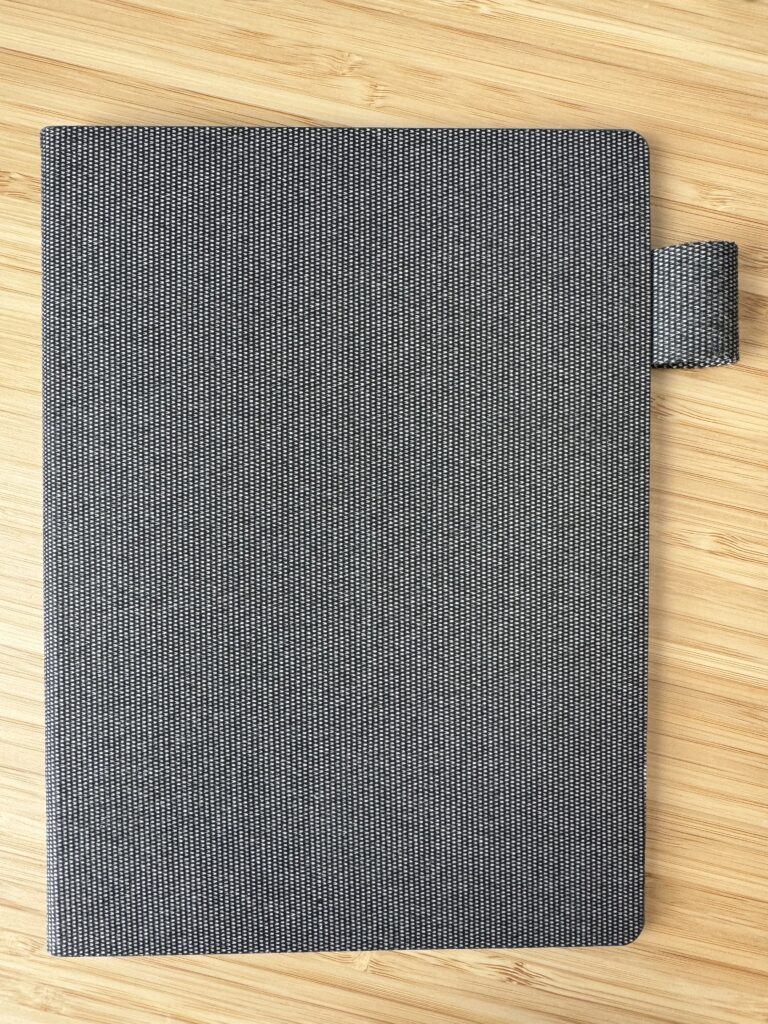
Upon configuring your order, you have the choice of two different Nomad tablet chassis, multiple pen types and colors, but only one Canvas Folio case. It costs $49 USD and it’s a good physical fit for the Nomad. In fact, the Nomad chassis has two recession points that fit like puzzle pieces with the magnets on the folio. That’s awesome and feeds that premium feel of the unboxing.
The folio has a checkered, gray color way that is smooth on the inside and perfectly textured on the outside. There is a small pen holder loop on the right side, rather than relying on magnetics for the pen. I’m disappointed by this. However, there would not be such a vast pen compatibility otherwise.
My LAMY pen is too thick to fit in the loop unless placed upside down. My biggest gripe with the folio case is that you cannot use it to prop up the Nomad for more comfortable writing. A final gripe, the folio does not magnetically attach when closed. This is a less than premium experience.
The Pen

Initially, I thought I made a mistake selecting the LAMY AL-star EMR Pen. It’s wider than I like and the side button, unique to this pen, is difficult to keep in a convenient spot near my thumb. I tend to fiddle with the pen and set it down when not in use. Additionally, that overall thickness confused me as I thought it was not meant to fit into the folio case pen storage loop, as I have already noted.
But after some wriggling, I did get it in there. The writing experience is very good. By the second day it was more comfortable as well. I also tested the standard pen (photo below). This pen is thinner and fits well in the pen storage loop. But I prefer the writing experience of the LAMY after testing both.
The advantage of the standard pen is the retractable stylus. When I use the LAMY, it bothers me that I have to find a place on my desk for the cap. I know, I can leave the cap in a drawer or keep it on the folio loop, but as a package it’s not idea to have a cap for my habits and preferences.
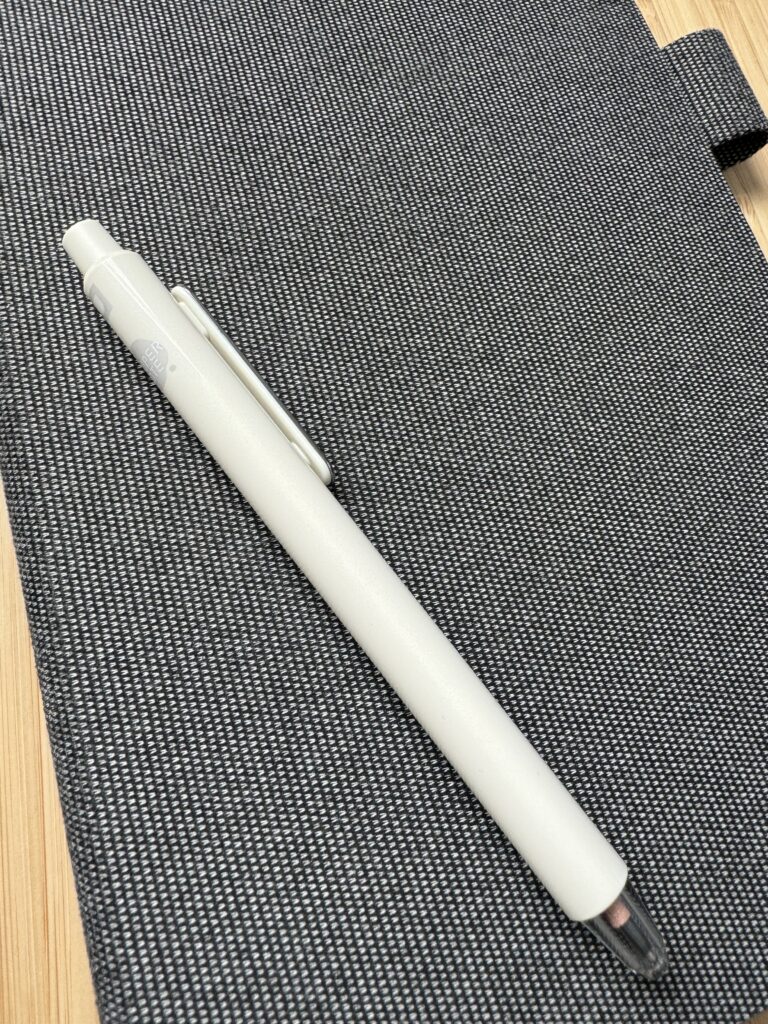

Highlights: What I Like About the Supernote Nomad
- Fun unboxing experience
- High quality tablet that feels worth every penny, despite challenges
- Attractive price
- File management
- Kindle app support
Considerations: What I Dislike About the Supernote Nomad
- No backlight
- On the LAMY pen, the placement of the function button is uncomfortable to reach for
- The LAMY pen does not magnetically clip to the Nomad
- The case does not magnetically seal when closed
- The interface could be faster
- Sometimes strokes are not captured
Is the Supernote Nomad Right for You? User Recommendations
The Nomad is an excellent note-taking device for sales professionals, executives, students and teachers. Additionally, if you can envision yourself on your couch, porch, or cushy leather chair taking notes while reading, or just reading (without the need for two devices), you are going to love the Nomad.

