Finding a powerful voice changer to cater to personal needs, like making voiceover pranks with your friends or professional uses like presentations or broadcasts, is a worthy investment. Various voice changers are available on the Internet, but what video editing software is right for you? Discover this article to explore top voice changers to power your audio videos to the next level!
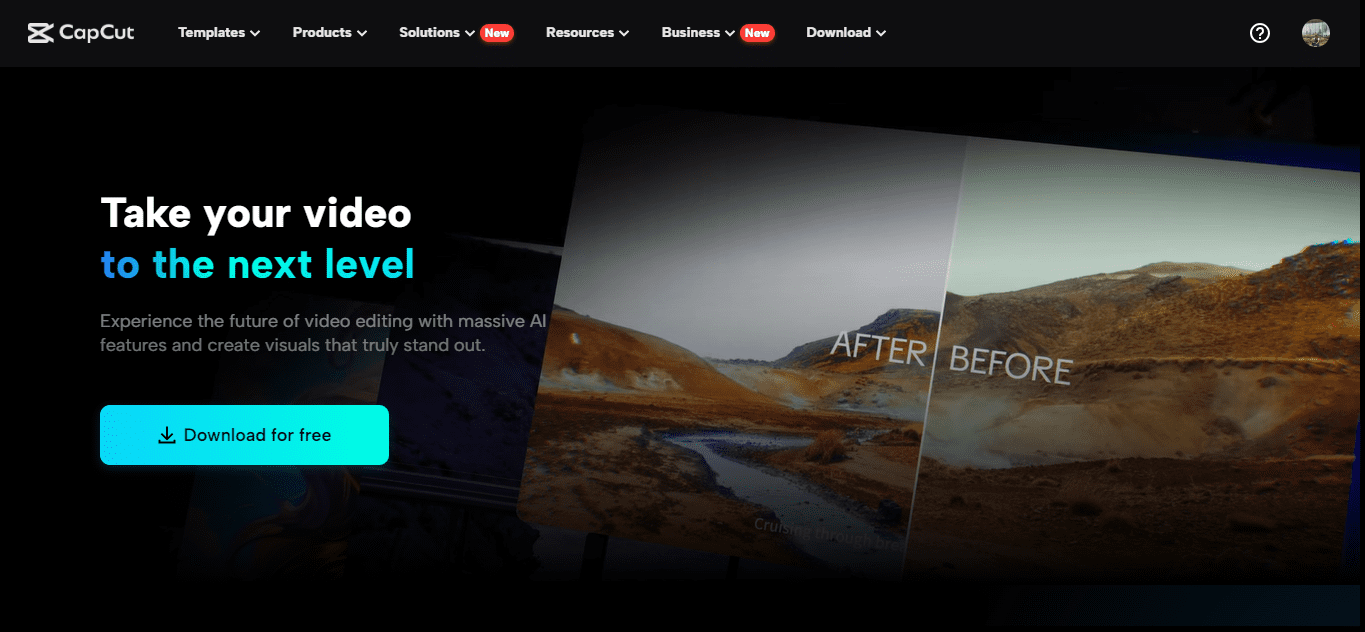
What are the Key Conditions for a High-quality Voice Changer?
To find the best voice changer for your uses, let’s take a quick look at these below factors for a better audio editing experience:
Easy to Use
Find a tool with an intuitive editing interface and easy-to-use features for making voice-changing clips, especially when you are a beginner in this field. Otherwise, you may need to spend long hours to figure out how to apply a single voice filter to your video.
Diverse Voice Editing Features
Enrich your audio video with a powerful voice changer for diverse voice editing features. Choose a tool with options for voice filters, voice characters, or free stock audio and video for customization.
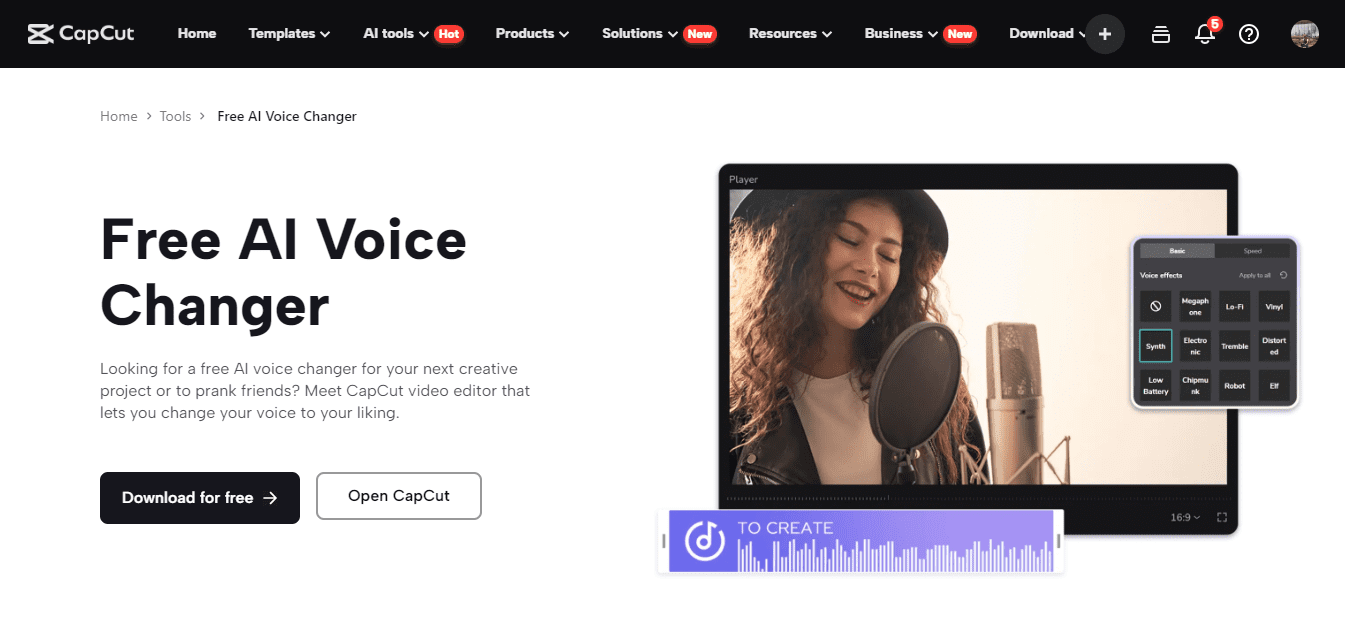
Budget-friendly
If you are a low-budget content creator, choose a free or budget-friendly voice changer to serve you. Do not pour your money unwisely on only a single voice-changing tool. Think of your financial situation first before making any decision.
Top 3 Voice Changer Softwares: Skyrock Your Catchy Videos
1. CapCut Desktop – Your AI-powered Voice Changer
CapCut desktop is an all-in-one content creation hub and can be a powerful voice changer for unique audio videos, podcasts, or presentations. Various key and AI-powered voice changer features are available at this creative space to spice up your music video:
Voice Filters
Transform your video audio with up to 20 voice filters with various tones and rhythms, from High filters to clear your audio to Sweetie for cute and personal video clips, like birthday celebrations.
Voice Characters
Make professional voiceover videos with different AI-generated voice characters. This powerful editor covers all types of voice characters, from funny characters like Chipmunk or Doll to professional characters like Police Officer or Jessie.
Speech to Song
Turn your original speech into song rhythms with different genres, such as Jazz, Hip-hop, or R&B. This is best for making presentation videos or podcasts more attractive and attention-grabbing.
Steps to edit your audio with unique voice changing options at CapCut
Follow these hassle-free guide below to level up your audio video to the next level:
Step 1: Download and Import Your Audio File
You can download the CapCut desktop to your device by going to CapCut’s official website and choosing “Video editor for desktop” in the product category. Then, go through the on-screen instructions to install the software effortlessly and sign up for your CapCut account.
After successfully installing your CapCut software, choose “Create project” and click “Import” to import your audio for editing. You can also use free audio stocks on the CapCut desktop to make captivating voice-changing videos.
Step 2: Customize Your Video with Voice Changer Options
Click on your uploaded audio and look at the right panel of the interface for audio editing. Select the “Voice changer” tab to transform your audio in one click. You can pick different “Voice filters,” “Voice characters,” or “Speech to the song” to increase the catchiness of your music video.
Step 3: Apply Video Effects
Select “Effects” in the left editing panel to enrich your video further with video effects. You can pick different kinds of video and body effects for free.
Transform your video to the next level with basic and advanced editing tools, such as auto-captions, auto lyrics, changing video speed, and adding video animations.
Step 4: Export Your Video
Click “Export” to download your voice-changing video for use. Feel free to customize your video exporting options, such as name, location, resolution, format, bit rate, or frame rate. You can also change your audio formats into different types for convenience, such as MP4, WAV, AAP, or PLAC. Check your video copyright in one click for social sharing. You can share your audio video directly to TikTok or YouTube.
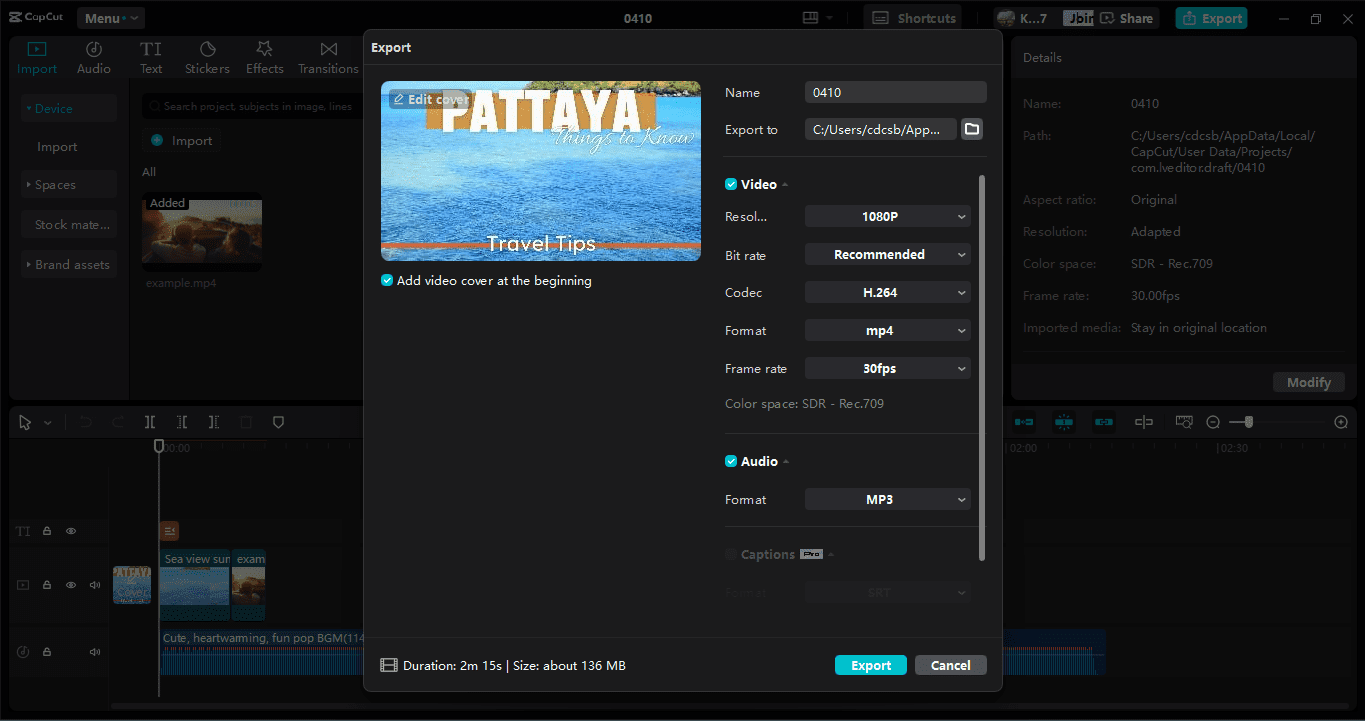
2. Voice.ai
Voice.ai is a real-time voice changer that customizes voices for popular games like Among Us or Minecraft. Enjoy celebrity voices or other cute voice filters. With this powerful tool, you can enter your room game in one click.
Key features
- AI voice changer
- Voice cloning
- Soundbars from recordings
3. Voicemod
Another recommended voice changer is Voicemod. Tailored for streaming and gaming, this powerful voice changer offers a diverse voice filter library to warm up your game more than ever.
Key features
- A massive library of voice filters
- AI voice generator
- Customization features
Conclusion
If you are looking for an all-in-one voice changer for different cases, the CapCut desktop is your best choice. Various voice filters and characters are available for free use. Come to CapCut desktop and power your audio clip to an appealing level.
