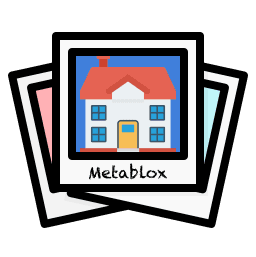Tutorial: How to Mint an ANS Domain?
Originally posted here.
By: PermaDAO
Overview
Arweave Names Service (ANS) is an Arweave-based identity and social metadata protocol, and also is a solution of human readable domain for Arweave addresses. It is similar to ENS, but ANS is permanent. Users do not need to renew and only need to pay once and own forever. ANS will be open to anyone who […]
The Post
Arweave Names Service (ANS) is an Arweave-based identity and social metadata protocol, and also is a solution of human readable domain for Arweave addresses. It is similar to ENS, but ANS is permanent. Users do not need to renew and only need to pay once and own forever. ANS will be open to anyone who wants a permanent identity on Arweave to mint their own domains on Arweave starting February 24, 2023. If you are not sure how to get your exclusive Arweave identity, this tutorial can help you. Without further ado, let’s take a look at the steps!
Easy Steps
Make sure you have AR in everPay for paying fees to mint ANS.
Open ANS homepage , and connect ArConnect wallet.
Enter an available, your preferred domain to mint.
If the easy steps still do not resolve your problem, please continue reading the detailed steps below.
Detailed steps
Skip any of the following steps if you have resolved them.
I. Download and Install ArConnect Wallet
Click this extension link to install ArConnect Wallet (Google Chrome Extension).
After installation, you need to set up a new wallet. Detailed instructions are available in this article or this video .
II. Deposit AR to everPay
There are two routes:
Deposit AR via ArConnect wallet.
Deposit other supported tokens via Ethereum wallet (Metamask as an example) and swap them to AR.
1. Deposit AR via ArConnect wallet
If you have AR in your ArConnect wallet, you can follow the next steps in this tutorial to deposit.
If you do not have AR in your ArConnect wallet, you can buy AR on a centralised exchange and then transfer them to your Arconnect wallet via Arweave Network (the process is not demonstrated in this tutorial, so please do it with caution).
If you want to know which centralised exchanges you can buy AR on, this article will help you.
1.1 Open everPay , connect your ArConnect wallet to everPay.
1.2 Input the amount of AR to be deposited and then click the “Deposit” button.
1.3 Wait for a moment, you will see AR balance in everPay.
2. Deposit other supported tokens via Ethereum wallet (Metamask as an example) and swap them to AR
2.1 Open everPay , Connect your metamask wallet to everPay.
2.2 Input the amount of ETH (for example) to be deposited and then click the “Depost” button.
2.3 When the ETH transaction is successfully confirmed, select Swap interface to swap your ETH to AR.
2.4 Then click “confirm” in everPay Swap interface and “Sign” in metamask wallet pop-up window, and finally the swap success screen will pop up.
Once you have AR in everPay, you can mint on ANS official website !
III. Steps to mint ANS
1. Connect your ArConnect wallet to ANS
After entering ANS official website , connect your ArConnect wallet to ANS.
2. Enter the Mint interface
After connecting your ArConnect wallet, click “Mint” button and you will be automatically redirected to the Mint interface.
3. Select the domain you prefered and click “Mint”
4. Confirm the domain is available and the Price
If the domain you selected is not registered, “Available” will be displayed. Then, click “Comfirm”.
ANS domain pricing is based on character length, you can refer to the ANS pricing mechanism .
The ANS mint will use your AR balance in everPay, not the balance in your ArConnect wallet.
5. Mint ANS successfully
If you see the following screen, congratulations, you have your identity permanently on Arweave!
6. Go to “Dashboard” to check
You can go to “Dashboard” interface and check your domain.
If your domain doesn’t show up on Dashboard, you need to go to Discord or send private message to official Twitter account , and the administrator will quickly find a solution for you. Don’t worry, if there’s a bug or other problem that causes the mint unsuccessfully, the official will refund you and you can mint again.
7. You can visualise your ANS domain in the Arweave explorer Viewblock
You can also go to the Arweave explorer Viewblock.io and input your Arweave address and you can visualise the presence of your ANS domain, so enjoy it!
The whole process of ANS Mint is over now! Congratulations again!
The following are the steps of “How to transfer ANS domain to other Arweave address” and “How to list ANS domain to secondary market”. If you need them, you can read on.
IV. Transfer ANS domain to other Arweave address
1. Find your domain in Dashboard and click “manage”
2. Then click “Transfer arweave.ar “
3. Input the Arweave address you want to transfer, and then click “Transfer”
V. List ANS domain to secondary market
1. Find your ANS domain in Dashboard and click “List”
2. Input the listing information and click “List”
The listing information includes: Price (in AR), Buyer (optional), and Duration.
3. Successfully listed
Once your ANS domain is successfully listed, you can see it in the ANS Marketplace!
It is the end of the tutorial, thanks for reading.
More about PermaDAO:Website | Twitter | Telegram | Discord | Medium | Youtube
Arweave is the infrastructure that undertakes the important mission in terms of permanently storing the crystallization of human wisdom. As the increasingly development of Web3, Arweave being an infrastructure will be applied by more developers to create a brand new and more diversified ecosystem. Based on this background, PermaDAO is established by a community of some co builders. All of the participants can find their own roles here to contribute to the Arweave ecosystem. Any proposals and tasks about Arweave can be published here as well as the support and feedback from the whole community. Join PermaDAO and build Web3!
Translator: 桃花Paul @ Contributer of PermaDAO
Reviewer: Saiee @ Contributer of PermaDAO
Join our
Telegram / Discord / Twitter