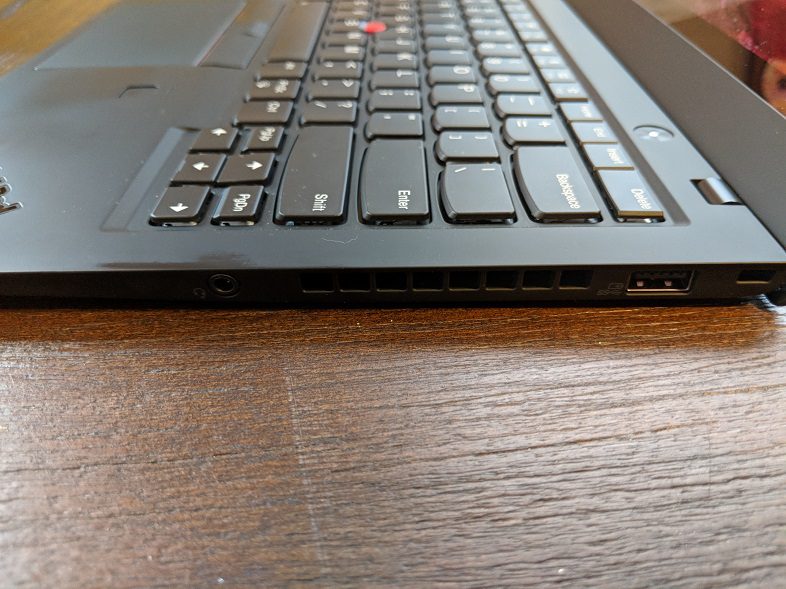Thanks to Lenovo for providing GWW with this review unit.
My goodness, this is a beautiful device. Lenovo have really outdone themselves here. The ThinkPad Carbon X1 is on it’s 6th generation. As laptops have gotten thinner, smaller, and lighter – ThinkPads have become also become tougher. It’s an engineering marvel, from my perspective, for Lenovo to continue to maintain the ThinkPad quality while also keeping up with, and in some cases, overtake the competition. Here are 3 examples: the display is far and above anything I’ve used on an ultrabook. The WQHD display is colorful and supports 100% of the Dolby Vision color gamut along with providing HDR capability. The microphone has 360 degree far-field capability for you to access Cortana from afar. Lastly, there is the ThinkShutter privacy camera – so cool! When you consider these enhancements are in an ultrabook that is also passed 12 military-grade certification tests, it’s hard not to recommend it.
My review unit is top of the line, as you’ll see below in the specifications section. You’re getting a lot of tech for the price, but not all of the strengths of this notebook are reserved for this particular model. Even at the entry level price of $1,139.25 (as of June 16, 2018), you’re still getting the same gorgeous design and elegance. The display will not be as vibrant and the CPU is the i5-8250U, which is still strong. While I love the display most of all, even entry-level buyers will get to enjoy the wonderful keyboard, ThinkShutter, and fingerprint reader for added security. Plus, every model carries the same Mil-Spec rating for added durability.
Specifications (As-Tested | $1,934.25)
- CPU: 8th Generation Intel Core i7-8650U (1.90GHz 8MB Cache)
- Display: 14″ FHD (144p) WQHD touch | 500 nits
- Graphics: Intel Integrated UHD 620
- Webcam: 72p HD camera with ThinkShutter
- RAM: 16GB LPDDR3 1867 MHz Dual Channel
- Storage: 1TB NVMe v1.1.0
- Battery: 4-cell | 57Wh
- Audio: Harmon speakers with Dolby Audio Premium
- Security: fingerprint reader with Windows Hello
- I/O:
- (2) Thunderbolt 3, Type-C
- (2) USB 3.0 Type-A
- (1) HDMI
- (1) Microphone / Headphone Combo Jack
- (1) Micro-SD Card Reader + Micro-SIM Card Slot
- Dimensions: 12.74″ x 8.55″ x 0.63″
- Weight: 2.49lbs
Build Quality and Design
With a Carbon Fiber and Super Magnesium Alloy chassis, the Carbon X1 is ready to wow you. It’s sleek and sturdy. Moreover, it just feels great to use. The chassis has a smooth finish with adequate I/O available along either side. There is a new X1 logo that adorns the top, opposite the ThinkPad logo. When you open it up, the Carbon X1 impresses even more. The keyboard is excellent and backlit and the display is incredible. Colors seem to pop out of the screen thanks to the WQHD and HDR technology. The only draw back is glare in direct light, but the 500 nits of brightness help fight that off more than other ultrabooks, such as the Razer Blade Stealth. Note you can get the LCD display with a matte finish that will perform better against light, but you lose the outstanding colors of the WQHD display. WQHD, to me, makes colors pop as much as those old plasma TVs, or, a nice OLED screen on a Samsung phone. It certainly enhances the user experience – though some may find the colors over saturated.
Ultrabooks are portable laptops – right? We all get that. My daily ultrabook is the Razer Blade Stealth, which I also use for gaming when docked to the Razer Core V2 eGPU. I’m always quite nervous I may drop or scratch the Razer Blade Stealth. It’s chassis is made of a single sheet of aluminum and is absolutely gorgeous. But when I use this X1 Carbon in a similar fashion, I feel much more confident that it won’t get scratched as easily. With the ThinkPad Mil-Spec certification, I know that if I were to drop it, the internal damage would not be as severe and may not occur.
Performance
Everyday use couldn’t make the Carbon X1 sweat. Most of my time was spent in Chrome and the Microsoft Office suite. Large files opened with ease and I never had any issues with the Carbon getting too hot to handle. Others have reported it an issue, but I’m not sure what they were doing to stress the X1. In normal, everyday use, my unit didn’t get hot. The big change over laptops from middle 2017 and earlier is the new quad-core 8th generation CPU from Intel. The performance leap over the 7th generation is estimated at up to 35% in multi-threaded commands. Effectively, it’s faster sometimes.
With ease, I connected the ThinkPad X1 Carbon directly to a Razer Core v2 that houses an NVIDIA GTX 1080 desktop GPU. Instantly I was playing Prey at 1440p on high, with an external monitor. The game averaged 75 FPS and peaked in the low 90s. The Core also powers the X1, so you can dock the X1 and play games with the single connection of 1 USB C cable. It’s amazing to behold.
Who is this For?
The Carbon X1 is really for anyone that isn’t a gamer or hardcore developer. Keep in mind, it also has features that aren’t necessary for everyone, such as the brilliant WQHD display. The X1 Carbon does start at around $1,200 with lower specs that are going to get you by with Microsoft Office and web browsing use. But at that price point you have a ton of options to consider. Those options do not carry with them the durability of the X1. Shop wisely and search our site for other ultrabook reviews.