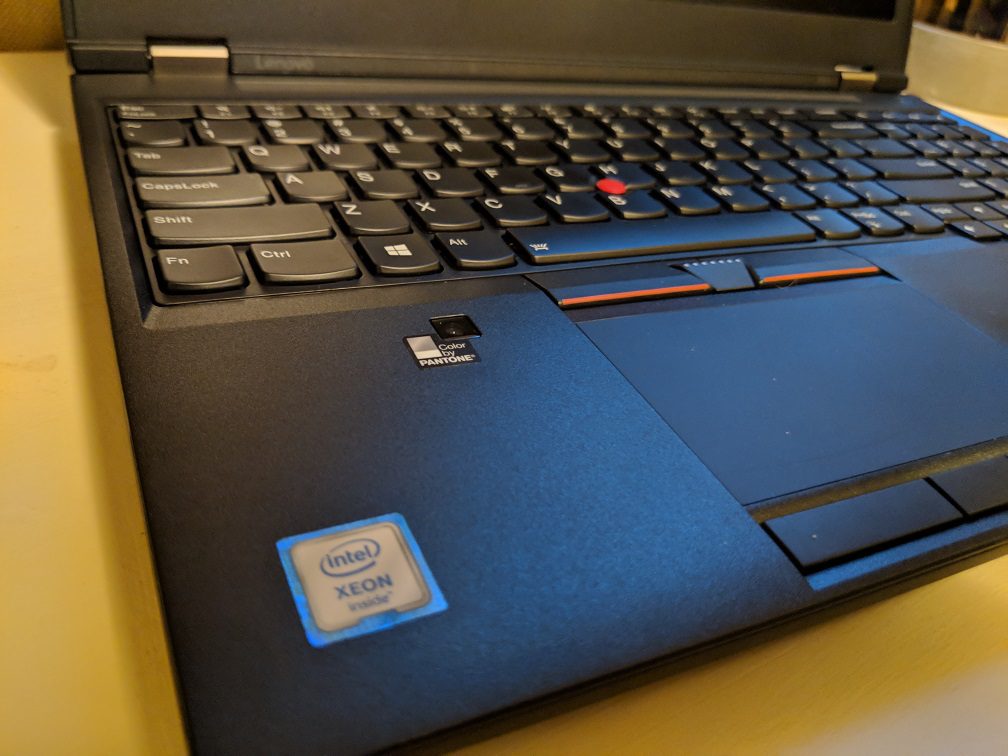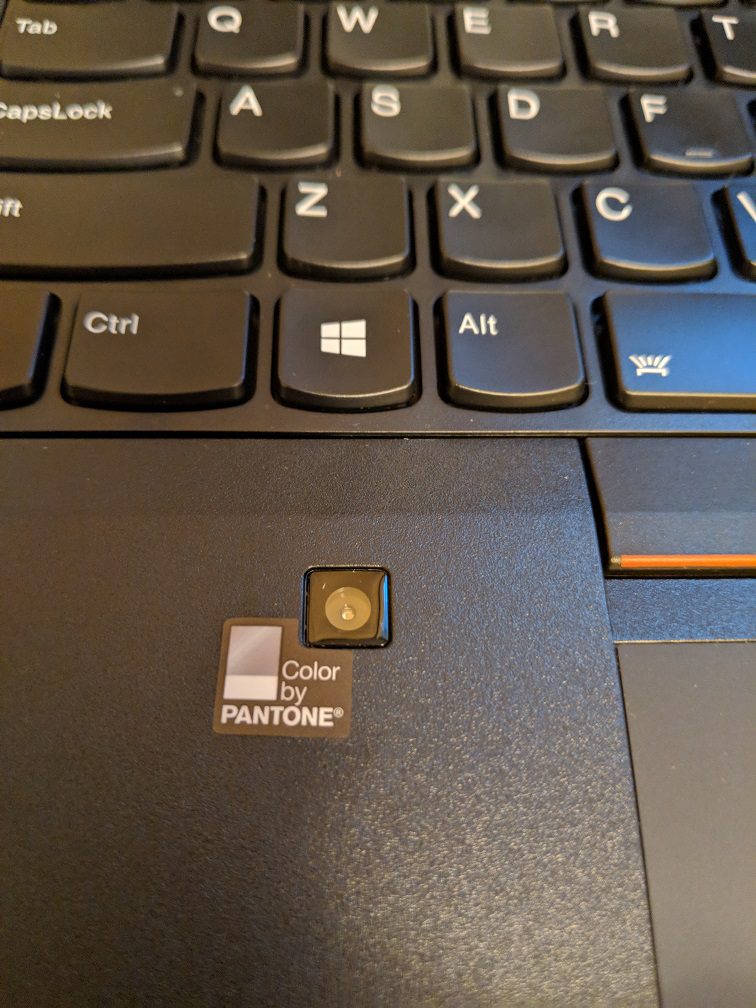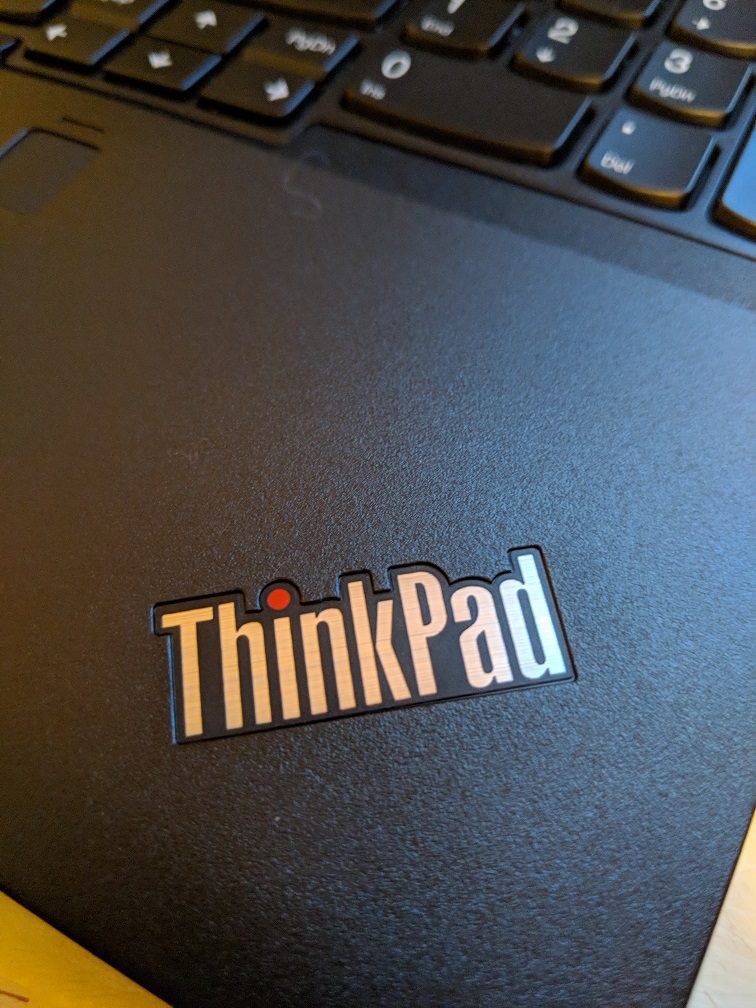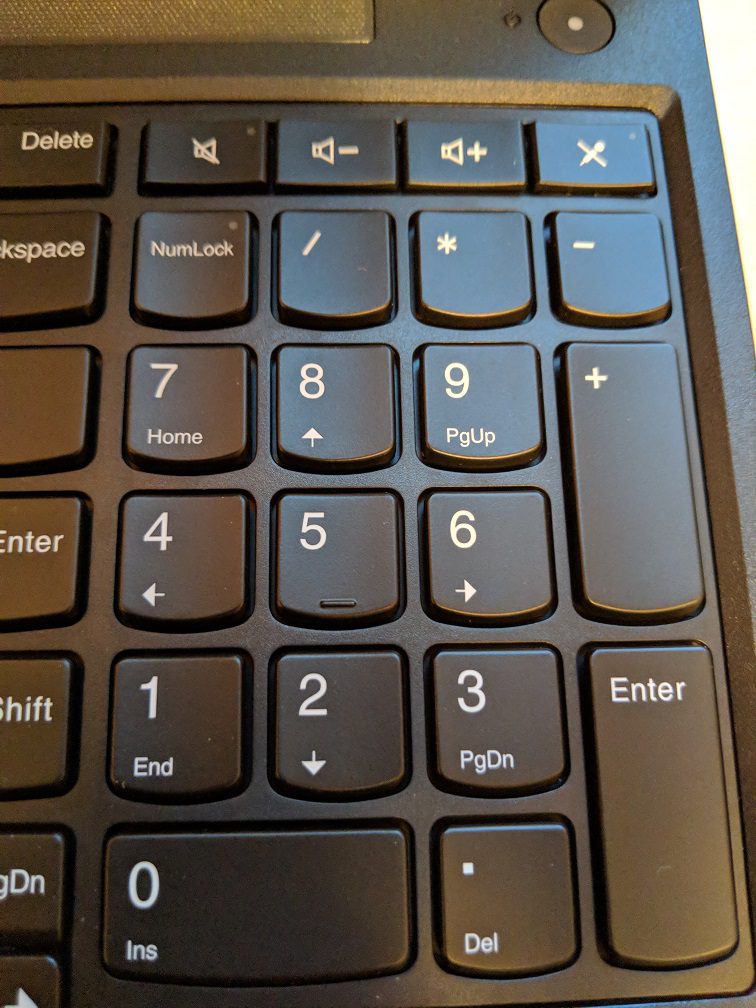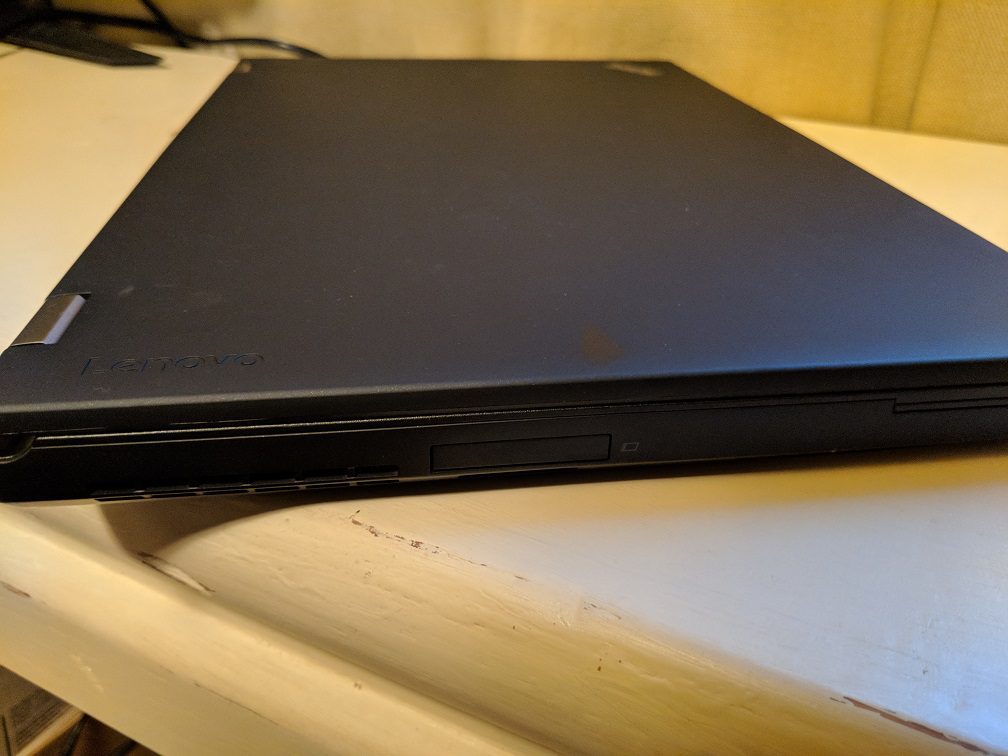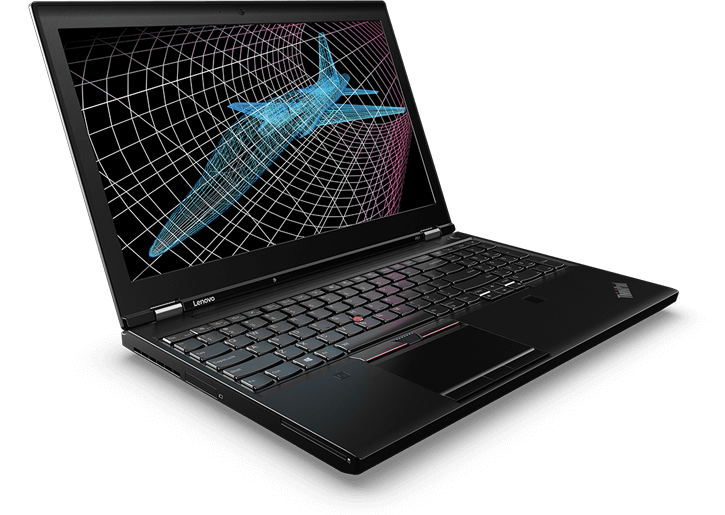This is my very first review of a good-ol’ Lenovo ThinkPad that isn’t an ultrabook. My reaction has mostly been: whaaaaaat? Typically I get to play with sexy, thin and light ultrabooks and the occasional gaming laptop. In either case, performance compromises are made so the devices can be thin and light. The P51 makes no such compromise. In it’s class as a mobile workstation, it is thin and light with excellent performance. It’s a nearly 6 lb beast with a Pantone color sensor, outstanding keyboard, large speaker and vivid display. It’s also MIL-SPEC certified for those who want that extra secure feeling. I’ve been outfitted with a decked out model that includes a Xeon processor, NVIDIA Quadro GPU and 16GB of RAM. The performance of this laptop has been incredible.
Specifications (as tested)
- CPU: Intel Xeon E3-1535M v6 (3.1 GHz, 8 MB L3 Cache)
- Display: 15.6″ 4K IPS, anti-glare non-touch
- Graphics: NVIDIA Quadro M2200 4GB
- Webcam: 720p HD camera with mic
- RAM: 16GB DDR4 2400MHz SODIMM
- Storage: 512GB PCIe NVMe with OPAL 2.0
- Battery: 6-cell 90 watt-hour
- I/O: 4 USB 3.0, HDMI 1.4, Mini DP 1.2, Thunderbolt 3, RJ 45 Gigabit Ethernet, Docking connector, 4-in-1 card reader (SD, SDXC, MMC) ExpressCard / 34 mm, Headphone/mic combo jack
- Dimensions: 14.86″ x 9.93″ x 0.96″
- Weight: 5.6 lbs
- Green Certification: EPEAT Gold, ENERGY STAR 6.1, GREENGUARD, RoHS Compliant
Design
The P51 is wrapped in a durable, black chassis. There isn’t much to say about the exterior, actually. It’s a thick black plastic (and only black). The display is bezel-heavy but bright and vivid. The non-touch 4K display provides a high resolution for graphic artists heavy Excel users. At reduced brightness levels, say 65% of maximum, there is noticeable light bleeding around the very edges of the display. Overall, the P51 is designed to be durable for most users.
Opposite the display is when things get fun. The keyboard is excellent and includes a full-sized number pad. There are quick-access buttons along the function key row with a function lock key. Above the number pad are dedicated buttons for speaker and mic control. The trackpad is a little small, considering the additional size available to work with. The trackpad is also off-centered, slightly to the left. This aligns it between your palms while you type. There are 3 physical buttons on the bottom and top of the trackpad to simulate mouse clicks. I haven’t found software yet that allows me to map all 6 of these buttons. Instead they are redundant as two sets of three.
Left of the trackpad you’ll find a Pantone Color sensor that adjusts the tone of the display based on your surroundings. Within a few hours of configuring the P51 I was promoted by the Pantone software to begin the calibration process. It takes about a minute and I did notice a difference in contrast, tone and saturation afterward. Right of the trackpad is a fingerprint scanner that works flawlessly.
Opening the P51 is pretty straightforward. Access to the replaceable RAM and SSD is just a few screws away. The battery is also user replaceable but does not require removing any screws and is compartmentalized away from the motherboard.
Performance
On paper, the P51 is all about performance. The Xeon E3-1535M v6 CPU is one of the fastest quad-core CPUs you can get into a laptop. It has a maximum clock pseed of 4.2GHz. The comparable Core CPU would be a 7th generation i7-7700HQ, which I have in my Legion Y920 gaming laptop. That CPU has a max clock of 3.8GHz. The key difference between Xeon and Core CPUs is the support of ECC memory. ECC is a bit slower (2% according to my swift Google searching) but less susceptible to errors. In layman’s terms, if you intend on doing any intense scientific calculations or financial analysis, a Xeon would make sense. As data exchange occurs between your OS and the RAM, there is opportunity for calculation errors. If you’ve never thought about ECC compatibility before, you probably don’t need it.
Also included in the P51 is an NVIDIA Quadro GPU. The Quadro M2200 has 4 GB of RAM and 1024 Cuda cores. While similar to the GeForce cards that us regular folks use for gaming and editing, they also have unique drivers that are tuned for AutoCAD, CGI development and other digital content creation. It does perform admirably in gaming as well.
The speakers are excellent. I’ve ran a few YouTube videos and Star Wars: Episode III (I like it!) and really enjoyed the stereo sound. Most of the laptops I review are ultrabooks that have small, muted speakers. The P51, like the Lenovo Legion 920, has no reason to go short on speakers. There’s plenty of space and it’s there is no focus on making an ultrabook.
Unfortunately, since I am not a typical end user of workstations, documenting my experience with daily tasks is not an accurate subjective view of the performance of the P51. In short: it’s fast. It does everything I’ve asked it to do without a hiccup. Even moderate gaming. I did run a 3DMark Fire Strike test and got a score of 5,225. To truly measure this device, one would need to run a series of tests, such as 4K video compression, long duration file transfers, AutoCAD builds, etc.
Buy it Here
Who is this for?
Calling all developers, graphic artists, structure design engineers: Lenovo has a laptop for you. I love the durability of the P51 as well as the excellent display and keyboard. For folks seeking an ultrabook, the P51 doesn’t have the usual compromises to keep the device thin and light. So if you want an ultrabook because that’s what is being marketed to you, and what you see in stores, but you value durability over portability, the P51 could be a great fit. You likely don’t need the Xeon – so look at the Core i7 option.